
Chrome 113 Enables WebGPU: What It Means for Faster Web Graphics and AI
Google's Chrome 113 is rolling out with WebGPU support, a new graphics API promising faster performance. This update has the potential to revolutionize web-based graphics and computation. Here's a breakdown of why this matters to you.

What is WebGPU and Why Should You Care?
WebGPU is a next-generation graphics API that brings the power of modern GPUs to web browsers. This means smoother graphics, faster load times, and the ability to run complex applications directly in your browser without plugins. Think of it as a turbocharger for your web experience.
- Faster Performance: WebGPU minimizes driver overhead, leading to noticeable performance improvements.
- Enhanced Graphics: Enjoy richer, more detailed visuals in web games and applications.
- GPU Accelerated Computing: Unleash the power of your GPU for tasks like machine learning and AI.
WebGPU vs. WebGL: A New Era for Web Graphics
WebGL, the predecessor to WebGPU, brought 3D graphics to the web. However, WebGL struggles with modern GPU features and efficient GPU compute workloads. WebGPU addresses these limitations directly.
- WebGL: Relies on OpenGL, which can be inefficient and doesn't fully utilize modern GPUs.
- WebGPU: Designed with modern GPUs in mind, offering better performance and support for GPU compute.
Universal Compatibility: WebGPU's Cross-Platform Advantage
WebGPU is designed to work across different operating systems and hardware configurations. This "write once, run everywhere" approach simplifies development and ensures a consistent experience for users.
- Abstraction Layer: WebGPU isn't tied to a specific API like Direct3D or Metal.
- W3C Standardization: Major browser vendors are involved in developing and standardizing WebGPU.
This ensures broad compatibility and avoids the fragmentation that plagued previous web graphics technologies.
Benefits Beyond Graphics: AI and Machine Learning in the Browser
WebGPU isn't just for displaying pretty pictures. It has "first-class support for performing general computations on the GPU". This opens up new possibilities for web-based AI and machine learning applications.
- Accelerated AI: Train and run machine learning models directly in the browser.
- Advanced Applications: Power complex tasks like image and video processing with GPU acceleration.
When Can You Start Using WebGPU?
Chrome 113, with WebGPU enabled by default, is rolling out now. Other browsers like Safari and Firefox are expected to add support in the future.
- Chrome 113: WebGPU is enabled on Windows, macOS, and ChromeOS.
- Future Support: Expect WebGPU support to expand to Linux, Android, and other browsers.
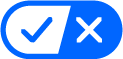
Get Started with WebGPU Today
Want to try WebGPU? Here's how:
- Download Chrome 113 Beta: Experiment with WebGPU in the beta version of Chrome.
- Explore Code Samples: Check out the WebGPU samples on GitHub for code examples.
- Read the Documentation: Dive deep into the WebGPU and WGSL specifications.
The Future of Web Graphics and Computing
WebGPU represents a significant step forward for web graphics and computing. By leveraging the power of modern GPUs, WebGPU enables richer, faster, and more powerful web experiences. Keep an eye on this technology as it continues to evolve and transform the web.



![20 Best Chrome Flags to Supercharge Your Browsing Experience [May 2025]](/blog/_next/image?url=https%3A%2F%2Fcdn.digitbin.com%2Fwp-content%2Fuploads%2FChrome_Flags_Best.png&w=3840&q=75)






