Explore the Generic Sensor API: Demos and Practical Applications
Discover the potential of the Generic Sensor API through interactive demos. This API simplifies web access to device sensors like accelerometers and gyroscopes. Dive in to see how these sensors enhance web applications.
What is the Generic Sensor API?
The Generic Sensor API provides a standardized way for web applications to access sensor data. It includes a base Sensor interface with start() and stop() methods for controlling sensor activity. Concrete sensor classes, such as Accelerometer and Gyroscope, extend this base to provide specific reading attributes.
Benefit:
- Simplifies access to sensor data for web developers.
Getting Started with Generic Sensor API Demos
To run these demos, you'll need Chrome 63 or later. Enable the necessary flags to ensure compatibility. Demos using environmental sensors require enabling an additional flag.
Steps:
- Enable
chrome://flags/#enable-generic-sensorin Chrome. - For Magnetometer or AmbientLightSensor demos, also enable
chrome://flags/#enable-generic-sensor-extra-classes. - Access the demos on GitHub Pages.
Featured Demos: Unleash Sensor Capabilities
Explore various applications showcasing the Generic Sensor API's versatility.
Calculate Punch Speed with Punchmeter
The Punchmeter demo uses the LinearAcceleration sensor to measure punch speed. Simply hold your device and punch to see it in action.
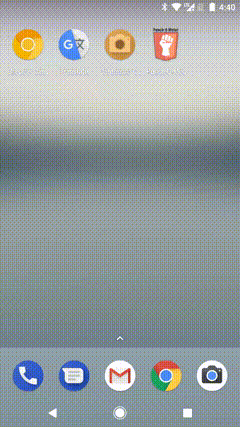
Orientation Phone: 3D Model Rotation
See how the AbsoluteOrientationSensor can modify the rotation of a 3D model. This demo uses Three.js to visualize the orientation.

Experience a 360° Beach Panorama
Look around a virtual beach using your device's orientation sensor. This demo provides an immersive panoramic experience.
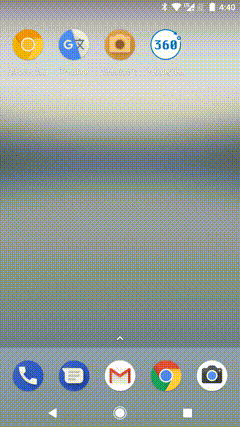
Interactive 360° Video Playback
Control a 360° video by physically walking. The orientation sensor lets you look around, while the accelerometer detects your movement for forward/backward playback.
Ambient Map: Dynamic Map Styling
This demo utilizes the Ambient Light Sensor to switch between day and night modes on a map widget. When the light level drops below 10 lumens, the map switches to night mode.
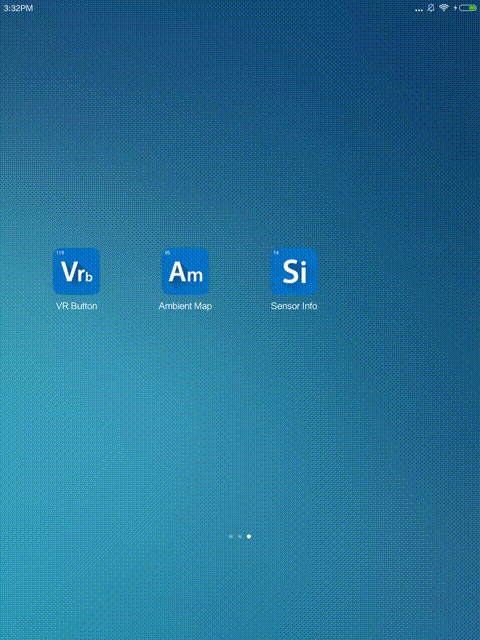
Sensor Information at Your Fingertips
The Sensor Info demo displays real-time data from your device's sensors. This is useful for debugging and understanding sensor behavior.
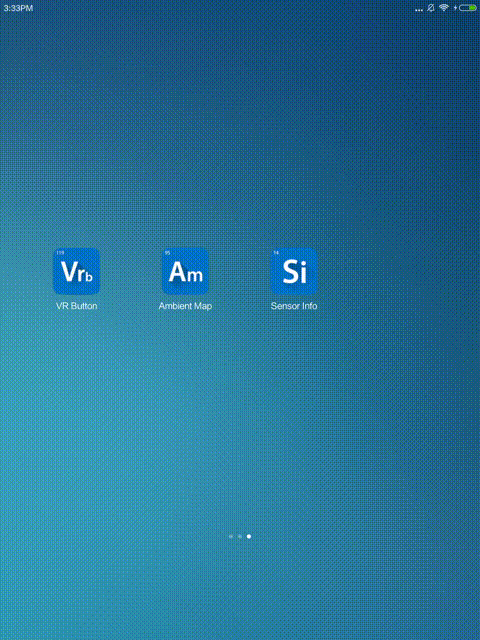
VR Button: Magnetometer Input for WebVR
Interact with WebVR content using a VR enclosure with a magnetic button. This demo uses the Magnetometer sensor to detect button presses.
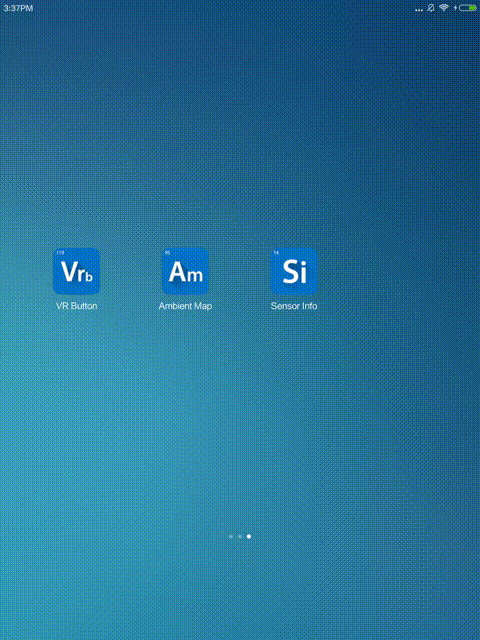
Test Sensor Functionality with Sensor Tester
The Sensor Tester web application validates sensor models and their compliance with specifications. It's a comprehensive tool for ensuring sensor accuracy.
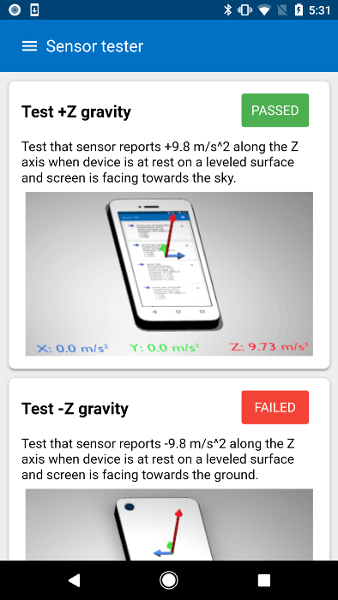
Setting Up a Development Environment
Experiment by modifying the code and creating your own sensor-driven applications. Your code needs to be hosted on a web server that supports HTTPS.
Options:
- Fork the repository and enable GitHub Pages.
- Use Web Server for Chrome for local development.
For mobile development, set up port forwarding to access your local server from your device.
Reporting Security Issues
To report a potential security vulnerability, please visit Intel’s Security Center. You can also review the Security Policy for more information.






