
Google Chrome's New Tab Page: Featuring Your Recent Searches
Google Chrome's new tab page is prime real estate. It's the place most users visit more than any website. Because of this, Google proceeds carefully when making changes. The biggest recent change was adding the Discover feed. Now Google is testing another addition: quick access to recent searches.
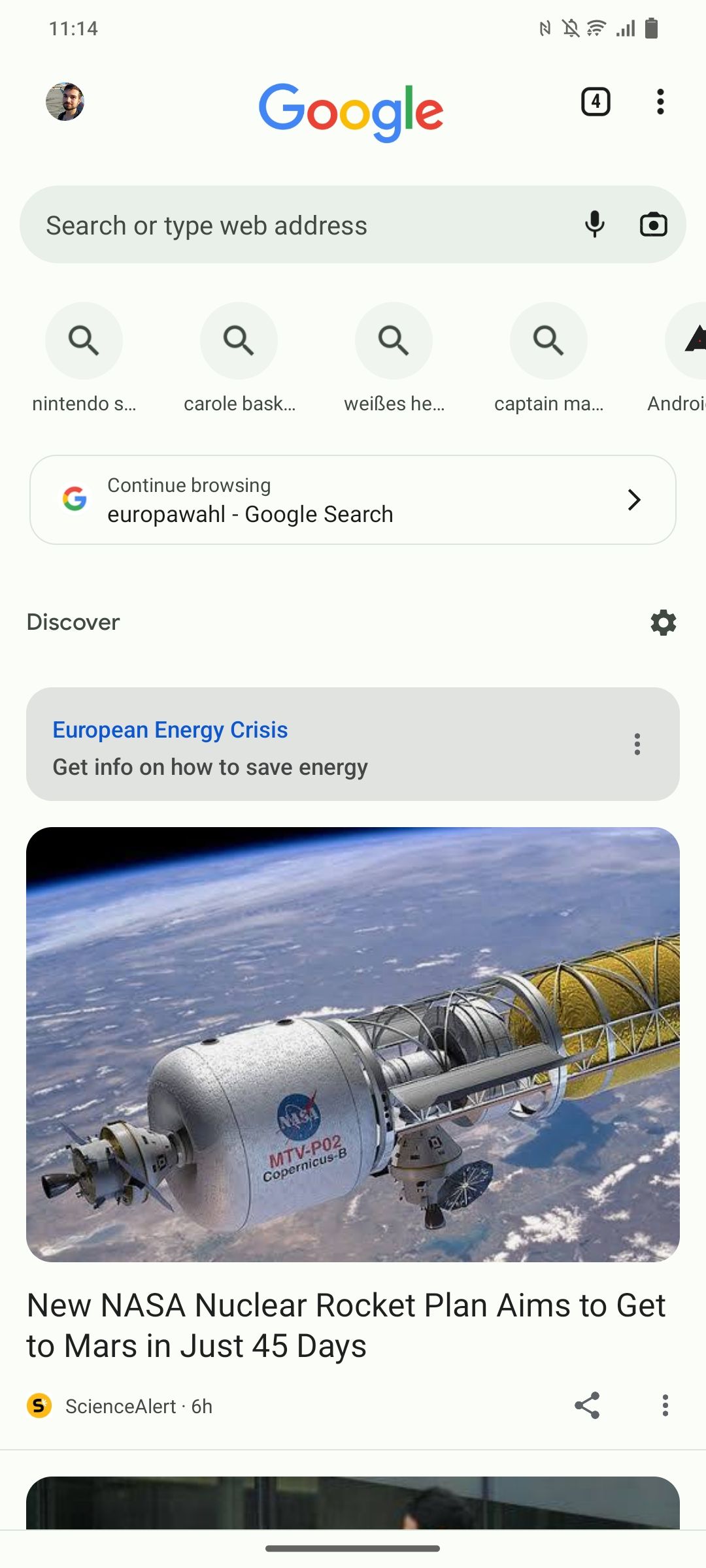
What's New? Easier Access to Recent Searches
Shortcuts to recent searches are now appearing on the new tab page for some users. They show up below the search bar, replacing some of the most visited site shortcuts. However, search queries can be long, lack identifiable icons, and simply show a magnifying glass icon. This can make it hard to remember what the queries are for.
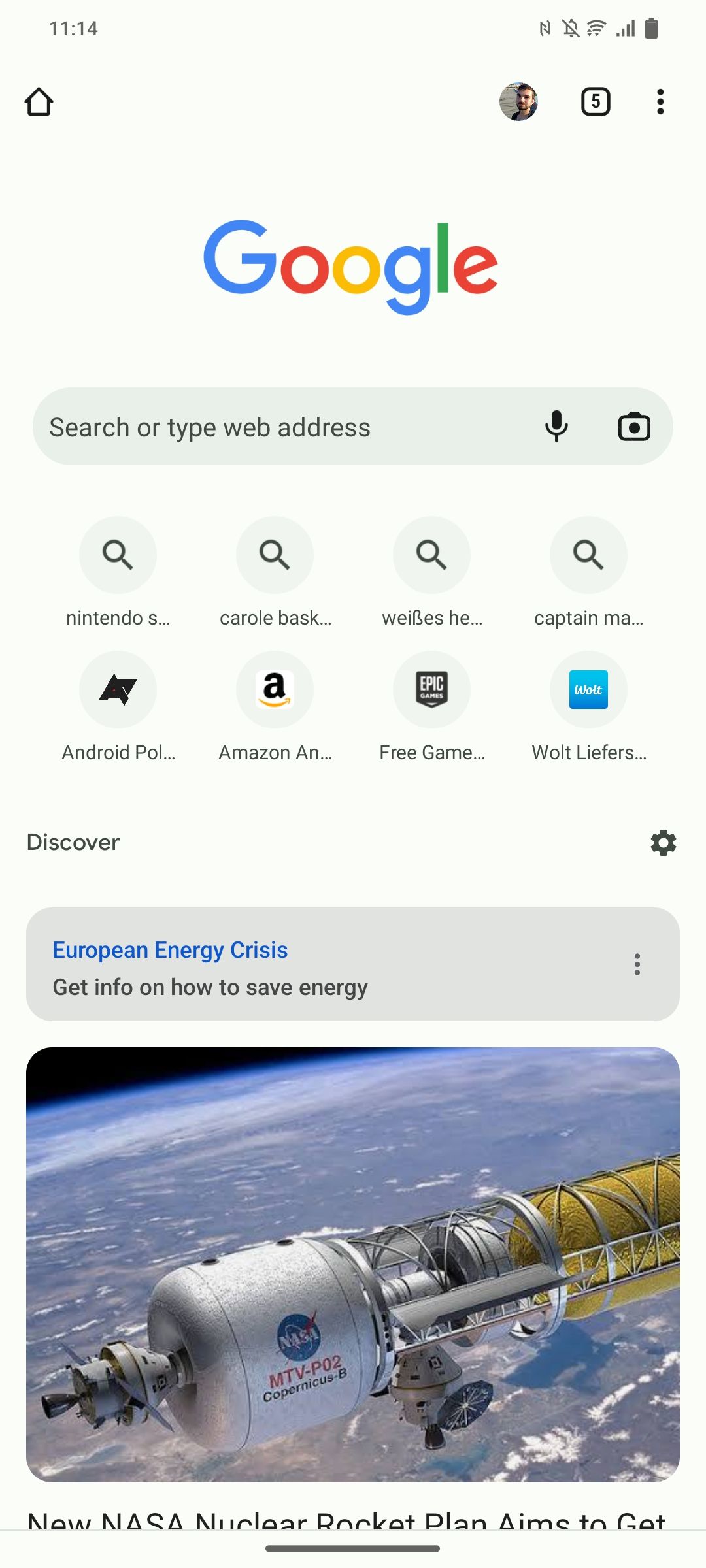
Controlling the Feature: Chrome Flags
The experiment is controlled by the chrome://flags/#organic-repeatable-queries flag. This flag lets you customize layouts and disable the feature. Google selects displayed search queries based on your browsing history. The dropdown menu lets you limit the number of tiles for searches or allow more than the default.

Here's how to manage it:
- Access Chrome Flags: Type
chrome://flagsin your address bar. - Search for the Flag: Search for "organic repeatable queries."
- Enable or Disable: Use the dropdown menu to enable, disable, or customize the feature.
Prior Testing and User Feedback
This experiment isn't completely new. Users have reported similar features months ago. The flag mentioned above has been around as an option to remove suggested queries.
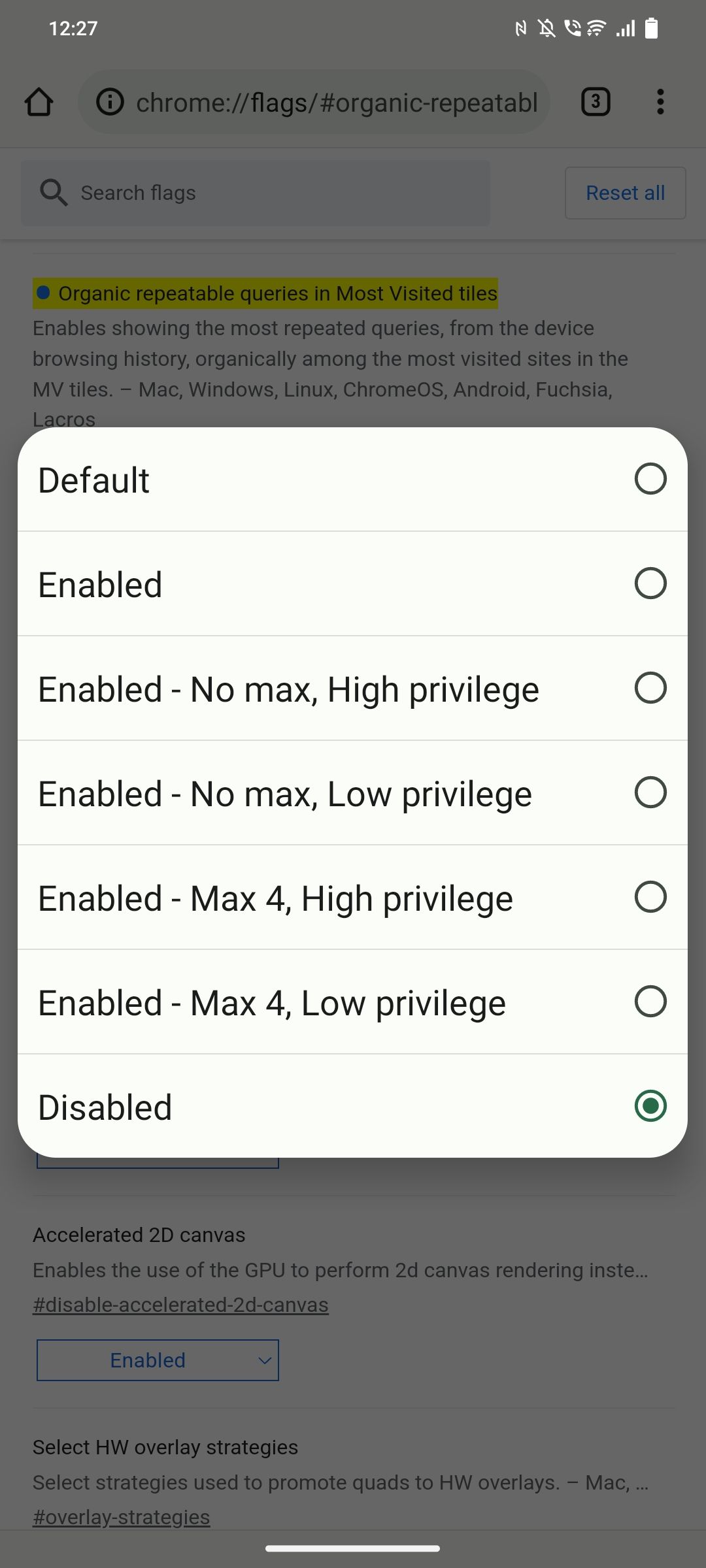
Random A/B Tests and Staying Updated
Google sometimes pushes random A/B tests to users. Manually overriding the flag is the primary way to opt in or out of these tests. If you are curious about the changes, check out the latest version of Chrome to see what's new.
Thanks to Moshe and Armando for the tips!




