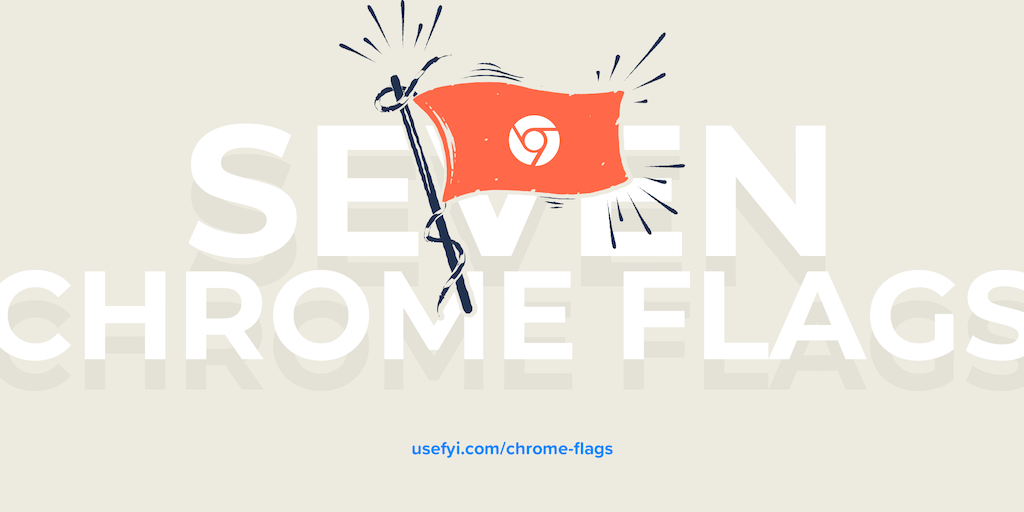Mastering Chrome Flags for JavaScript Testing: A Comprehensive Guide
Chrome Flags are powerful, often experimental, features that allow developers to tweak and control browser behavior. In the context of automated JavaScript testing, leveraging Chrome Flags can provide unique control over your testing environment and unlock possibilities for advanced testing scenarios. This article dives into how to use Chrome Flags to enhance your JavaScript testing process, specifically within platforms like BrowserStack.
Understanding Chrome Flags
Chrome Flags are essentially hidden settings within the Chrome browser. They offer potential new functionalities for developers to experiment with. You can find a comprehensive list of these flags by navigating to chrome://flags/ in your Chrome browser's address bar. From there, you can enable, disable, or set them to their default values.
Integrating Chrome Flags into JavaScript Tests
To harness the power of Chrome Flags in your JavaScript tests, particularly within a testing framework like Karma and a cloud testing platform like BrowserStack, you’ll need to configure your test setup to pass these flags to the Chrome browser instance used for testing.
Configuration Example (Karma and BrowserStack)
Here is an example of how to pass Chrome Flags within your karma_conf.js file when using BrowserStack:
In this configuration:
flags: This array contains the Chrome Flags you want to enable for this specific browser configuration. In this, we are enabling theWebContentsForceDark, also known as Dark Mode.
By incorporating flags in this way, you can run tests that specifically target scenarios enabled or modified by these flags.
Practical Example: Testing Dark Mode with Chrome Flags
Let's illustrate with a practical example of testing dark mode using Chrome Flags.
-
Enable Dark Mode: The Chrome Flag
--enable-features=WebContentsForceDarkforces web content to render in dark mode, regardless of the website's default styling. -
Write Test Script: A test script would then load a specific web page and verify that its elements are indeed displayed in dark mode. This could involve checking the CSS properties of various elements to confirm the expected dark mode styles are applied.
Automation Script Example
This automation script uses Ruby to enable dark mode using a Chrome Flag.
Benefits of Using Chrome Flags in Testing
- Early Testing of New Features: Chrome Flags allow you to test functionalities before they are officially released, providing a head-start in ensuring compatibility.
- Customization of Test Environment: You can simulate different browser behaviors and conditions, leading to more comprehensive testing.
- Targeted Testing: Focus on specific browser features that might impact your application's performance or functionality.
- Improved Test Coverage: Flags can increase the breadth of scenarios you can cover in your automated tests, increasing the robustness of your application or website.
Considerations and Best Practices
- Stability: Chrome Flags are experimental and might change or be removed in future Chrome versions. Always verify that your tests continue to work as expected after browser updates.
- Documentation: Always consult the official Chrome documentation or community resources to understand the exact behavior of each flag and its potential impact on your tests.
- Targeted Use: Only enable the flags necessary for your specific test scenarios. Avoid enabling unnecessary flags, as they might introduce unexpected side effects.
- Clear Flag Management: Keep a record of which flags were used for which test cases. Use descriptive names in your configuration files to clearly indicate the tests' purpose.
Conclusion
Chrome Flags represent a powerful tool in the arsenal of any JavaScript tester. By strategically implementing Chrome Flags, particularly within cloud testing solutions like BrowserStack, you can achieve greater control of your testing environments, test upcoming features, and ensure robustness across various scenarios. However, it’s crucial to approach these flags with caution and a thorough understanding of their behavior to avoid unforeseen compatibility issues.