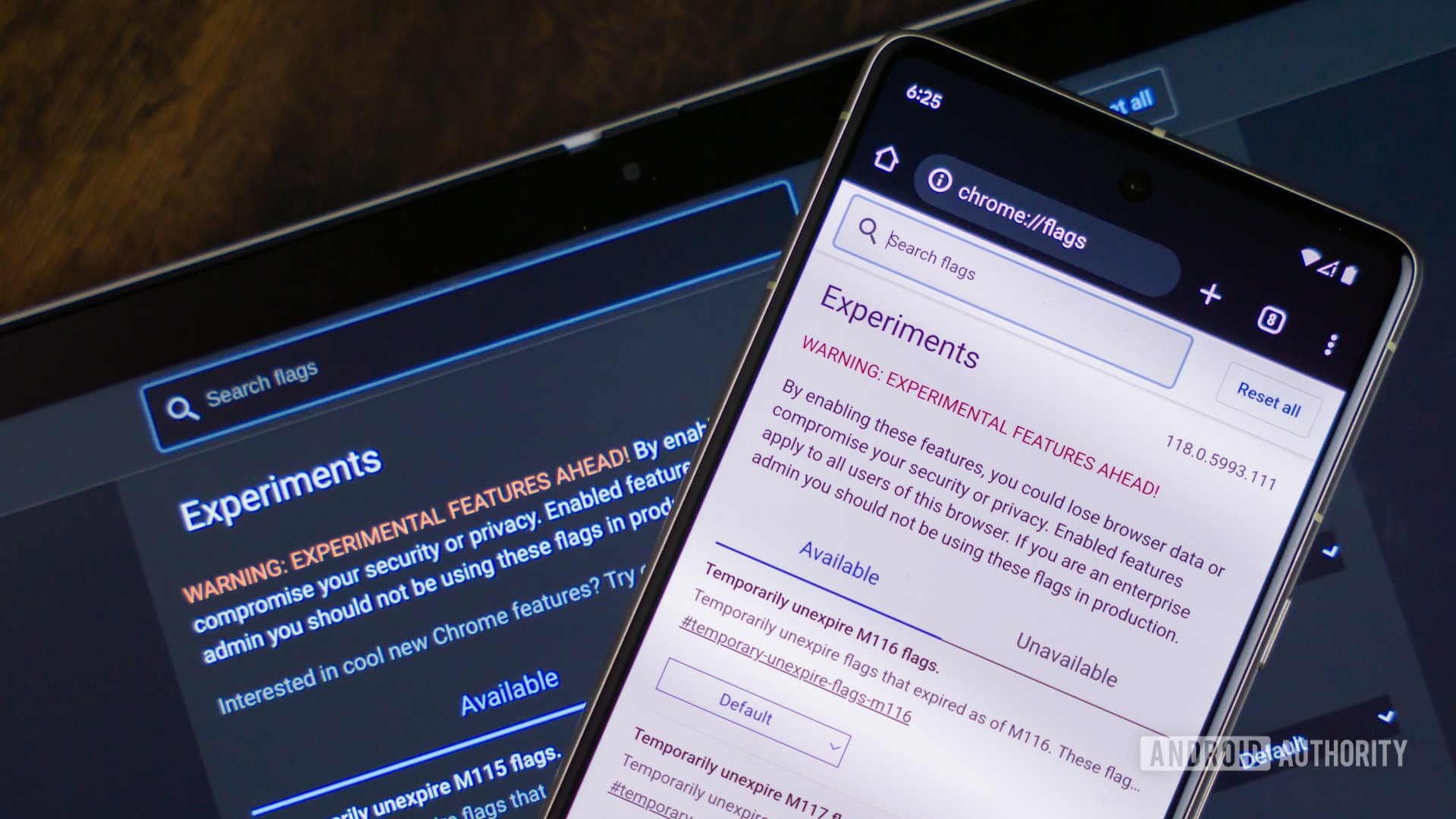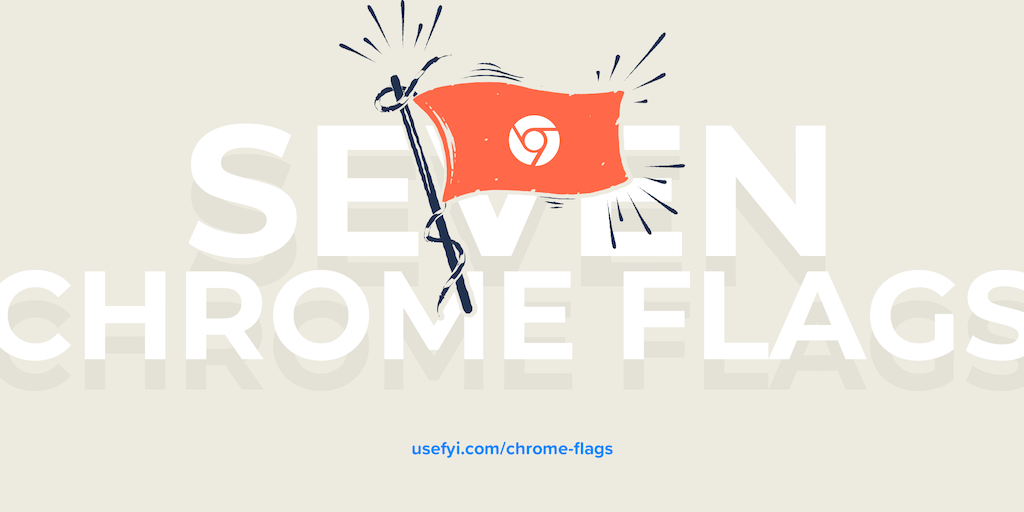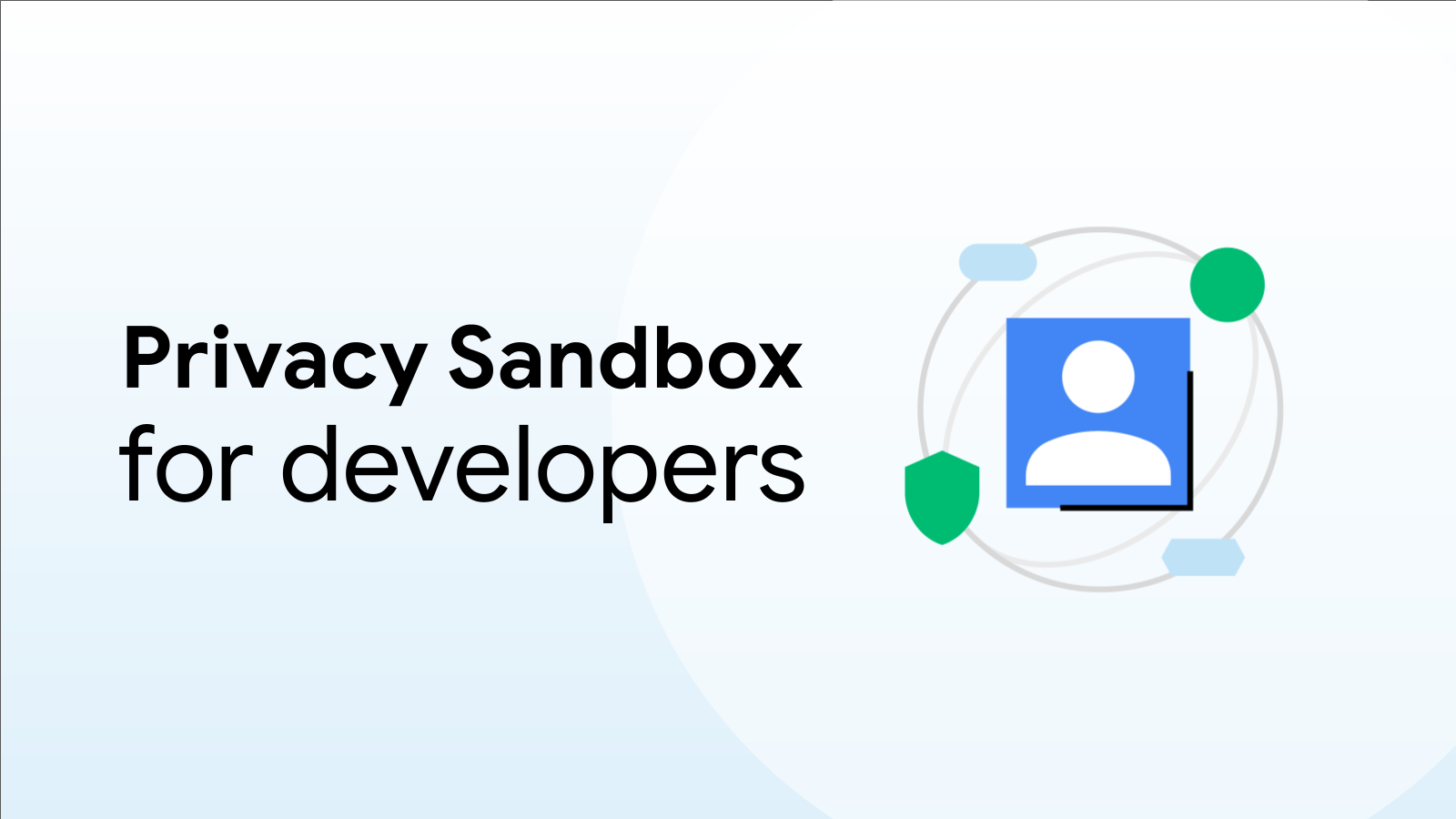
Preparing for a Cookie-less Future: How to Test Your Website for Third-Party Cookie Breakage
The web is evolving, and with Google's Privacy Sandbox initiative, third-party cookies are on their way out. This change aims to enhance user privacy, but it also requires website owners and developers to ensure their sites continue to function correctly. This article delves into how you can proactively test your website for potential breakage caused by the restriction of third-party cookies, enabling a smooth transition to a more privacy-focused web.
Why Test for Third-Party Cookie Breakage?
Third-party cookies have long been a cornerstone of various web functionalities, including advertising, analytics, and cross-site tracking. As browsers like Chrome begin to phase them out, websites relying on these cookies may experience unexpected issues. Testing your site now allows you to identify and address these dependencies, minimizing disruption and ensuring a seamless user experience. By testing, you can begin the process of transitioning to alternative solutions.
Chrome Flags: Your Testing Toolkit
Chrome flags are your primary tool for simulating the upcoming changes. They allow you to modify Chrome's behavior and mimic the environment where third-party cookies are restricted.
The test-third-party-cookie-phaseout Flag: Your Go-To Option
The most effective way to test your site is by using the test-third-party-cookie-phaseout flag. This flag configures Chrome to behave as if third-party cookies are already restricted, accurately reflecting the future browsing environment.
You can enable this flag in two ways:
- Through Chrome Flags: Navigate to
chrome://flags/#test-third-party-cookie-phaseoutin your Chrome browser and enable the flag. - Command Line: Launch Chrome from the command line using the flag
--test-third-party-cookie-phaseout.
Enabling this flag not only blocks third-party cookies, but also activates new features and temporary mitigations designed to ease the transition.
Comprehensive Testing with Test Suites
If you have an existing test suite for your website, conduct two parallel runs:
- Standard Chrome Settings: Run the test suite with Chrome's default settings.
- Chrome with Flag Enabled: Run the same test suite with Chrome launched using the
--test-third-party-cookie-phaseoutflag.
Any test failures occurring only in the second run are strong indicators of dependencies on third-party cookies.
Diving Deeper: Testing Specific Scenarios
Beyond the primary phaseout flag, Chrome offers additional flags for more granular testing:
-
Tracking Protection for 3PCD (
#tracking-protection-3pcd): Available from Chrome version 121, enabling this flag activates Chrome's Tracking Protection features, including the eye icon UI in the address bar. Use--enable-features=TrackingProtection3pcdor--disable-features=TrackingProtection3pcdon the command line. -
Third-party Cookie Facilitated Testing (
#tpc-phase-out-facilitated-testing): This flag, also for Chrome 121 and later, manages Chrome-facilitated testing groups. Disable with command line flag--disable-features=CookieDeprecationFacilitatedTesting -
Third-Party Cookie Deprecation Metadata Grants for Testing (
#tpcd-metadata-grants): This controls whether the grace period for third-party cookies is active. Disable with--disable-features=TpcdMetadataGrants. -
Third-party Cookie Grants Heuristics Testing (
#tpcd-heuristics-grants): This allows control over heuristics-based mitigations. Disable with--disable-features=TpcdHeuristicsGrants.
Refer to Chrome's chrome://version page to see the exact syntax for command-line flags for advanced options.
Understanding the Nuances: Flags vs. Chrome Settings
It's crucial to understand the difference between enabling the test-third-party-cookie-phaseout flag and simply blocking third-party cookies through Chrome's user settings (chrome://settings/cookies or chrome://settings/trackingProtection).
- With the Flag: Third-party cookies are handled in alignment with Chrome's Tracking Protection approach. Limited, short-term exceptions are allowed, and longer-term solutions like CHIPS and the Storage Access API are enabled.
- Blocking via Settings: Chrome strictly blocks all third-party cookie access (unless explicitly permitted by the user or through Enterprise policies).
Simulating Real-World Scenarios with Flag Combinations
Combine flags to accurately simulate specific scenarios:
| Scenario | #tracking-protection-3pcd |
#tpcd-metadata-grants |
|---|---|---|
| 1% testing | Enabled | Disabled |
| Grace period registration approved, but no token yet supplied | Enabled | Enabled |
| Grace period active, token supplied | Enabled | Disabled |
| Grace period no longer active, token supplied | Enabled | [No effect] |
Resources and Support
If you encounter issues during testing, leverage the following resources:
- Report breakage: goo.gle/report-3pc-broken
- Privacy Sandbox Developer Support: goo.gle/cookies-support
Embrace the Change
The deprecation of third-party cookies represents a significant shift towards a more privacy-respecting web. By proactively testing your website and implementing alternative solutions, you can ensure a seamless transition and maintain a positive user experience. Embrace these changes and contribute to a more sustainable and privacy-focused future for the web.