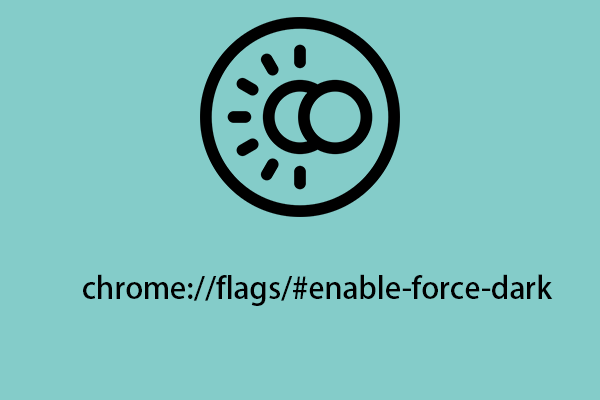Chrome WebGL Draft Extensions: What Developers Need to Know
Chrome has introduced a new approach to handling WebGL extensions, especially draft extensions. If you're a WebGL developer, understanding these changes will save you headaches and keep your projects running smoothly. This article breaks down the purpose of this flag, what it means for you, and how you can contribute to the WebGL ecosystem.
Understanding the "Enable WebGL Draft Extensions" Flag

The "Enable WebGL draft extensions" flag in Chrome's about:flags (or via the command line --enable-webgl-draft-extensions) allows developers to access experimental WebGL extensions. This is a significant change from the previous method of exposing these extensions with a "WEBKIT_" prefix. The goal is to align with Blink's policy of minimizing vendor prefixes.
Why the Change? Avoiding a Web Development Minefield
Historically, hiding unfinished features behind prefixes or flags was meant to signal their instability. However, the accessibility (even with prefixes) led developers to rely on them, creating a situation where browsers were forced to support outdated and potentially flawed implementations for the sake of backward compatibility. This approach ultimately leads to browser bloat and hinders future innovation.
What Does the Change in Chrome Build for WebGL Mean for Developers?
Here's a breakdown of the implications for WebGL application developers:
- Development vs. Production: Use draft extensions for development purposes to prepare for future features. Avoid deploying applications relying on a draft WebGL extension to public-facing websites.
- User Experience: Asking users to enable a flag for your application to function isn't ideal.
- Stability: Draft extensions are subject to change. Using them in production could lead to unexpected breakage if the implementation changes.
The Benefits of using the WebGL Extensions Flag

While it might seem inconvenient, this change provides long-term benefits in the Chrome build:
- Reduced Risk of Broken Sites: By discouraging reliance on unstable features, browsers reduce the likelihood of breaking live sites when implementations change.
- More Agile Development: Allows for changes and improvements to WebGL extensions without the constraints of maintaining compatibility with widespread, but preliminary, implementations.
Contribute to the WebGL Ecosystem: Your Feedback Matters
The success of this approach hinges on timely approval of extensions. As a developer, your feedback is crucial. Here's how you can help:
- Test Draft Extensions: Experiment with flagged extensions and provide feedback on the public WebGL mailing list.
- Report Bugs: Identify and report any implementation bugs you encounter.
- Share Your Use Cases: Explain how you're using the extensions and what benefits they provide.
High usage and anticipation can accelerate the approval process.
Current Draft WebGL Extensions Available
Currently, the primary extension exposed by this flag is EXT_frag_depth. As new draft extensions are implemented, expect them to become available behind this flag.
Ensuring the Approval Process for WebGL

The WebGL implementors are responsible for approving extensions promptly. Active community participation ensures these features don't remain in draft limbo indefinitely.
How Chrome's WebGL Draft Extensions Flag Streamlines Web Development
By adopting Chrome's WebGL draft extensions flag, developers can proactively test and develop with nascent WebGL features without the risk of destabilizing the broader web ecosystem. This change fosters a more robust and adaptable web development environment. Your participation and feedback are essential to shaping the future of WebGL.