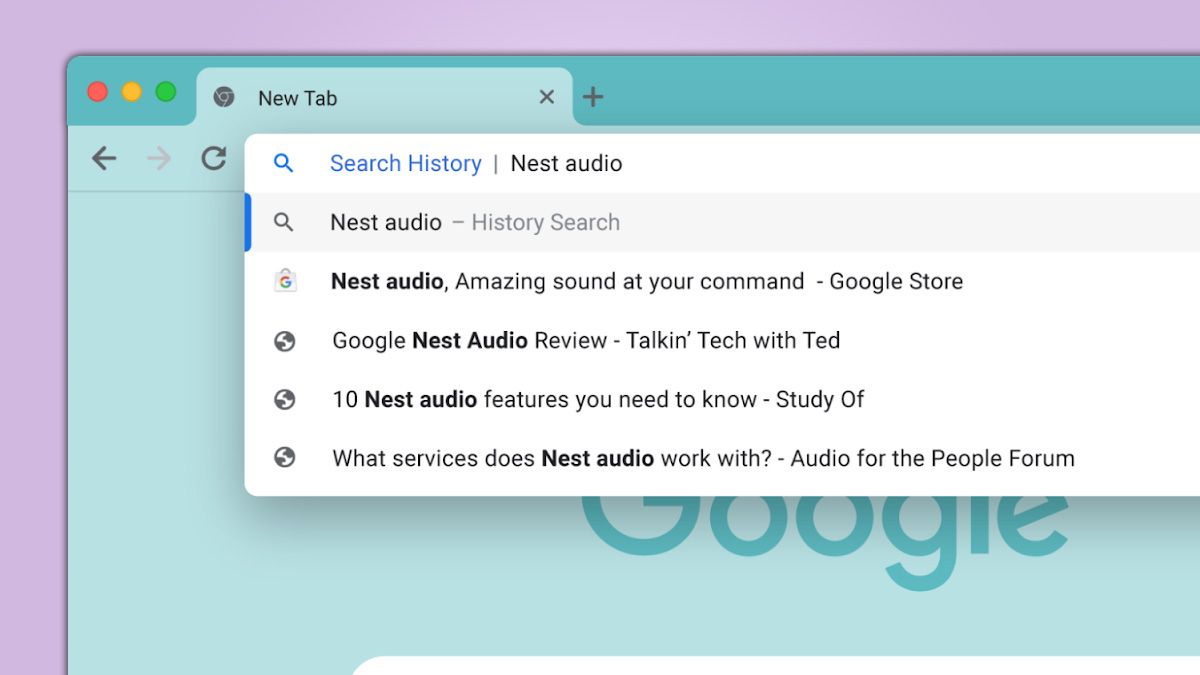
Google Chrome Search Just Got a Whole Lot Better: Master the New Search Bar Filters
Tired of sifting through endless search results in Chrome? Google has quietly rolled out a powerful new feature that will revolutionize how you find what you're looking for. Say goodbye to cluttered results and hello to laser-focused searching within your Chrome browser! Let's explore these time-saving search bar filters.
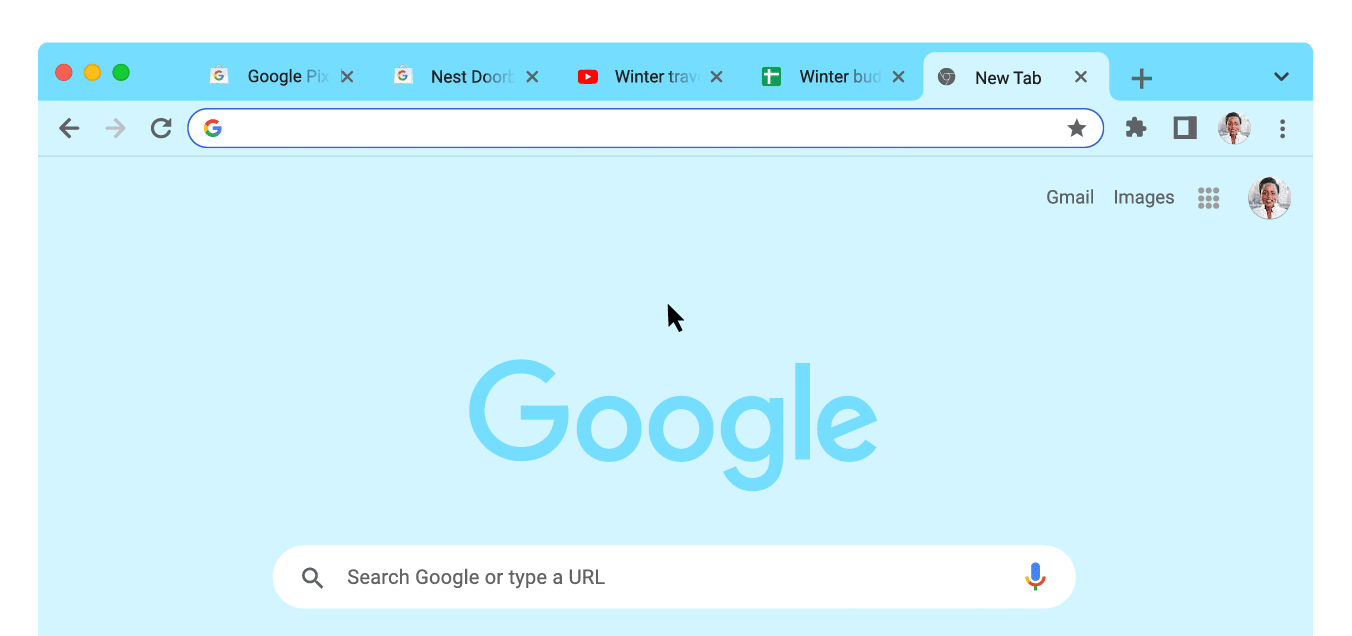
Unlock Hidden Chrome Search Power: Filtering Explained
Chrome's address bar is more than just a URL input; it's a powerful search tool. Now, Google is enhancing this functionality with search shortcuts that let you pinpoint specific types of results. Instead of seeing a jumbled mix of web pages, bookmarks, and history items, you can instantly narrow down your search.
How to Use the New Chrome Search Filters Like a Pro
These new filters are incredibly easy to use. Simply type the corresponding shortcut followed by your search term in the address bar. Here's a breakdown:
- @bookmarks: Instantly find that saved website you need.
- @history: Quickly revisit a page from your browsing history.
- @tabs: Jump directly to an open tab, decluttering your tab chaos.
For example, if you're looking for a bookmark about "SEO tips," type @bookmarks SEO tips in the address bar. Chrome will display results exclusively from your bookmarks.
Bonus Tip: Quickly Access Tabs

There is a way to search for tabs by clicking the arrow button at the top-right of any Chrome window.
Activate the Filters Now (If You Don't Want to Wait)
Google has officially rolled out these filters, but if you're impatient (like us!), you can enable them immediately. Here’s how to manually activate them:
- Type
chrome://flags/#organic-repeatable-queriesinto your address bar. - Locate the "Organic repeatable queries" flag.
- Change the dropdown menu from "Default" to "Enabled."
- Restart Chrome to apply the changes.
Chrome 108: More Than Just Search Filters

These new search filters aren't the only update! Chrome 108 also includes an energy saver mode to extend your laptop's battery life, improved emoji and font rendering for a richer visual experience, and other under-the-hood improvements. Chromebooks also get a boost with Chrome OS 108, featuring enhanced Wi-Fi connectivity and a handy trash folder for managing deleted files.

