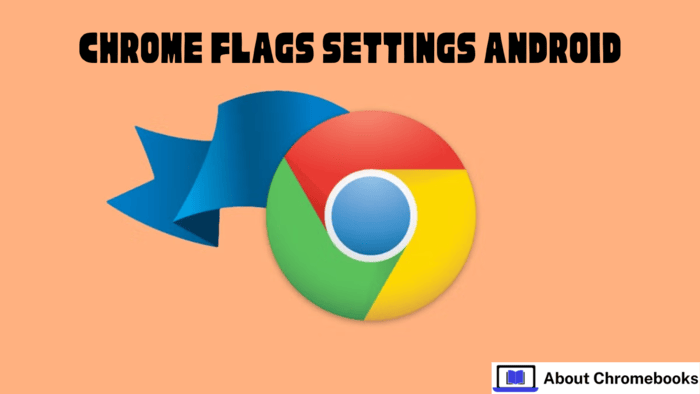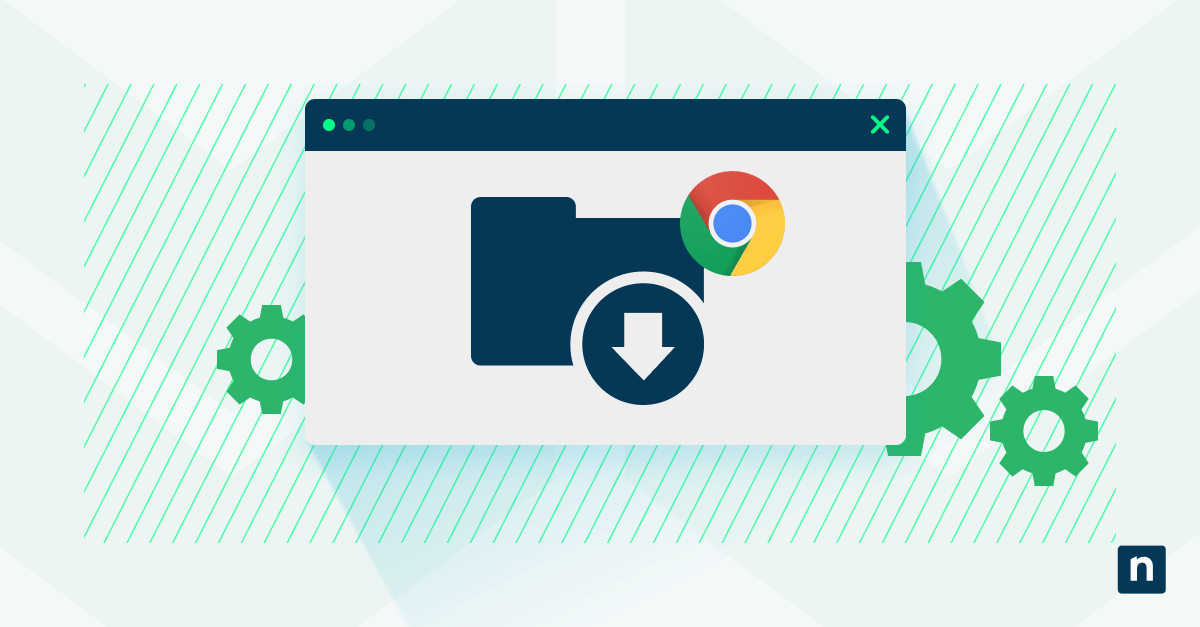Avoid Unexpected Performance Dips: Understanding JavaScript Stack Switching and Lazy Deoptimization
JavaScript performance optimization is a complex game, and understanding the nuances of how the engine handles code execution is crucial. A subtle but important factor is stack switching, and how it interacts with lazy deoptimization. This article dives deep into this interaction and shows you how seemingly innocent coding practices can inadvertently trigger performance bottlenecks.
What is Stack Switching in JavaScript?
Stack switching refers to the process where the JavaScript engine temporarily suspends execution in one function and switches to executing another.
- This often happens with asynchronous operations like
setTimeoutorPromise.then. - The engine needs to handle different parts of your code at different times, leading to this "switching" of execution contexts.
Demystifying Lazy Deoptimization: Why Your Code Slows Down
Lazy deoptimization is a technique used by JavaScript engines to optimize code execution over time.
- Initially, the engine might make assumptions about the type of data being processed to execute code quickly.
- If those assumptions turn out to be incorrect (e.g., a variable that was assumed to be an integer becomes a string), the engine "deoptimizes" the code, reverting to a slower, more generic execution path.
The Problem: When Stack Switching Triggers Deoptimization
Here's where the problem arises. Stack switching can, in some scenarios, cause the JavaScript engine to incorrectly believe that the assumptions it made for optimizations are no longer valid.
- Imagine a function that's heavily optimized based on certain variable types.
- If a stack switch occurs mid-execution, and something in the surrounding code influences the data used by our optimized function, the engine might see a data type change when the function resumes after the stack switch.
- The result? The engine lazily deoptimizes the function, leading to a performance dip.
Real-World Examples: Spotting Potential Problem Areas
Identifying exactly where stack switching affects deoptimization is difficult. However, here are situations where this issue is more likely to surface.
- Asynchronous operations within computationally intensive loops: Tasks that involve several asynchronous callbacks inside a function that performs many mathematics.
- Complex event handling: Event handlers that call multiple functions, especially if those functions modify shared data.
Best Practices: Shielding Your Code from Deoptimization Issues
While it’s hard to completely prevent lazy deoptimization, we can minimize the risk by following some best practices.
- Keep functions small and focused: Smaller functions are easier for the engine to optimize and less prone to unexpected deoptimization triggers.
- Avoid type changes: Maintaining stable data types avoids causing the engine to have to guess how to optimize the function.
- Profile your code: Carefully monitor the performance of your code using the profiler in your browser's developer tools.
- Consider "strict mode": Use
'use strict';to enforce stricter parsing and error handling, which can help prevent unexpected type coercions.
Monitoring for Unwanted Deoptimizations: Tools and Techniques
Fortunately, modern browser developer tools provide ways to monitor deoptimizations.
- Chrome DevTools: Use the "Performance" tab to record a timeline of your application's execution. Look for "deoptimization" events to pinpoint areas where your code is being deoptimized.
- Verbose Logging: Chrome and Node also support logging optimization and deoptimization events to the console using flags such as
--trace-optand--trace-deopt.
Staying Ahead of the Curve
Understanding how JavaScript engines optimize and deoptimize code is crucial for writing performant applications. By understanding the interplay of stack switching and lazy deoptimization, you have the keys to solve complex issues as they arise. Continue staying up-to-date with the latest best practices from the JavaScript community to continue avoiding performance pitfalls.