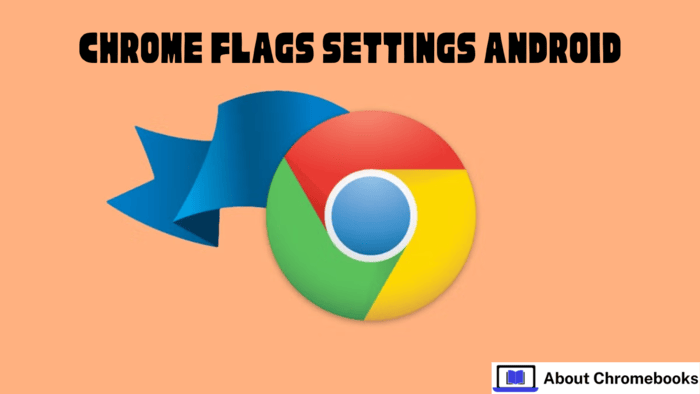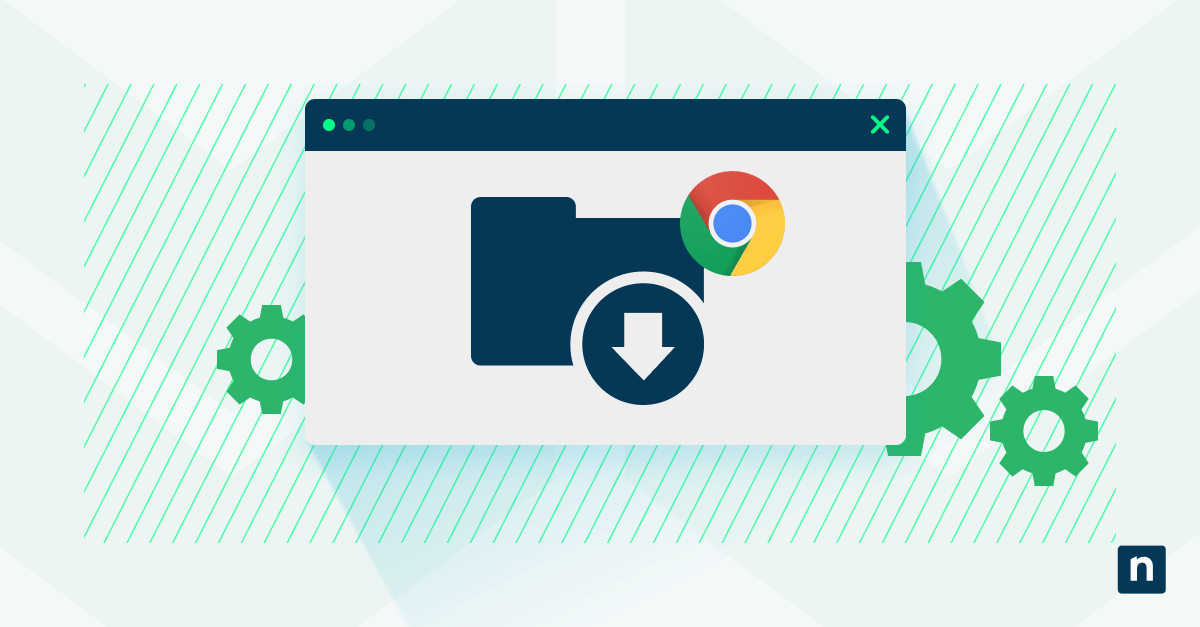Access Hidden Chrome Features: How to Enable Expired M118 Flags (Step-by-Step)
Want to explore the cutting-edge features hidden within Google Chrome? This guide reveals how to access and enable those "expired" M118 flags, giving you a sneak peek at experimental functionalities. Get ready to enhance your browsing experience beyond the ordinary!
Why Enable M118 Flags in Chrome? Discover Hidden Perks
M118 flags offer a gateway to Chrome's experimental features. Enabling them lets you:
- Test drive upcoming features before their official release.
- Fine-tune your browsing experience with advanced settings.
- Potentially improve performance and unlock new functionalities.
By tweaking these flags, you're essentially customizing Chrome to your specific needs and preferences. Ready to dive in?
Step-by-Step: Enabling Expired M118 Flags
Here's a simplified guide to enabling those expired M118 flags:
- Open Chrome's Flags Menu: Type
chrome://flagsinto your address bar and press Enter. This opens the experimental features page. - Search for M118 Flags: Use the search bar at the top to quickly locate the M118 flags.
- Enable the Flags: Find the specific M118 flag you want to activate and change its setting from "Default" to "Enabled".
- Restart Chrome: A "Relaunch" button will appear at the bottom. Click it to restart Chrome and apply the changes.
Once Chrome restarts, the enabled M118 flags will be active. You can now explore and experiment with the new features they unlock!
Important Considerations Before Enabling Flags
While experimenting with Chrome flags is exciting, keep these points in mind:
- Experimental Features: Flags are experimental and may cause unexpected behavior or instability.
- Potential Risks: Enabling certain flags could impact Chrome's performance or security.
- Always Back Up: Consider backing up your Chrome profile before making significant changes to flags.
Proceed with caution and always research the specific flags you are enabling to understand their potential impact.
Maximize Your Chrome Experience Now
Enabling M118 flags is a simple yet powerful way to unlock Chrome's hidden potential. Follow the steps outlined above to explore new features, customize your browsing experience, and stay ahead of the curve. Remember to proceed with caution and enjoy the journey of discovery!