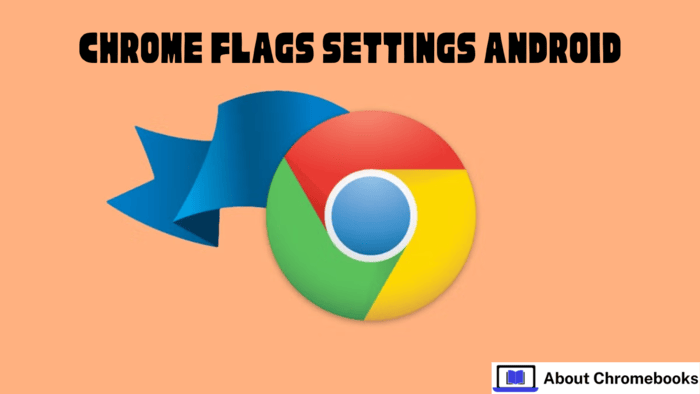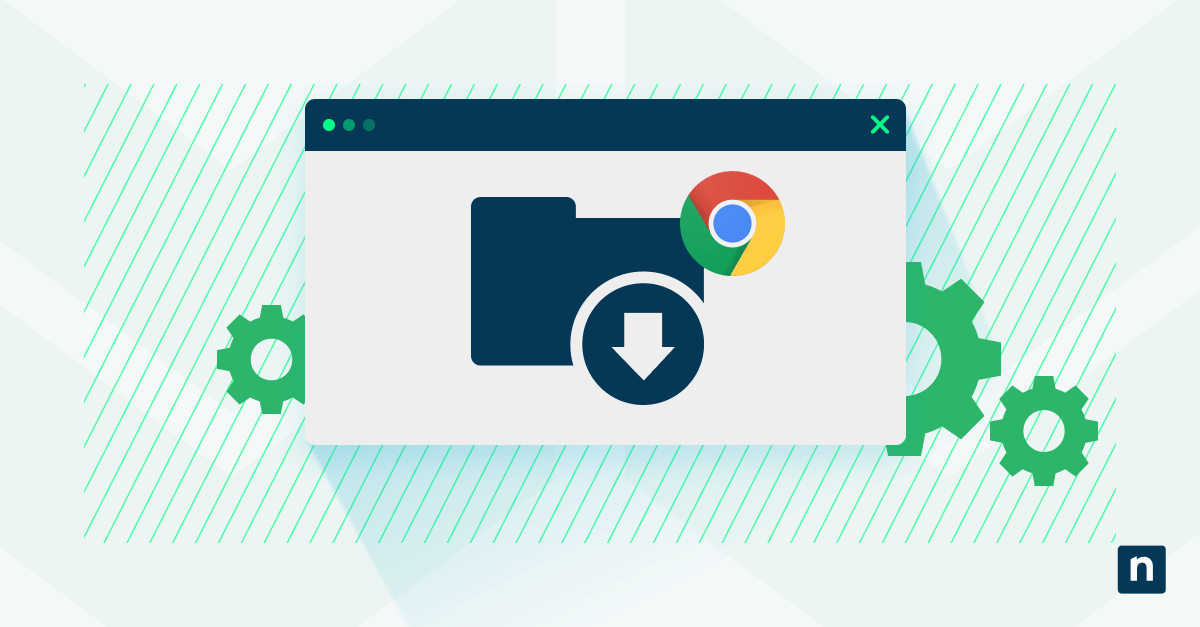Unlock Hidden Potential: A Deep Dive into Chrome's Experimental Features for Enhanced Browsing
Want to peek behind the curtain and explore the cutting-edge functionalities Google is testing for Chrome? You can! Chrome employs feature flags – experimental settings that can drastically alter your browsing experience. This guide provides an insider's look at these features, explaining what they do and how they might impact your web usage.
How to Enable (or Disable) Chrome's Experimental Features
Chrome flags can be toggled using command-line switches. To enable a feature, use --enable-features=FeatureName. To disable a feature, use --disable-features=FeatureName. Modifying these flags can significantly change the behavior of your browser, potentially improving performance, security, or even introducing new functionalities.
Audio Enhancements: Fine-Tuning Your Sound Experience
- AudioServiceLaunchOnStartup: Launch the audio service when Chrome starts. If you frequently use audio in Chrome, enabling this could lead to slightly faster startup times.
- AudioServiceOutOfProcess: Run Chrome's audio service in a separate process. This may improve stability by isolating the audio processing from the main browser process. Experiment cautiously.
- AudioServiceSandbox: Enable the audio service sandbox for enhanced security. This adds an extra layer of protection, but only works when
AudioServiceOutOfProcessis also enabled.
Back/Forward Cache: Speed Up Navigation Instantly
- BackForwardCache: Activating this allows you to instantly return to previously visited pages, as they're stored in the cache. This dramatically speeds up navigation.
- BackForwardCacheMediaSessionService: Keeps pages with active MediaSessions eligible for the Back/Forward Cache.
- BackForwardCacheEntryTimeout: set a duration after which the page to be removed from the cache. If disabled, this prevents disruption during testing.
- BackForwardCacheMemoryControls: On Android, this disables BackForwardCache on low-memory devices to avoid memory issues.
Security & Privacy: Fortifying Your Online Presence
- AdditionalOpaqueOriginEnforcements: Adds security checks by the browser on opaque origins.
- BlockInsecurePrivateNetworkRequests: Blocks requests from non-secure contexts to private network resources. This enhances security by preventing potential exploits.
- BlockInsecurePrivateNetworkRequestsFromPrivate: Similar to above, but specifically blocks requests to localhost from non-secure contexts.
- BlockInsecurePrivateNetworkRequestsDeprecationTrial: Test the deprecation of insecure private network requests with an origin trial token.
Enhanced User Experience: Tweaks for Smoother Browsing
- BrowserVerifiedUserActivationMouse: Ensure mouse user activation is verified by the browser.
- CapturedSurfaceControlKillswitch: Remotely disable the screen capture feature if needed.
- CapturedSurfaceControlStickyPermissions: Makes screen capture permissions persistent across sessions.
- ClearCrossSiteCrossBrowsingContextGroupWindowName: Clear the
window.nameproperty for cross-site navigations. - CooperativeScheduling: Enables Blink's cooperative scheduling for better responsiveness.
- DrawCutoutEdgeToEdge: Draw content under system bars within a display cutout (e.g., on phones with notches).
Media & Content: Optimizing How You See (and Hear) the Web
- CdmStorageDatabase/CdmStorageDatabaseMigration: Controls the storage and migration of Content Decryption Module (CDM) data.
- EnableCanvas2DLayers: Enables
BeginLayerandEndLayermethods for canvas 2D, potentially optimizing complex graphics. - LazyInitializeMediaControls: Defers loading media controls until needed, potentially speeding up page load times.
- WebRTC hardware acceleration: Enable hardware acceleration for WebRTC encoding and decoding to improve video call performance.
Federated Identity (FedCM): Streamlining Account Access
- FedCm: Enables the JavaScript API for federated identity requests, simplifying logins across different websites.
- FedCmIdpSigninStatusEnabled: Improves FedCM by avoiding network requests when the user isn't signed in.
- FedCmMultipleIdentityProviders: Allows using FedCM with multiple identity providers simultaneously.
Experimental Web Platform APIs: Future Technologies Today
- DigitalGoodsApi: Enables the Digital Goods API for in-app purchases on the web.
- EnableMachineLearningModelLoaderWebPlatformApi: Enables the Machine Learning Model Loader API.
- InstalledApp: Kill switch for the GetInstalledRelatedApps API, related to Progressive Web Apps.
- WebIdentityDigitalCredentials: Enables the Digital Credential API.
Network Optimization: Enhancing Speed and Reliability
- BrokerFileOperationsOnDiskCacheInNetworkService: Delegate disk cache operations to the Network Service.
- NavigationNetworkResponseQueue: Prioritizes tasks related to navigation network responses.
- NetworkServiceInProcess2: Runs the network service within the main process (primarily for debugging).
- PrefetchBrowserInitiatedTriggers: Allows Chrome to prefetch resources based on likely user actions.
- PrefetchRedirects: Follow redirects during prefetching to improve perceived loading times.
Important Considerations Before Tweaking
Remember, these features are experimental and potentially unstable. Enabling them could lead to unexpected behavior, crashes, or security vulnerabilities. Before experimenting, consider the following:
- Back Up Your Data: Before making significant changes to Chrome's settings, back up your browser profile.
- Read Descriptions Carefully: Understand the purpose of each flag before enabling it.
- Test in a Separate Profile: Create a new Chrome profile specifically for testing experimental features.
- Be Prepared to Reset: If you encounter issues, be ready to reset Chrome to its default settings.
By carefully exploring these experimental features, you can gain a glimpse into the future of Chrome and potentially enhance your browsing experience. But always proceed with caution and be aware of the risks involved.