
Unleashing Chrome's Hidden Potential: A Deep Dive into Chrome Flags
Google Chrome is a powerhouse of features, but did you know there's a hidden world of experimental functionalities just waiting to be explored? Chrome Flags, accessible through the chrome://flags address, offer a gateway to these features, allowing you to customize your browsing experience in exciting ways. This article dives into what Chrome Flags are, how to use them cautiously, and when they might be beneficial.
What are Chrome Flags and Why Should You Care?
Chrome Flags are essentially experimental features and debugging tools built into the Chrome browser. They allow users to activate functionalities that aren't yet fully polished or enabled by default. Visiting chrome://flags in your Chrome browser reveals a long list of options, each with the potential to alter how your browser behaves.
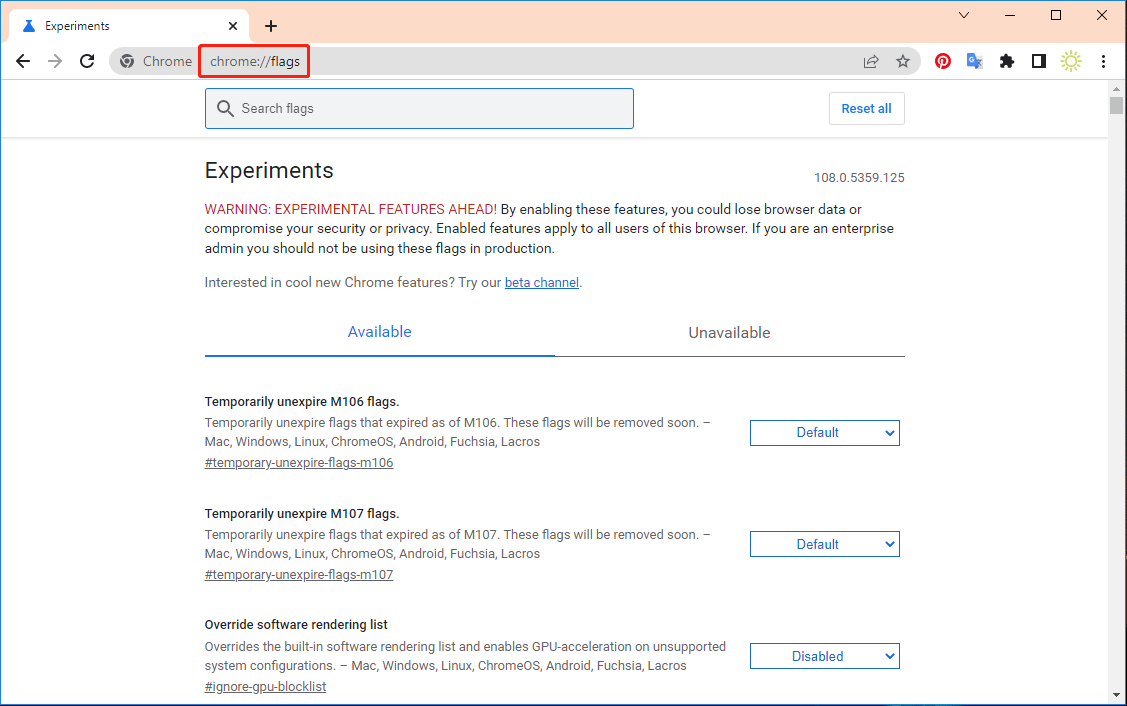
Think of it like a developer's playground – you can test drive upcoming features or enable specific tools for web development. While fun, understanding the risks is crucial.
Navigating the chrome://flags Landscape: Enabling and Disabling Features
Customizing your Chrome experience with flags involves a few simple steps:
- Access the Flags Page: Type
chrome://flagsinto Chrome's address bar and press Enter. - Search for Specific Flags: Use the search box at the top of the page to find the flag you're interested in.
- Toggle the Setting: Expand the dropdown menu next to the flag and choose "Enabled" or "Disabled" based on your preference.
- Relaunch Chrome: Click the "Relaunch" button at the bottom of the page to apply the changes. Remember to save any work before relaunching, as this will close and reopen your browser.
The Double-Edged Sword: Risks and Precautions When Using Chrome Flags
It's vital to understand that Chrome Flags are experimental. This means:
- Instability: Enabled features may cause browser crashes or unexpected behavior.
- Data Loss: In rare cases, enabling flags could potentially lead to data loss.
- Security Concerns: Some flags might compromise your security or privacy.
- Disappearing Features: Flags can be removed or changed without notice in future Chrome updates.
Therefore, it's generally recommended that most Chrome users avoid tinkering with flags unless they have a specific reason. Enterprise IT administrators should especially avoid using Chrome Flags in production environments due to their unpredictable nature.
Recovering Lost Data
Despite the risks, sometimes the allure of a new feature is too strong. If you encounter data loss after experimenting with Chrome Flags, consider using a dedicated data recovery software like MiniTool Power Data Recovery. It might be able to recover accidentally deleted or corrupted files.
Who Should Use Chrome Flags and When?
Chrome Flags are most useful for:
- Web Developers: Testing new web platform features or debugging web applications.
- Tech Enthusiasts: Staying on the bleeding edge of browser technology.
- Users with Specific Needs: Enabling features tailored to specific workflows or accessibility requirements.
The specific flags available depend on your Chrome version. Newer versions often include flags related to the latest web standards and technologies, such as CSS features or JavaScript APIs.
Beyond chrome://flags: Alternative Methods for Testing Experimental Features
-
Enable Experimental Web Platform Features: A broader approach is to enable all experimental web platform features using the
chrome://flags#enable-experimental-web-platform-featuresflag. This can be a more efficient way to test a range of features without enabling them individually.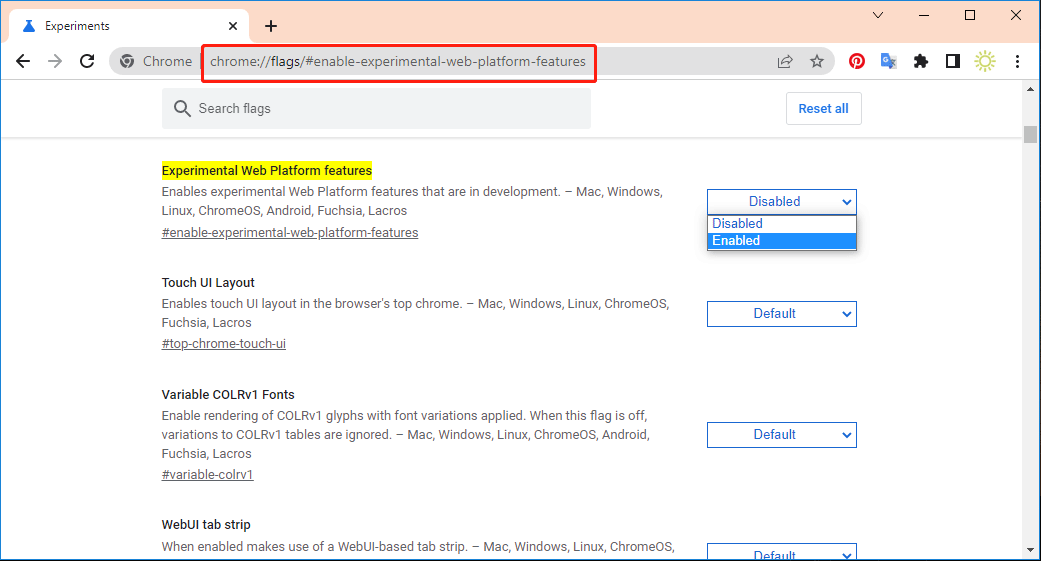
-
Use Chrome Beta: Google offers a Chrome Beta version, which includes a wider selection of experimental features for testing. You can download it from the official Chrome Beta download page.
In Conclusion: Exploring Responsibly
Chrome Flags offer a fascinating glimpse into the future of web browsing. By proceeding with caution and understanding the associated risks, you can leverage these experimental features to tailor your Chrome experience and explore the cutting edge of web technology. Be sure to back up your important data and only enable flags when you have a specific purpose in mind. Happy experimenting!











