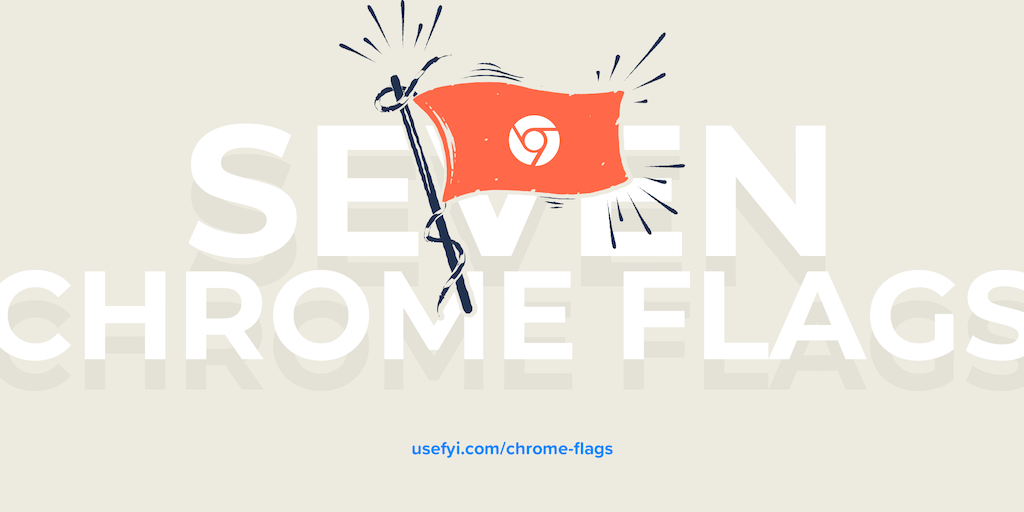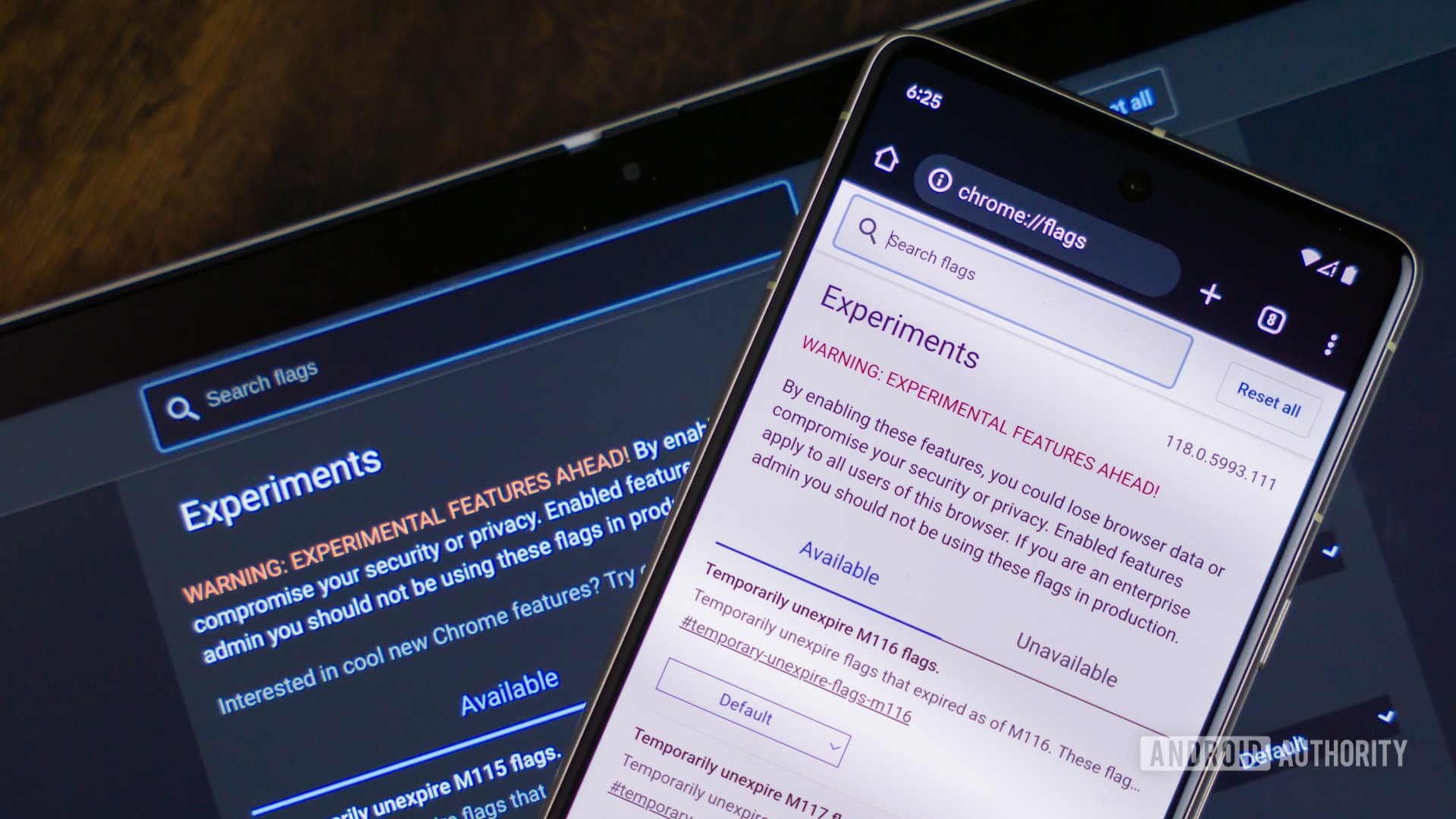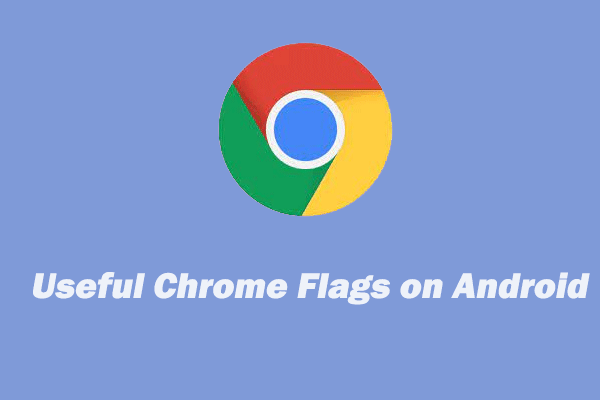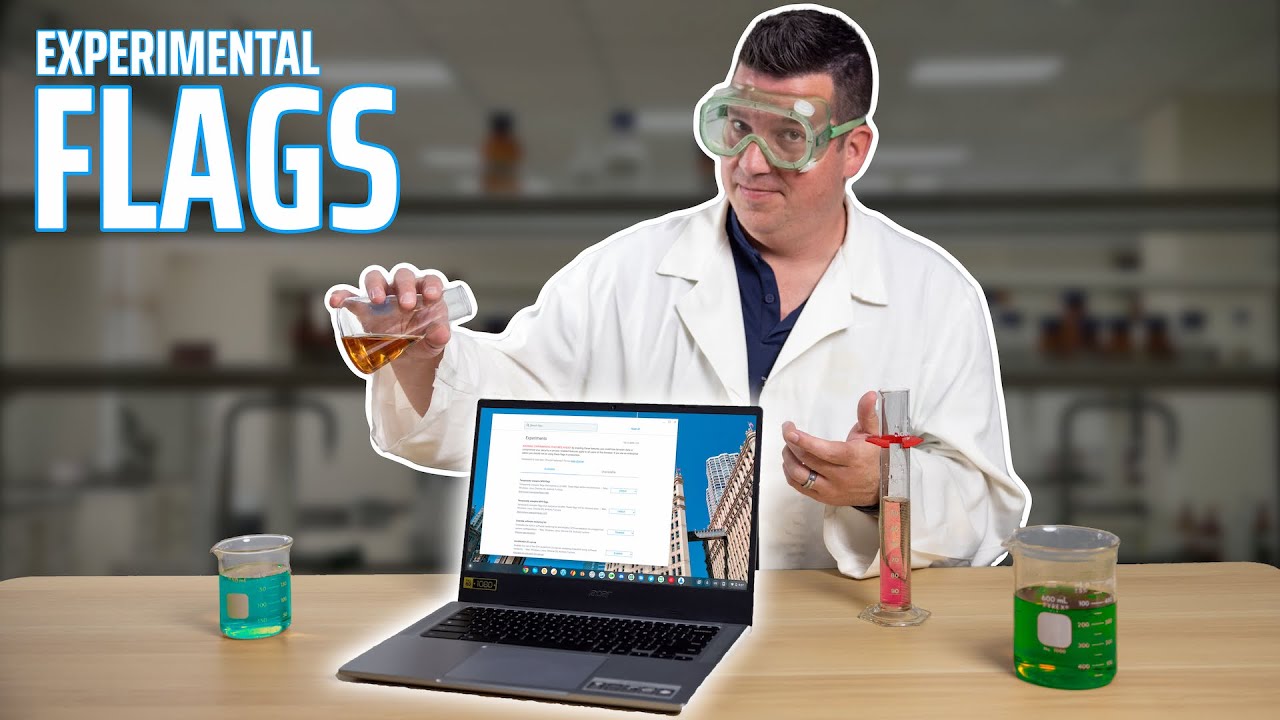Disabling Experimental QUIC Protocol in Google Chrome for Enhanced Security
Google's QUIC (Quick UDP Internet Connections) protocol is designed to improve web performance and security by reducing connection latency. However, in certain environments, particularly managed enterprise networks, disabling the experimental QUIC protocol in Google Chrome might be necessary for compatibility or security reasons. This article outlines how to effectively disable QUIC within a Google Workspace environment, ensuring consistent policy enforcement across your organization.
Leveraging Google Workspace for Centralized Control
If your organization utilizes Google Workspace, the most efficient method for disabling QUIC involves leveraging Google Admin's centralized policy management. This ensures consistent enforcement across all Chrome browsers within your domain.
Here's the recommended approach:
- Force Browser Sign-in: Begin by deploying a configuration profile that mandates users to sign in to Chrome with their corporate credentials. This step is crucial because it allows Chrome to receive cloud-based policies directly from Google Admin.
- Admin Console Configuration: Access the Google Admin console and navigate to the Chrome settings. Locate the "QuicAllowed" policy and set its value to "false". This setting effectively disables the QUIC protocol for all users within your domain.
Verifying Policy Enforcement
After implementing the policy change, it's essential to verify that QUIC is indeed disabled on user devices. Here's how you can confirm successful enforcement:
chrome://policyInspection: On a user's Chrome browser, navigate tochrome://policy. Look for the "QuicAllowed" policy listed. Its status should clearly indicate "false," confirming that the policy is being enforced. Note that thechrome://flagspage might still show "Default" for "Experimental QUIC protocol" even though the policy is enforcing.- Test Website Verification: Visit a website designed to test QUIC functionality, such as https://quic.nginx.org. If QUIC is successfully disabled, the test should indicate that the connection isn't using QUIC.
Why Disable QUIC? Potential Benefits and Considerations
While QUIC offers performance advantages, disabling it might be necessary in specific scenarios:
- Network Compatibility: Some older network infrastructure or security appliances might not fully support QUIC, leading to connectivity issues or unexpected behavior.
- Security Concerns: In highly sensitive environments, disabling experimental protocols like QUIC might be preferred to minimize potential attack surfaces or vulnerabilities.
- Proxy Server Compatibility: QUIC operates differently from traditional HTTP/HTTPS, and might not be supported by some proxy servers or web filters.
By understanding the reasons for disabling QUIC and following the outlined steps, you can effectively manage this protocol within your Google Workspace environment, ensuring compatibility, security, and consistent policy enforcement across your organization's Chrome browsers.