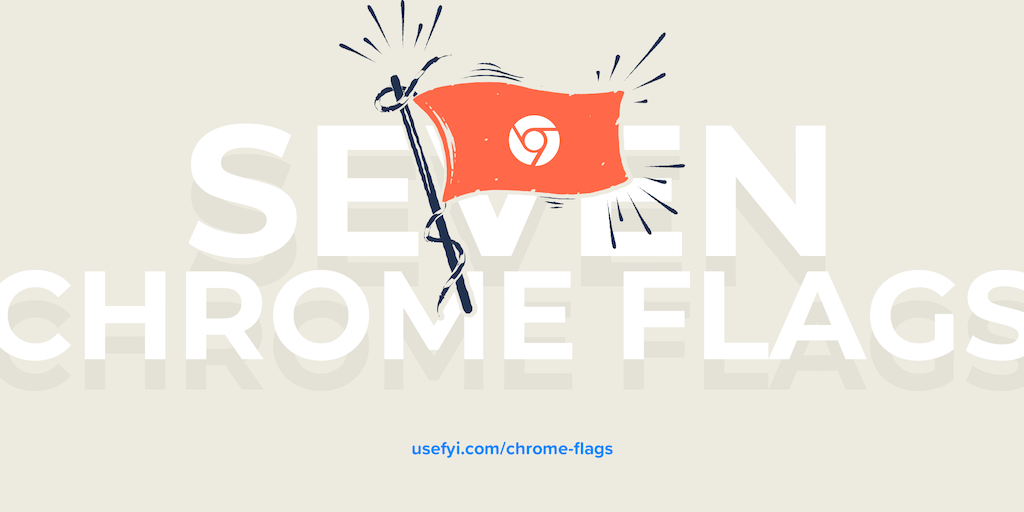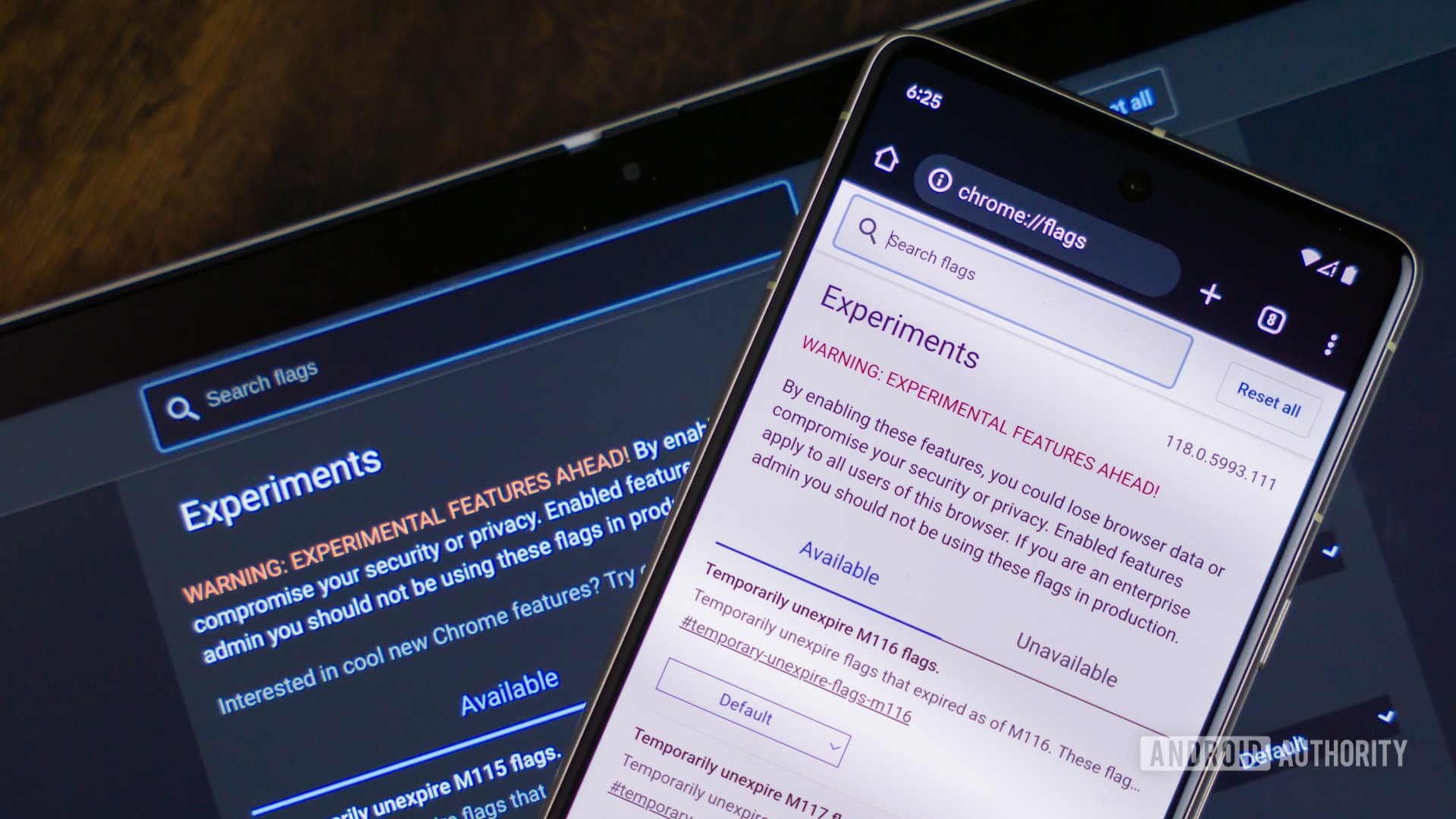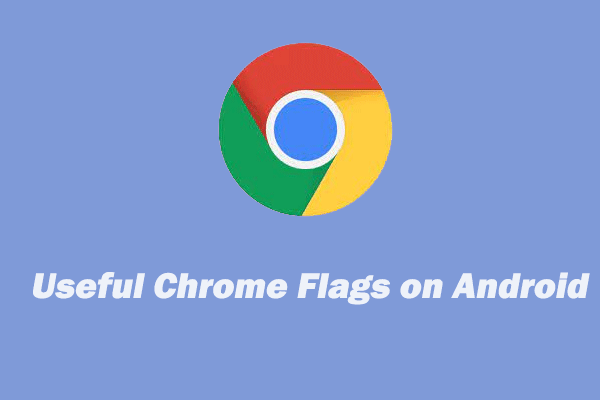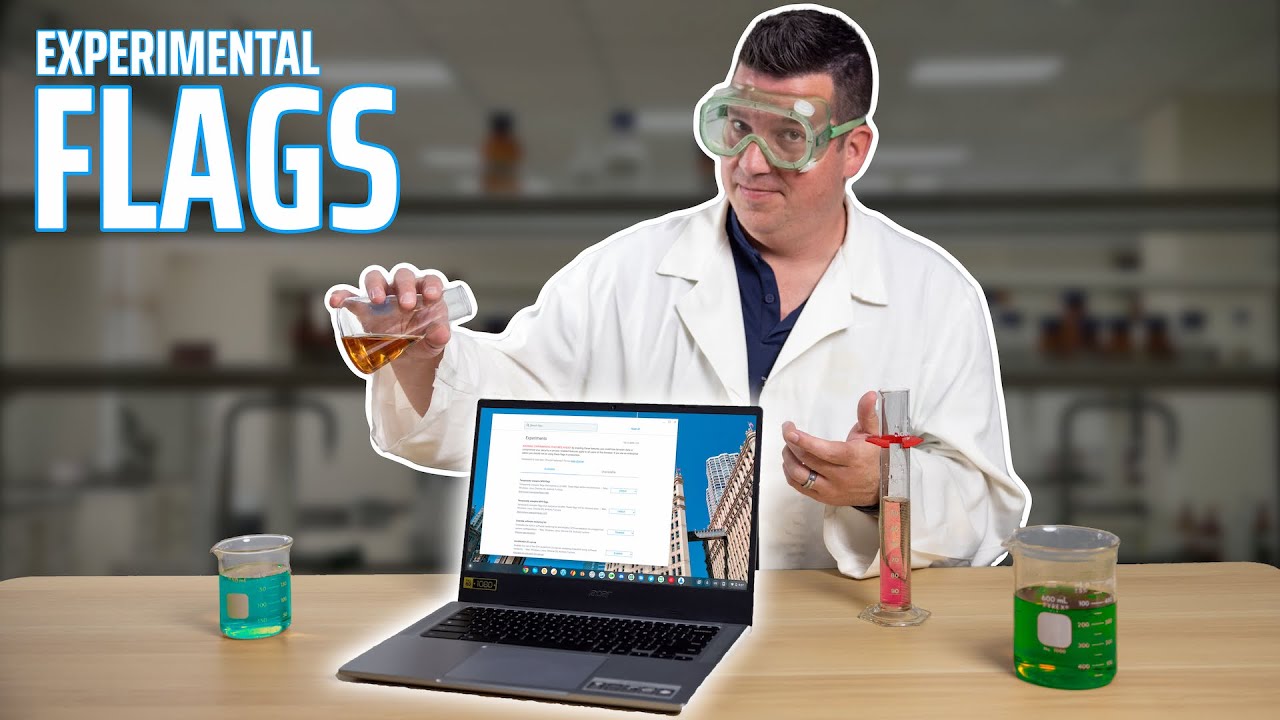Google Chrome Embraces the Future: A Deep Dive into AI-Powered Features
Google Chrome, a browser already known for its speed and versatility, is now stepping into the future with integrated AI capabilities. These new features promise to enhance various aspects of browsing, from personalization to productivity. Let's explore what these AI innovations bring to the table.
AI-Powered Customization: Express Yourself with Generative Themes
Tired of the same old browser look? Chrome's new AI-powered theme generator lets you create custom themes with ease.
- How it Works: Simply navigate to the "Customize Chrome" side panel, click "Change theme," and then "Create with AI."
- Personalization: Describe the subject, mood, visual style, and colors you desire, and the AI will generate unique themes tailored to your preferences.
- Further Reading: Learn more about AI themes.
Enhanced Efficiency with AI: Streamlining Your Browsing Experience
Google is integrating AI deeply into Chrome, aiming to boost performance, productivity, accessibility, privacy, and security. According to Google, these generative AI features are designed to make browsing more efficient and tailored to your specific needs.
Google Lens Integration: Search What You See
Google Lens is now integrated directly into Chrome, offering a powerful way to interact with visual content.
- How to Use: Take a photo or select any image or text on a webpage.
- Functionality: Search for information, ask questions about the selected content, and receive answers directly within your current tab. Depending on the complexity of your query, you might even get an AI Overview response.
- Learn More: Explore Google Lens in Chrome.
Gemini Shortcut: Quick Access to AI Assistance
Need help planning a trip or understanding a complex topic? The Gemini shortcut provides instant access to Google's AI assistant.
- Activation: Simply type "@Gemini" in the address bar.
- Functionality: Input your prompt and receive a response directly on gemini.google.com.
- Use Cases: Great for creative tasks, research, and getting quick answers.
- Find out More: Gemini shortcut
AI-Powered History Search: Find Pages Faster
Forget struggling to remember the exact name of a website you visited? Chrome's enhanced history search uses AI to understand your natural language queries.
- How it Works: Describe what you're looking for using everyday phrases.
- Benefits: Quickly locate previously visited pages, even if you don't recall the specific site name.
- Go Deeper: Searching with AI
Cross-Device Compatibility: Take Chrome with You
To ensure a consistent experience, Chrome is available across various platforms:
- Mobile: Download Chrome on your mobile device or tablet and sign in to sync your settings and data. Use this convenient QR code: [QR code to download Chrome browser in mobile devices]
- Download Chrome: Android
- Download Chrome: iOS
Download Chrome for your Windows: Stay up-to-date for better browsing
Google provides a range of downloads based on your version of Windows
Download Chrome for your Mac: Stay secure with the latest updates
Make sure that your Mac OS aligns with the download requirements
Chrome and Your Privacy
Google is committed to user privacy. When using Chrome, you have the option to:
- Send usage statistics and crash reports to Google to help improve the browser.
- Understand what crash reports are.
Conclusion: A Smarter Way to Browse
With the integration of AI, Google Chrome isn't just a browser – it's becoming a more intelligent and personalized tool. From custom themes to AI-powered search and assistance, these new features are designed to enhance your online experience. Download the latest version of Chrome and explore the future of browsing today!