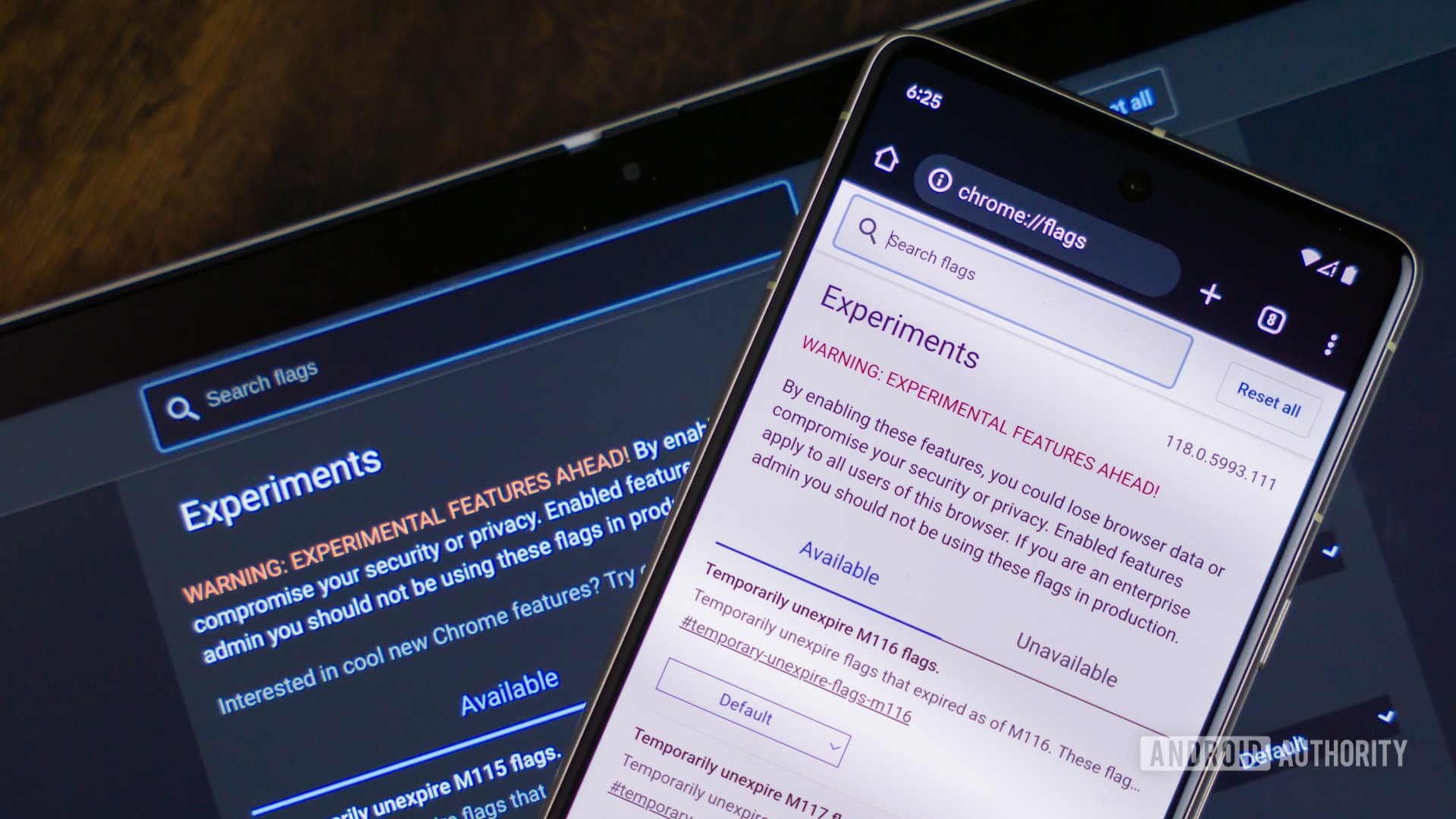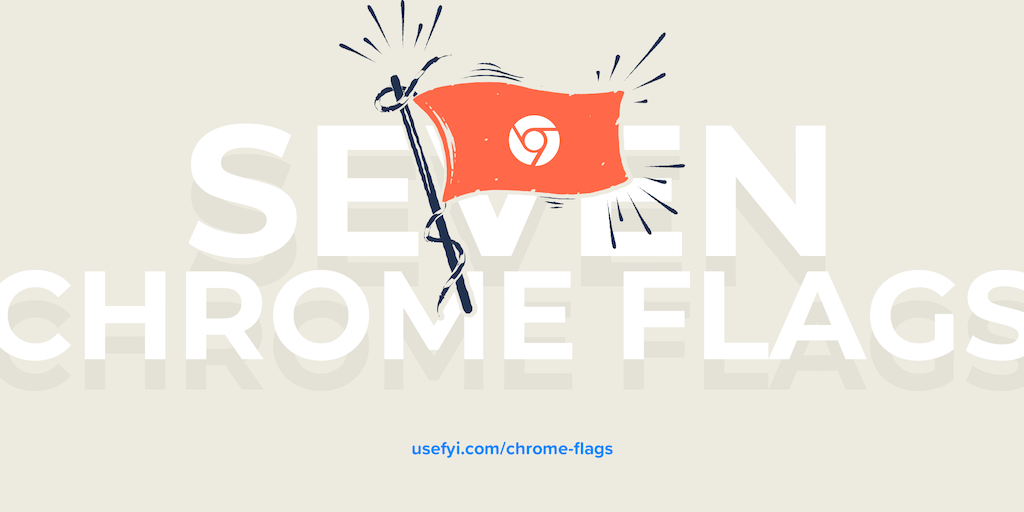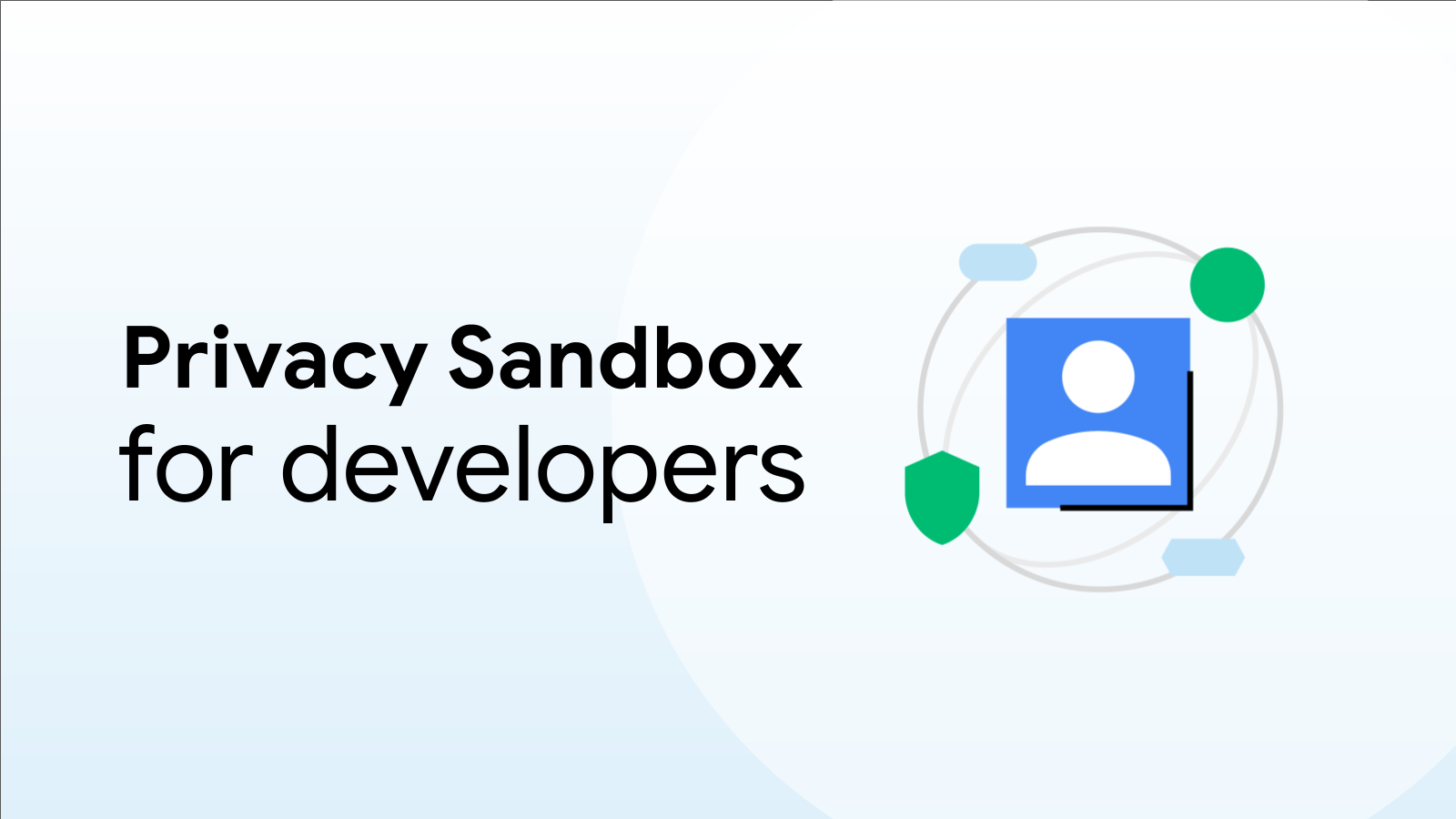
Debugging Third-Party Cookie Blocking: A Comprehensive Guide
As the web evolves towards enhanced privacy, understanding how third-party cookies are handled is crucial for developers and website owners. Chrome, in its pursuit of a more privacy-focused browsing experience through the Privacy Sandbox initiative, provides several mechanisms to control and manage these cookies. This article delves into the various factors that influence whether third-party cookies are allowed or blocked in Chrome, equipping you with the knowledge and tools to debug and ensure your website functions as intended.
Understanding the Factors Influencing Third-Party Cookie Behavior
Several features can affect whether or not third-party cookies are allowed or blocked for an individual Chrome client on a particular website:
- User settings
- Chrome flags
- Grace period
- Chrome-facilitated testing
- Heuristics-based exceptions
- Chrome Enterprise policies
How Third-Party Cookies are Allowed or Blocked
1. User Settings: The Primary Control
Users have significant control over cookie behavior through Chrome's settings. These settings allow users to:
-
Block Third-Party Cookies: Found under
chrome://settings/cookies, this option blocks all third-party cookies, overriding other exceptions (excluding certain Privacy Sandbox APIs, Storage Access API with Prompts, and Related Website Sets). However enabling Allow related sites to see your activity in the group will allow third-party cookies within Related Website Sets if 'block third-party cookies' is enabled. -
Allow Third-Party Cookies: Users can specify exceptions for certain sites to allow third-party cookies through
chrome://settings/cookiesor by using the eye icon in the address bar.- The Eye Icon: When third-party cookies are blocked or limited, the eye icon appears in the address bar on sites that use them. Clicking it allows users to temporarily allow third-party cookies for the current site, creating a 90-day exception.
-
Site Data Management: In
chrome://settings/content/siteData, users can manage data storage (including cookies) for individual domains, affecting both first-party and third-party contexts.
User settings take precedence over Chrome flags, grace periods, and heuristics-based exceptions. However, they are superseded by Enterprise policies if configured.
2. Chrome Flags: Fine-Grained Control for Developers
Chrome flags offer developers a way to experiment with different browser behaviors, including those related to third-party cookies. It is important to note that user settings configured to block all third-party cookies override any Chrome flag settings.
Some useful flags include those that control the grace period and heuristics-based exceptions.
3. Grace Period: Temporary Relief for Migration
The grace period provides temporary access to third-party cookies for sites working to migrate to alternative solutions. Access to third-party cookies granted by the grace period is blocked by user settings (to block all third-party cookies) and Chrome flags (that block third-party cookies).
4. Essential Site Exemptions: Maintaining Critical Services
Certain sites offering essential services are granted a temporary exemption, allowing them to continue using third-party cookies. Similar to the grace period, this exemption is overridden by user settings and Chrome flags configured to block all third-party cookies.
5. Heuristics-Based Exceptions: Mitigating Breakage
Chrome employs heuristics-based exceptions to temporarily allow third-party cookies in specific scenarios to minimize website breakage during the phase-out. These exceptions are temporary and will eventually be removed as sites adopt long-term solutions. User settings that block all third-party cookies will override heuristics-based exceptions.
6. Chrome-Facilitated Testing: Previewing a Cookie-less Future
Chrome-facilitated testing allows websites to preview how their sites function without third-party cookies through experiment groups. Chrome clients are randomly assigned to different experiment arms, labeled Mode A or Mode B. While not affecting third-party cookies directly for Mode A, Mode B configurations block third-party cookies for Chrome clients assigned to specific experiment arms. Sites added to the "Sites allowed to use third-party cookies" list will still have access to third-party cookies, even if the client is in a mode B experiment.
7. Chrome Enterprise Policies: Centralized Control
Chrome Enterprise policies enable administrators to manage Chrome settings across an organization. Setting the BlockThirdPartyCookies policy to Disabled allows cross-site cookie access, while setting it to Enabled blocks it. Enterprise policies override many user settings.
Debugging Techniques for Third-Party Cookie Issues
-
Inspect Cookie Settings: Begin by checking your Chrome settings (
chrome://settings/cookies) to ensure that third-party cookies are not globally blocked and that there are no specific exceptions in place. -
Examine Chrome Flags: Review your active Chrome flags (
chrome://flags) to identify any flags that might be affecting cookie behavior. -
Use Developer Tools: The Chrome Developer Tools provides valuable insights into cookie activity. Use the "Application" panel to inspect cookies, "Network" panel to monitor cookie headers, and "Issues" panel to identify potential problems.
-
Test in Incognito Mode: Incognito mode disables extensions, which can sometimes interfere with cookie behavior. Test your website in Incognito mode to rule out extension-related issues.
-
Simulate Different Scenarios: Employ Chrome flags to simulate various third-party cookie blocking scenarios and assess your website's behavior.
Staying Ahead of the Curve
Third-party cookies are being phased out. It is essential to proactively migrate to alternative solutions such as the Privacy Sandbox APIs, Storage Access API, and Related Website Sets.
By understanding the different factors influencing third-party cookie behavior and employing the debugging techniques outlined above, you can ensure your website delivers a seamless user experience while respecting user privacy. Regularly monitor Chrome's updates and best practices to remain compliant and adapt to the evolving web landscape.