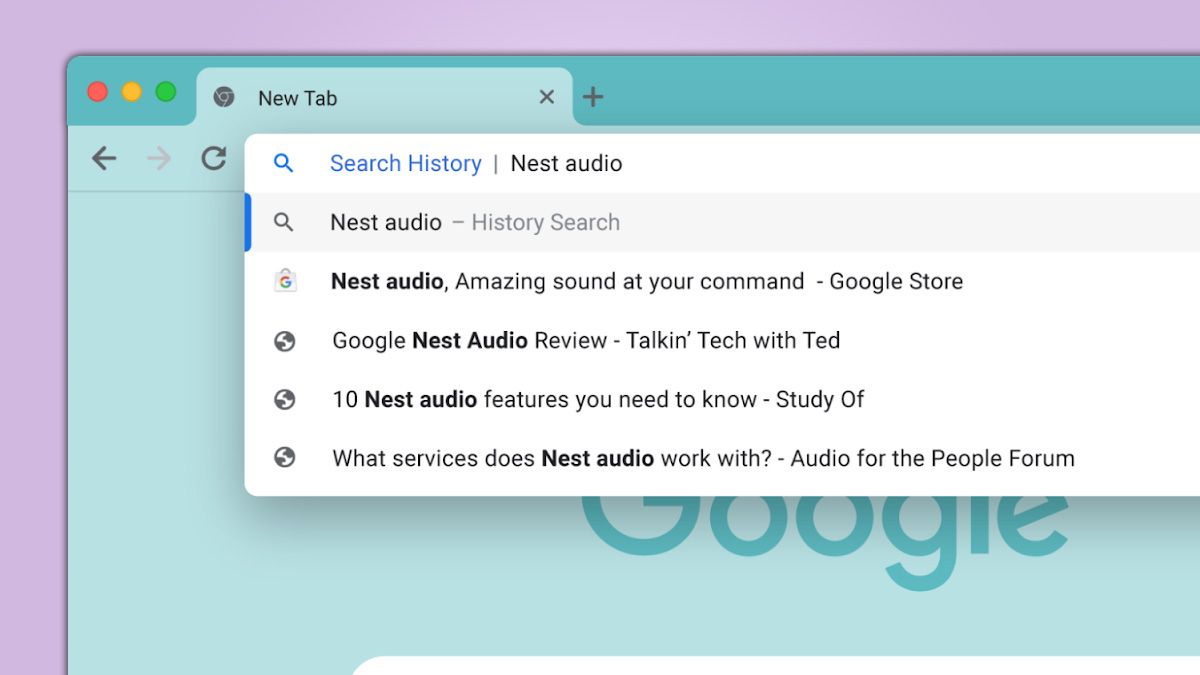Chrome for Android: Quickly Reopen Past Tabs with This Hidden Setting
Tired of losing track of your online shopping or research tabs? Google is experimenting with a new Chrome for Android feature that brings your previously visited tabs right to the top of your new tab page. This means you can quickly pick up where you left off, whether you were comparing gaming chairs or researching a new topic. But is this new feature a help or a hindrance? Let's dive in!

Revisit Your Recent Searches with Ease
Chrome is testing a feature that displays your recently closed tabs directly on the new tab page. This provides a convenient way to resume your previous online activities, like continuing your shopping research. This new section appears below your frequently visited websites and above the Discover feed, making it easily accessible.
- Never lose your train of thought: Quickly access previous research or purchases.
- Save time and effort: No more digging through history to find that one tab.
- Boost productivity: Seamlessly pick up where you left off.
How to Enable "Organic Repeatable Queries" in Chrome Android
You can enable the "organic repeatable queries" Chrome developer flag to test this feature. Keep in mind that this is an experimental feature and may not appeal to everyone.
- Open Chrome on your Android device.
- Type
chrome://flagsin the address bar and press Enter. - Search for "organic repeatable queries".
- Enable the flag.
- Restart Chrome.
Organic repeatable queries in Most Visited tiles
Enables showing the most repeated queries, from the device browsing history, organically among the visited sites in the MV tiles. – Mac, Windows, Linux, ChromeOS, Android, Fuchsia, Lacros
#organic-repeatable-queries
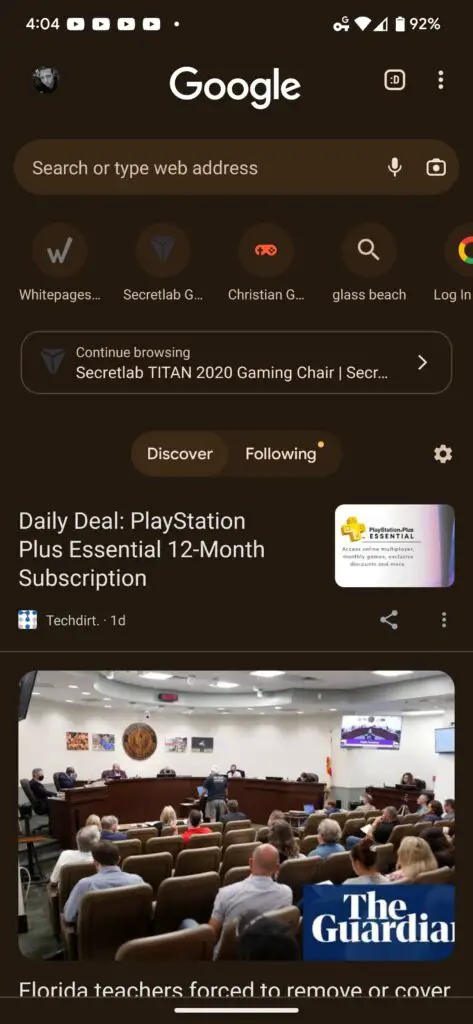
Potential Drawbacks: Is It Clutter or Convenience?
Some users might find this new feature as unnecessary clutter. The extra space taken up by potentially "old news" could be frustrating for those who prefer a cleaner new tab page. Some Reddit users are already disabling the flag, finding it intrusive to their browsing experience.
- Not everyone will love it. It boils down to personal preference.
- Potential for clutter. Could make your new tab page feel disorganized.
- Impact on screen real estate. Takes up space meant for other content.
Customization is Key
The good news is that experimental features like this are usually placed behind developer flags. This allows users to toggle them on or off based on their preferences. However, if these experiments become core features, they are enabled by default unless Google decides to remove them completely. It's important to explore these settings to optimize your browsing experience.
Your Opinion Matters!
Do you like the idea of Chrome tinkering with your browsing experience? Do you actively use developer flags to disable experimental features? Share your thoughts in the comments below!
Stay Connected with Chrome Unboxed
Want more ChromeOS tips, tricks, and news? Check out these resources:
- Join Chrome Unboxed Plus: Get access to our private Discord, exclusive giveaways, AMAs, an ad-free website and podcast experience, and more! Join today for just $2/month.
- Chrome Unboxed Plus Monthly - $2/mo. after 7-day free trial
- Chrome Unboxed Plus Annual - $20/yr. after 7-day free trial
- Subscribe to our newsletter: Stay up-to-date with the latest ChromeOS news delivered straight to your inbox. Subscribe here!
- Membership FAQ: Click here to learn more!