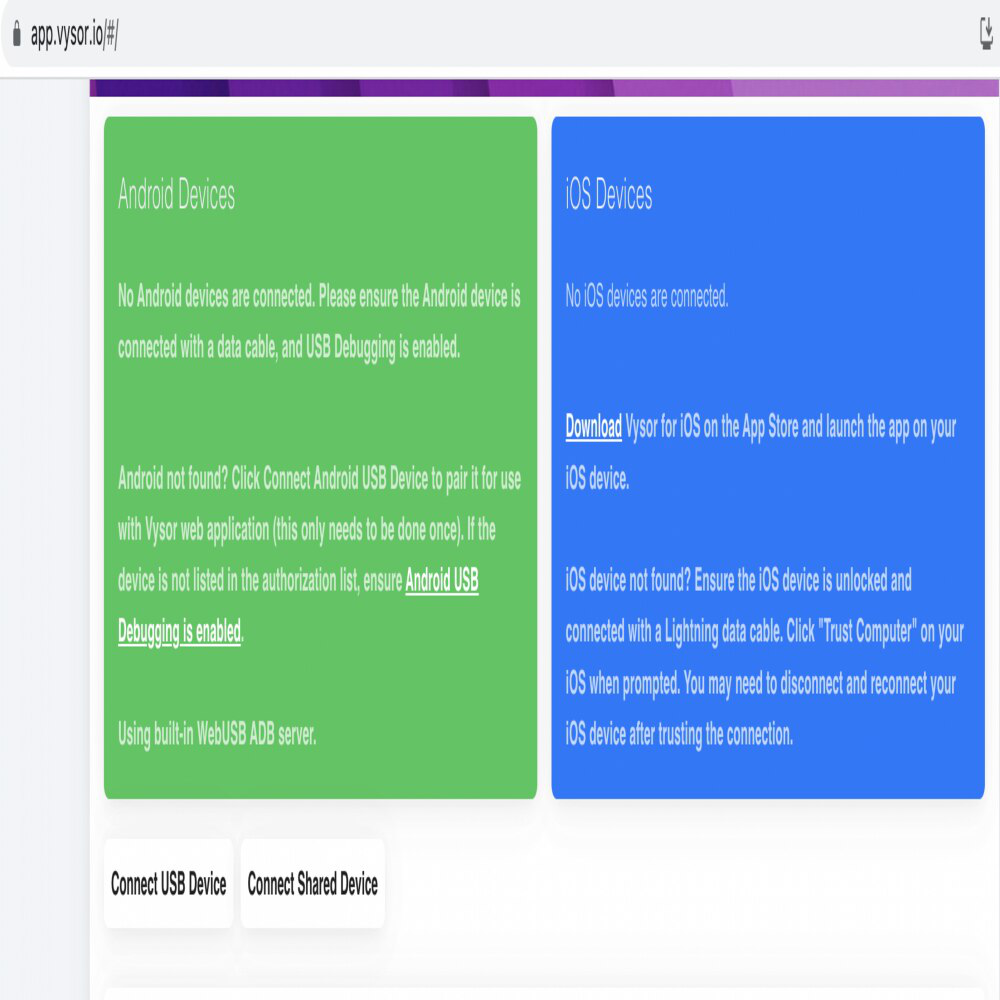Download Chromium for Linux: The Ultimate Guide to Installation and Configuration
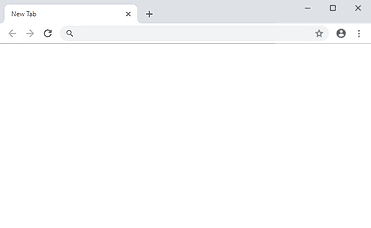
Want to download the latest Chromium builds for Linux? Discover the best methods to install and configure Chromium for Linux, including optimized versions for enhanced performance and privacy. This guide provides everything you need to get started!
Why Choose Chromium on Linux?
Chromium is the open-source browser project behind Google Chrome, offering a lean, customizable browsing experience. Here's why it's a great choice for Linux users:
- Open Source: Full control and transparency over your browser.
- Customization: Tailor the browser to your specific needs.
- Performance: Often faster and more efficient than other browsers.
- Latest Features: Get early access to experimental web technologies.
Installing Chromium on Linux: Multiple Methods
Chromium can be installed on Linux in various ways, catering to different user preferences and distributions. Here's a breakdown of the most common methods:
- Official Repositories: Easiest method, using your distribution's package manager.
- Snap Packages: Convenient and sandboxed, ensuring system stability.
- Flatpak Packages: Similar to Snaps, offering cross-distribution compatibility.
Chromium Installation via Official Repositories
Most Linux distributions include Chromium in their official repositories. This is the simplest way to install and manage Chromium, with updates handled automatically through your system's update mechanism.
Consult your distribution's documentation for specific commands.
Simplify Installation with Snap and Flatpak

Snap and Flatpak are universal package managers that work across different Linux distributions. They provide a sandboxed environment for applications, enhancing security and stability.
Snap Installation
To install Chromium via Snap:
Flatpak Installation
To install Chromium using Flatpak:
Unleash Chromium's Power: Optimized Builds
Beyond the standard Chromium builds, several optimized versions cater to specific hardware and privacy needs.
- Ungoogled Chromium: For enhanced privacy, removing Google integrations.
- AVX/AVX2 Optimized Builds: Tailored for modern CPUs, boosting performance.
- Widevine Support: Enables DRM content playback for streaming services.
Ungoogled Chromium: Your Privacy-Focused Browser

Ungoogled Chromium strips out Google integration for maximum privacy. Key features include:
- Removal of Google URLs and binaries.
- Disabling of tracking and telemetry.
- Enhanced control over browser behavior.
Download Ungoogled Chromium: Check out the Ungoogled Chromium GitHub repository for binaries and installation instructions.
AVX/AVX2 Optimized Builds: Maximize Performance

If you have a newer CPU (Intel Sandy Bridge or later), consider using AVX or AVX2 optimized builds of Chromium. These versions utilize advanced instruction sets for significant performance gains.
- AVX: For CPUs released after 2011.
- AVX2: For CPUs released after 2013.
Determine CPU Support: Use tools like CPU-Z, HWiNFO, or Speccy to check if your processor supports AVX or AVX2 instructions.
Stream Seamlessly: Chromium with Widevine Support

To play DRM-protected content on services like Netflix, you need Chromium with Widevine support. This build includes the necessary plugin to enable playback.
Note: Widevine is not open-source and may require manual installation.
Choose the Right Chromium Build for Your Linux Distro
Chromium is available for various Linux distributions. Here's a quick guide to installing it on some popular ones:
Arch Linux
CentOS
Debian/Ubuntu
Fedora
Get Started with Chromium on Linux Now!

Ready to experience the speed and flexibility of Chromium? Choose the installation method that suits your needs and start browsing! Download Chromium for Linux today and discover a better browsing experience.