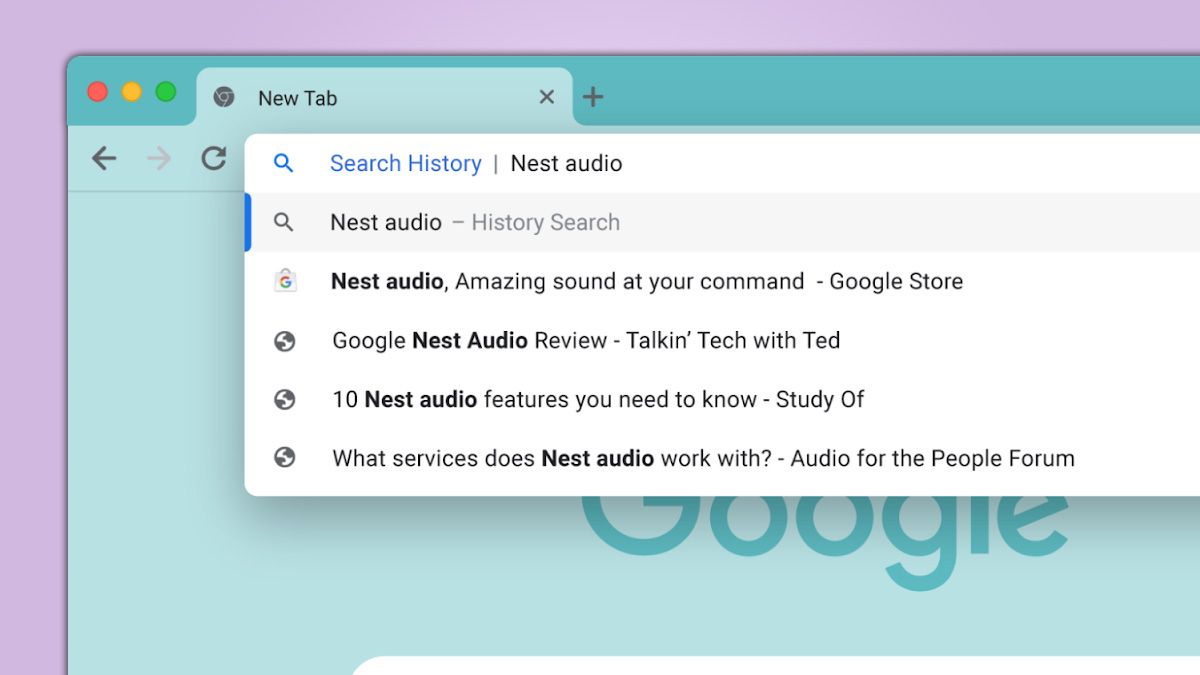Get Ready for Smarter Searches: How Google Chrome's New Tab Will Predict What You Need
Tired of retyping the same searches over and over? Google is working on a smarter new tab page for Chrome on Android that anticipates your needs. Learn how these upcoming changes will make your browsing faster and more convenient.
Say Goodbye to Redundant Typing: Chrome's Enhanced Search Suggestions are Coming!
Google is revamping the new tab page in Chrome for Android to offer more relevant and less intrusive search suggestions. Imagine opening a new tab and seeing shortcuts to your recent searches, tailored to your common routines. No more endless typing!
- More relevant suggestions: Google aims to provide search suggestions that align with your typical online activities, like checking sports scores or the weather.
- Less obtrusive design: The new design will integrate seamlessly into the new tab page, providing assistance without being distracting.
- Improved user experience: The goal is to make it easier for you to find the information you need, faster than ever before.
How Will It Work? Google Fine-Tunes Search Suggestions
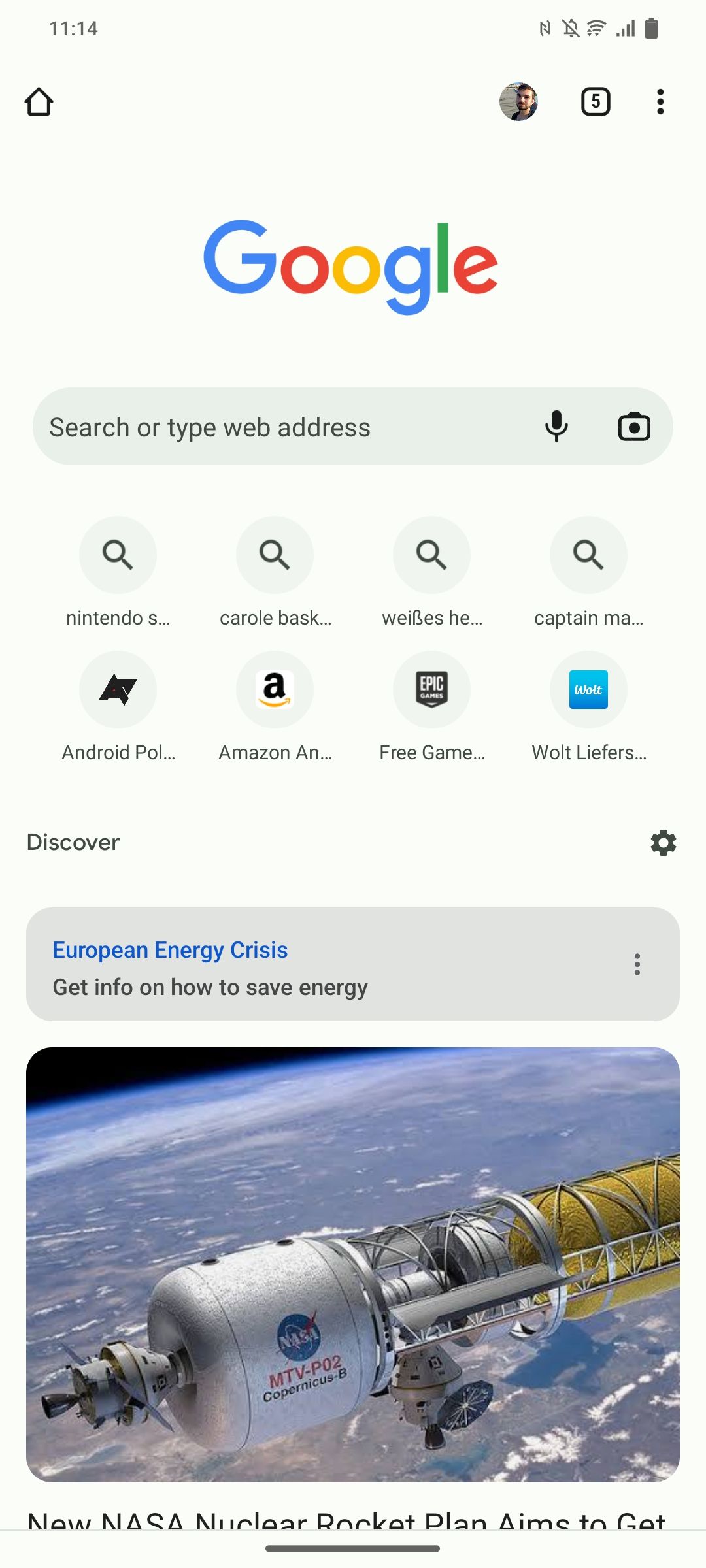
The current implementation places search suggestions beneath your recently visited sites, under the "Discover" section. Google is actively testing and refining this feature to ensure the suggestions are truly helpful.
Addressing the Challenges: Making Search Suggestions Actually Useful
Early testing revealed some hurdles. Lengthy search queries were difficult to decipher, making it hard for users to recall their original intent. Google is aware of these issues and is working to improve the clarity and relevance of the displayed search terms.
- Concise suggestions: Expect shorter, more easily recognizable search terms.
- Improved accuracy: Google is working to show searches that you're likely to repeat.
- Seamless integration: The aim is to make the suggestions feel like a natural part of your browsing experience.
Customizing Your Experience: Control the Feature with Chrome Flags
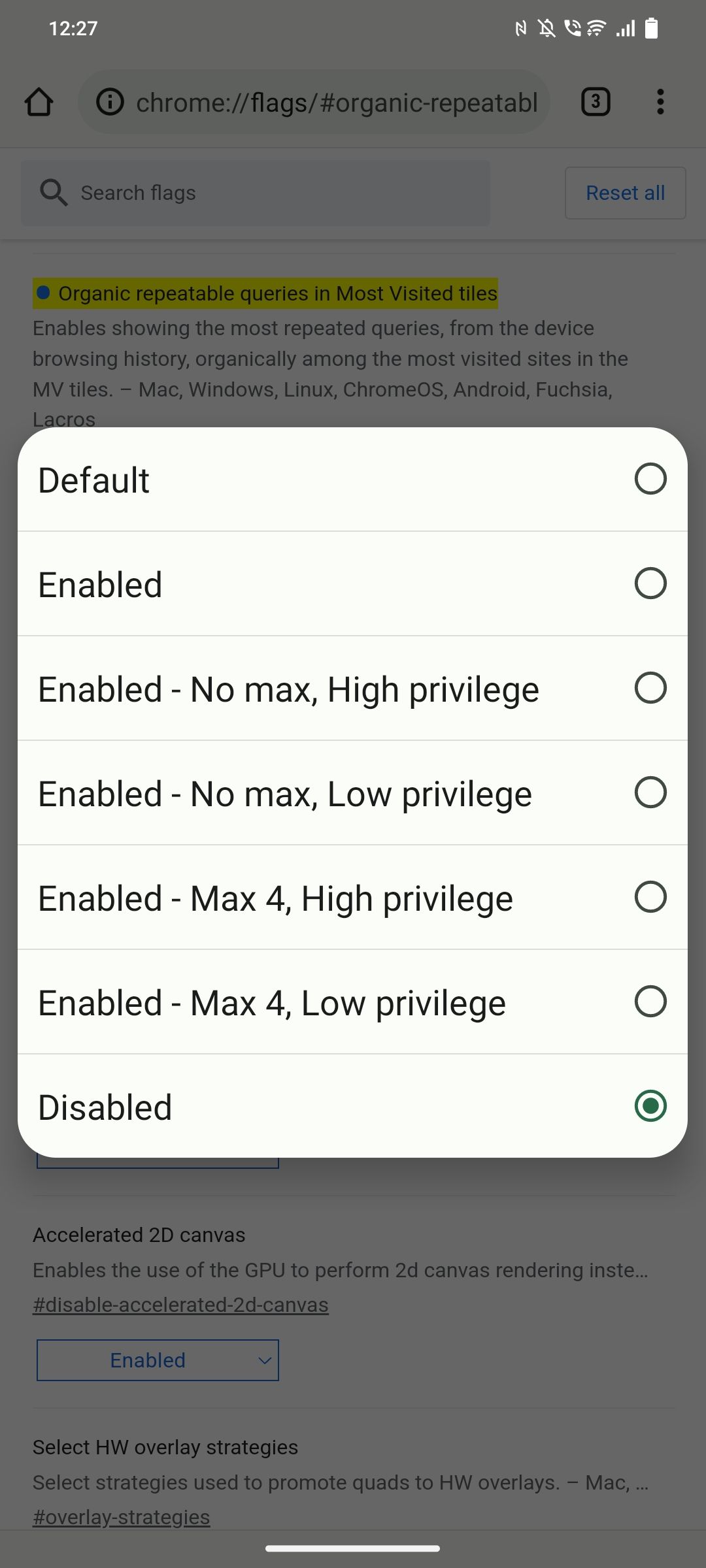
Want to experiment with the feature or disable it entirely? You can control the new search suggestions through the chrome://flags/#organic-repeatable-queries flag. This gives you the power to tailor the feature to your preferences. If you don't like the search suggestions, you can easily turn them off.
The Future of Chrome: A More Intuitive Browsing Experience
Google's continued investment in search suggestions demonstrates its commitment to creating a more intuitive and user-friendly browsing experience. By anticipating your needs and providing quick access to frequently searched information, Chrome aims to save you time and effort. This update makes Chrome an even more powerful tool for navigating the web. Stay tuned for further updates as Google refines and improves this exciting new feature!