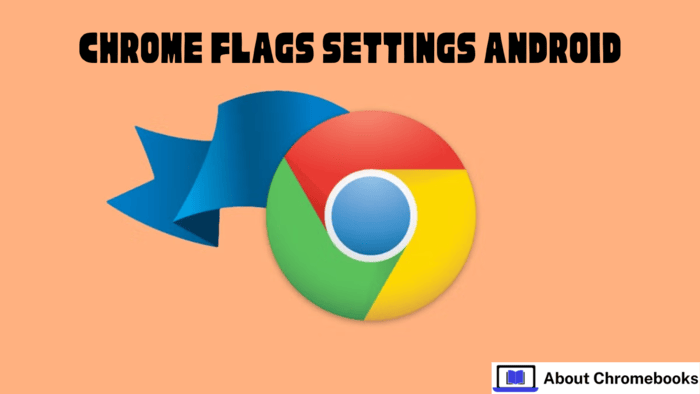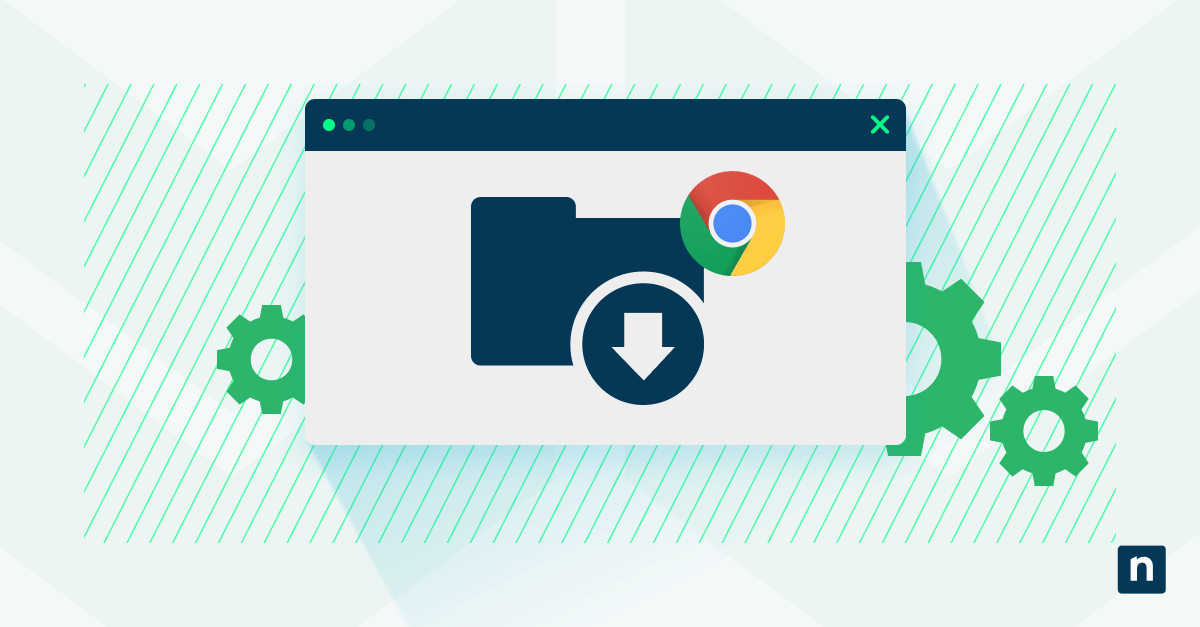Google Chrome Dark Mode: Enable Eye-Saving Browsing (Easy Guide)
Tired of bright screens straining your eyes? Discover how to easily enable dark mode in Google Chrome and enjoy a more comfortable browsing experience on any website. This simple trick is a game-changer for late-night browsing sessions!
![]()
Why Use Dark Mode in Chrome?
Dark mode offers several benefits:
- Reduced Eye Strain: Easier on the eyes, especially in low-light conditions.
- Better Sleep: Minimizes blue light exposure, which can interfere with sleep.
- Energy Savings: On OLED screens, dark mode can save battery life.
Did you know that 62% of Chrome users could benefit from this easy dark mode trick? It's a simple way to enhance your browsing comfort.
How to Enable Chrome Dark Mode (Step-by-Step)
Here's how to activate this hidden feature:
-
Open Chrome Flags: Type
chrome://flags/#enable-force-darkinto your Chrome address bar and press Enter. -
Enable Forced Dark Mode: Find the "Force Dark Mode for Web Contents" option. Use the dropdown menu to select "Enabled."
-
Relaunch Chrome: Click the "Relaunch" button at the bottom of the page to apply the changes.
Important Note
![]()
Keep in mind that this is an experimental feature. Google warns that using experimental features is at your own risk 👍. Proceed with caution!
Enjoy Dark Mode on Every Website!
After relaunching Chrome, all websites, including the Meraki Community, will now be displayed in dark mode 😎. Say goodbye to blinding white backgrounds!