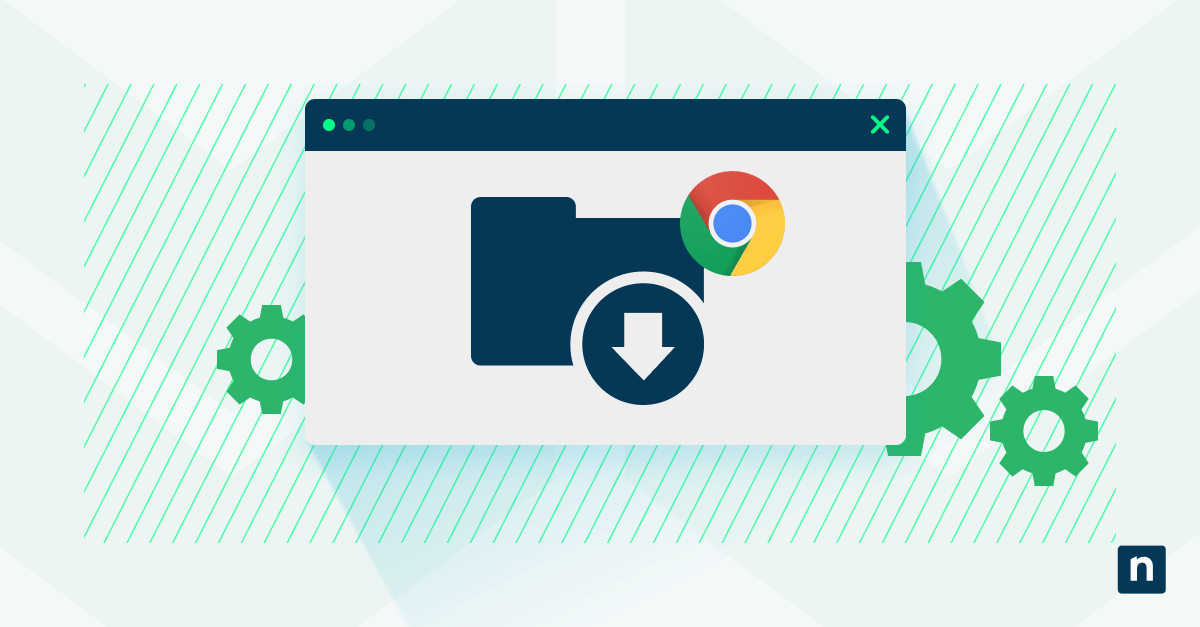Restore Chrome Flags: Easy Guide to Reset & Optimize Browser Stability
Frustrated with Chrome after experimenting with Chrome Flags? Want to restore your browser to its peak performance? This guide provides a super simple method to reset your Chrome Flags and drastically improve your browsing experience.
Why Reset Chrome Flags to Default?
Tinkering with Chrome Flags can sometimes lead to unexpected browser behavior. Resetting them offers numerous benefits:
- Fix instability: Incorrect flag settings can cause crashes or freezes.
- Improve performance: Default settings are optimized for general use.
- Troubleshoot issues: Resetting helps isolate problems caused by flag modifications.
Accessing the Chrome Flags Page: Your First Step
It’s easier than you think to access the flags page. Simply type this into your address bar: chrome://flags. This command takes you directly to Chrome's experimental features.
One-Click Reset: Reverting All Flags at Once
The fastest method is to reset all flags simultaneously:
- Look for the "Reset all" button at the top of the
chrome://flagspage. - Click it! Chrome will prompt you to relaunch the browser.
- Restart Chrome to implement the changes.
Selective Reset: Manual Restoration for Specific Flags
Want more granular control? Here’s how to reset individual flags:
- Identify the flag you want to reset on the
chrome://flagspage. - Change its setting to "Default."
- Relaunch Chrome when prompted to apply the changes.
Relaunching Chrome: Ensuring a Smooth Transition
After resetting your flags (either all or individually), relaunching Chrome is key. Here are a few tips for a smooth restart:
- Save your work: Ensure all important tabs and data are saved.
- Close all Chrome windows: Completely shut down the browser before relaunching.
- Restart your computer: If problems persist, a full system restart might help.
Stable Browsing Awaits
By following these simple steps, you can easily restore your Chrome Flags settings to default. Enjoy a more stable, reliable, and optimized browsing experience!