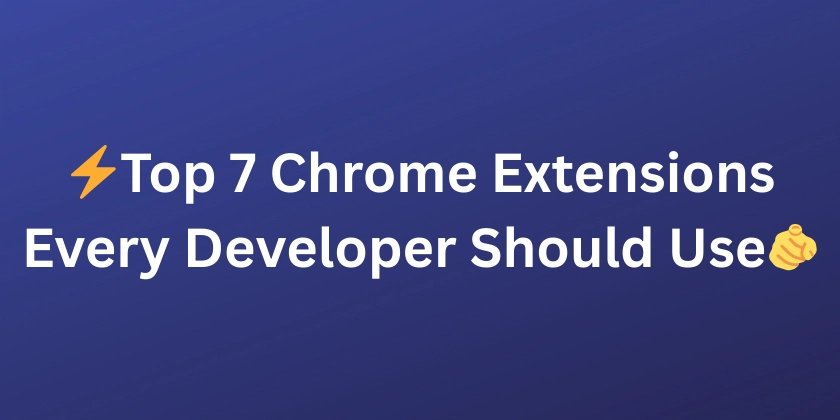Stop Annoying "Adobe Flash Player" Prompts: A Quick Chrome Fix for Sales-i Users
Tired of constantly seeing the "Click to enable Adobe Flash Player" message when using Sales-i in Google Chrome? This simple guide will help you resolve the issue and get back to work quickly! The problem usually pops up after a Google Chrome update. Luckily, there's an easy fix to ensure Sales-i and Chrome play nicely together.
Why This Matters: Reclaim Your Time and Focus
- Eliminate Interruptions: Stop wasting time clicking through unnecessary prompts.
- Seamless Workflow: Enjoy a smooth, uninterrupted Sales-i experience.
- Maximize Productivity: Focus on sales, not browser troubleshooting.
Step-by-Step Guide: Re-Enable Adobe Flash in Chrome
Here’s how to permanently allow Adobe Flash content in Chrome for Sales-i, resolving the annoying prompt once and for all.
Step 1: Access Chrome Flags
Open your Google Chrome browser and paste the following address into the address bar:
chrome://flags/#enable-ephemeral-flash-permission
Then, press Enter. This will take you to Chrome's experimental features page.
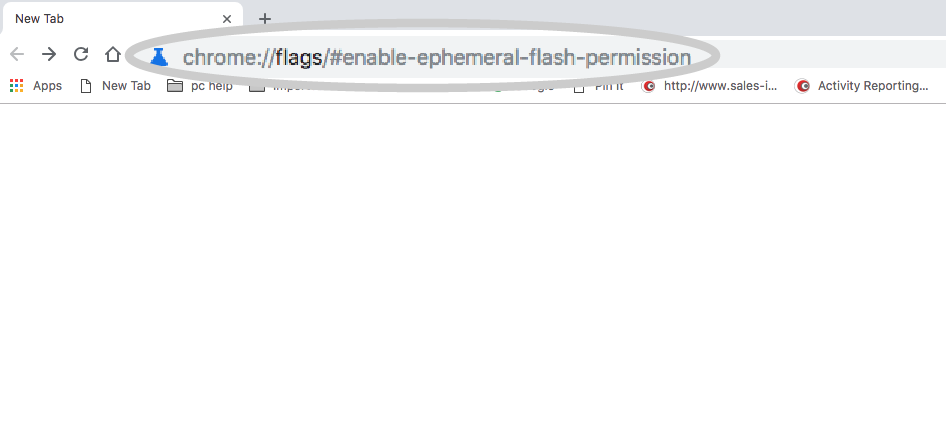
Step 2: Disable Ephemeral Flash Permissions
Locate the setting labeled "Enable Ephemeral Flash Permissions." It should be highlighted under a yellow header. Change the setting from "Default" to "Disabled" using the dropdown menu.
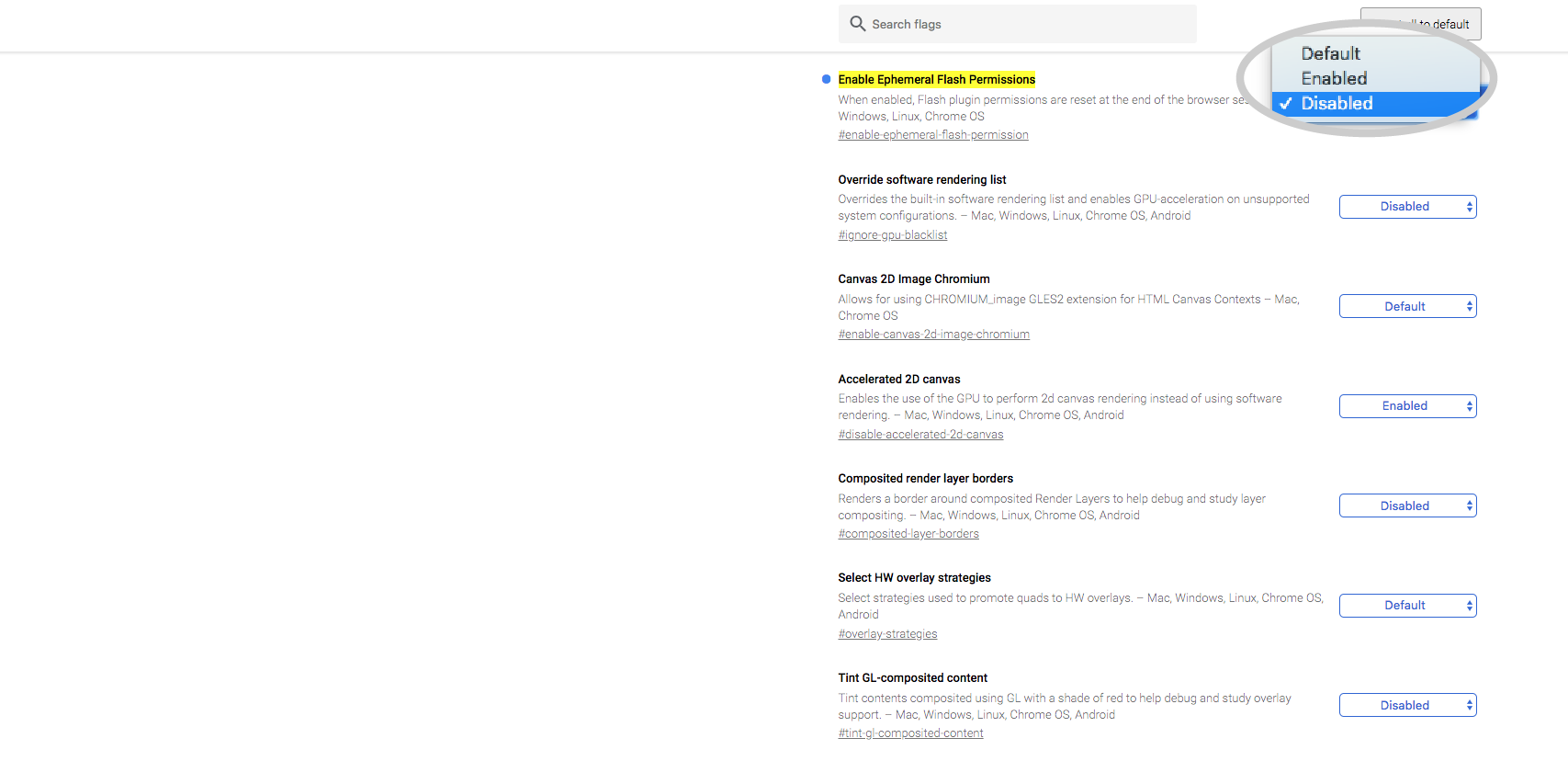
- Understanding Ephemeral Flash Permissions: This setting controls how Chrome handles Flash permissions. Disabling it allows Flash to run without constant prompts.
Step 3: Relaunch Chrome
After disabling the setting, click the "Relaunch Now" button that appears at the bottom of the screen. This will restart your Chrome browser, applying the changes you made.
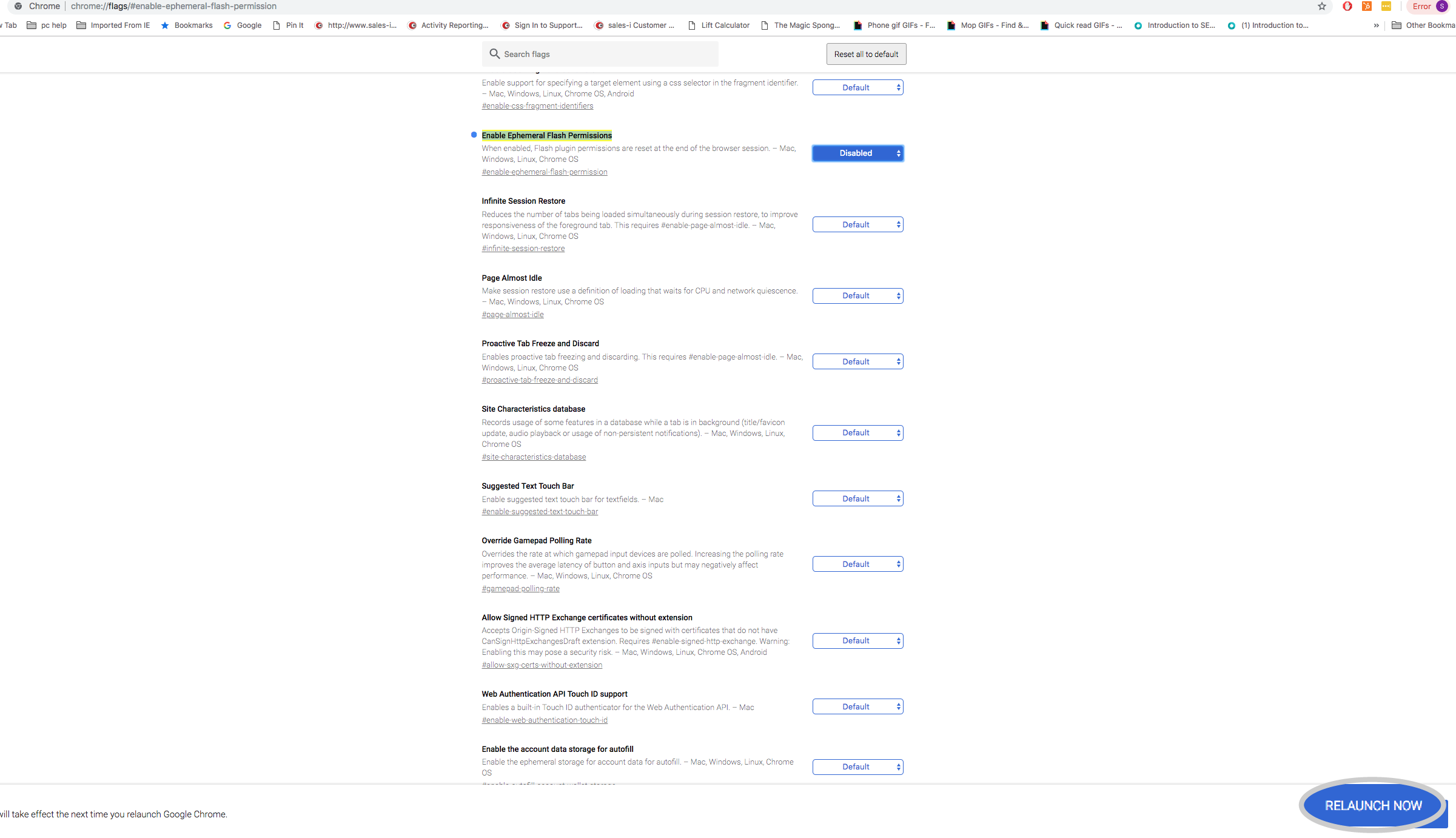
Step 4: Verify the Fix
Once Chrome restarts, navigate back to Sales-i. The "Click to enable Adobe Flash Player" message should be gone, and Sales-i should function correctly.
- Troubleshooting: If the issue persists, double-check that you correctly disabled the "Enable Ephemeral Flash Permissions" setting and relaunched Chrome.
Enjoy Seamless Sales-i Access!
By following these simple steps, you can eliminate the annoying Adobe Flash Player prompt and enjoy a seamless experience with Sales-i in Google Chrome. This quick fix ensures you can focus on what matters most: closing deals and driving revenue.