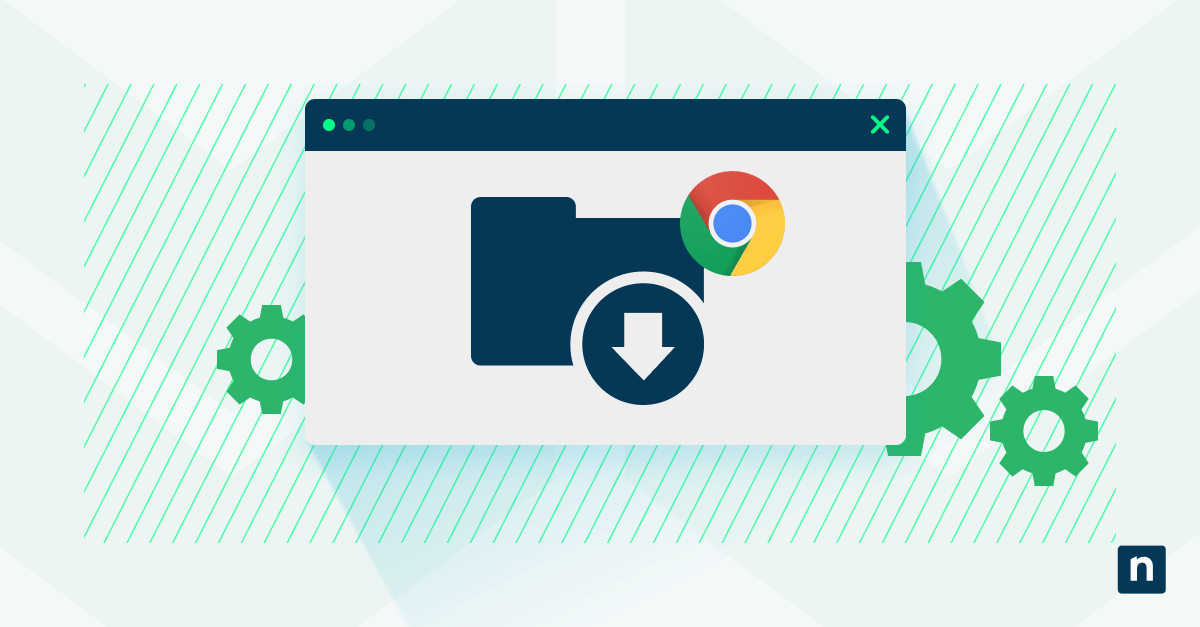13 Google Chrome Hacks to Radically Boost Your Browsing Experience (in 2024)
Google Chrome is the go-to browser for billions, but are you really maximizing its potential? You might be missing out on features designed to streamline your workflow, enhance your privacy, and personalize your browsing experience.
This article dives into 13 essential Chrome features that you can start using today to transform how you use the web. Get ready to boost your productivity and get more out of Chrome!
1. Turbocharge Your Workflow with Multiple User Profiles
Tired of juggling multiple accounts and settings? Chrome's user profiles are your secret weapon.

- Benefit: Keep work, personal, and hobby browsing separate.
- Organization: Each profile has its own settings, history, and bookmarks.
- Efficiency: Switch between profiles for focused browsing sessions.
Access it by clicking your profile picture at the top-right of Chrome. Add, manage, and tweak each profile to suit your specific needs. Close the window when you're done for the day!
2. Protect Your Privacy with Guest Profiles
Sharing your computer? Ditch incognito mode and use Guest profiles for enhanced privacy!

- Benefit: A clean slate for one-time users.
- Privacy: No browsing history or access to your data.
- Security: Perfect for friends or family borrowing your computer.
Launch it via your profile at the top right by selecting "Open Guest profile". Think of it as a digital "clean room" for worry-free sharing.
3. Seamlessly Sync Chrome Across All Your Devices
Unlock true cross-device browsing with Chrome's sync feature. Access all your precious resources on every device.

- Benefit: Access your bookmarks, passwords, and history anywhere.
- Convenience: Start browsing on your desktop and continue on your phone.
- Customization: Choose which data to sync.
Go to Settings, then "You and Google" and "Sign in to Chrome". Every password and setting will follow you.
4. Effortlessly Share Tabs Between Devices
Simplify your workflow by sending tabs directly to your other devices.

- Benefit: Seamlessly transition from desktop to mobile browsing.
- Efficiency: Share articles, videos, or research with a single click.
- Productivity: Keep your workflow going, no matter where you are.
Right-click the address bar or tab and select "Send to your devices". Make sure you are signed in on both!
5. Access Open Tabs from Other Devices
Ever left crucial tabs open on another device? Chrome has you covered!

- Benefit: Resume your research on any device.
- Convenience: Access tabs from your desktop on your laptop or phone.
- Productivity: Never lose track of important information.
Go to History > History, then "Tabs from other devices." Keep your resources available on any device, anytime.
6. Conquer Tab Chaos with Tab Groups
Are you a tab hoarder? Organize your browsing with Chrome's powerful tab groups.

- Benefit: Declutter your tab bar and improve focus.
- Organization: Group tabs by topic, project, or priority.
- Efficiency: Collapse and expand groups to manage your workspace.
Right-click a tab and select "Add tab to new group." Group them by workflow, manage multiple projects, and keep your browser tidy.
7. Instantly Reopen Accidentally Closed Tabs
Mistakes happen. Accidentally closed a tab? No problem!

- Benefit: Quickly recover lost information.
- Efficiency: Save time and frustration.
- Simplicity: Use a simple keyboard shortcut.
Press Ctrl + Shift + T (or Cmd + Shift + T on Mac) to bring it back. Save time and energy with this simple shortcut.
8. Retrace Your Steps with Grouped History
Need to find that one website you visited last week? Chrome's grouped history makes it easy.

- Benefit: Easily find previously visited websites.
- Organization: History is grouped by topic for easy browsing.
- Time-saving: Quickly retrace your steps and find what you need.
Access it via History > History, and choose "By group (topical)". Find visited websites quickly and retrace your steps in an efficient manner.
9. Dive into the Unknown with Experimental Flags
Feeling adventurous? Chrome flags let you test cutting-edge features.

- Benefit: Access experimental features before they're released.
- Customization: Tweak Chrome's look and functionality.
- Innovation: Be among the first to try new features.
Type chrome://flags into the address bar to explore. Proceed with caution!
10. Embrace the Dark Side (Force Dark Mode on All Websites)
Prefer a darker aesthetic? Force dark mode on all websites, even those that don't support it natively.
- Benefit: Reduce eye strain and improve readability.
- Customization: Force dark mode on all websites and content.
- Aesthetics: Enjoy a consistent dark theme across the web.
Enable the chrome://flags/#enable-force-dark flag. Enjoy a consistently dark display for a comfortable user experience.
11. Take Control of Chrome's Startup Behavior
Customize what Chrome does when you launch it for a personalized browsing experience.
- Benefit: Start with a blank slate, continue where you left off, or open specific pages.
- Customization: Choose the startup behavior that suits your needs.
- Efficiency: Get straight to what you need, every time you open Chrome.
Configure this in Settings > On startup. Never waste time finding your resources again!
12. Master Your Bookmarks and Reading List
Efficiently manage your saved links with Chrome's bookmarks and reading list feature.
- Benefit: Organize your favorite websites and save articles for later.
- Organization: Keep your bookmarks bar tidy and uncluttered.
- Productivity: Quickly access frequently visited sites and save content for offline reading.
Add pages to a reading list to save them for later. Use Bookmarks for frequently revisited sites, and use the reading list for pages that you’re probably only going to read once.
13. Supercharge Chrome with Powerful Extensions
Chrome extensions are the ultimate customization tool.
- Benefit: Add features, automate tasks, and customize Chrome's appearance.
- Productivity: Find extensions for everything from productivity to entertainment.
- Versatility: Extend Chrome's functionality to meet your specific needs.
Go to the Chrome Web Store to explore. Automate any tasks, customize the browser's look, and enjoy many more features.
Ready to transform your browsing experience? Start using these 13 essential Google Chrome features today! You'll wonder how you ever lived without them.