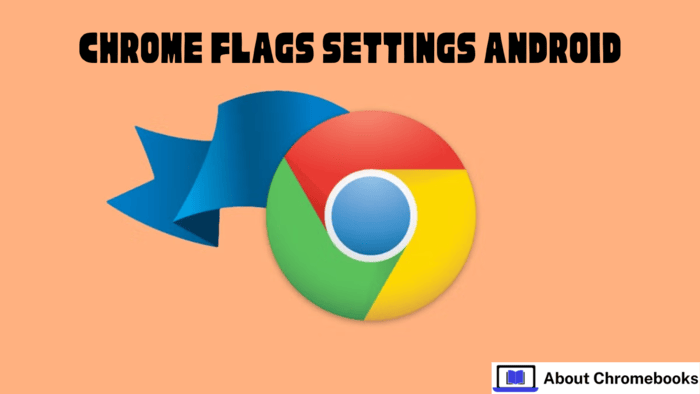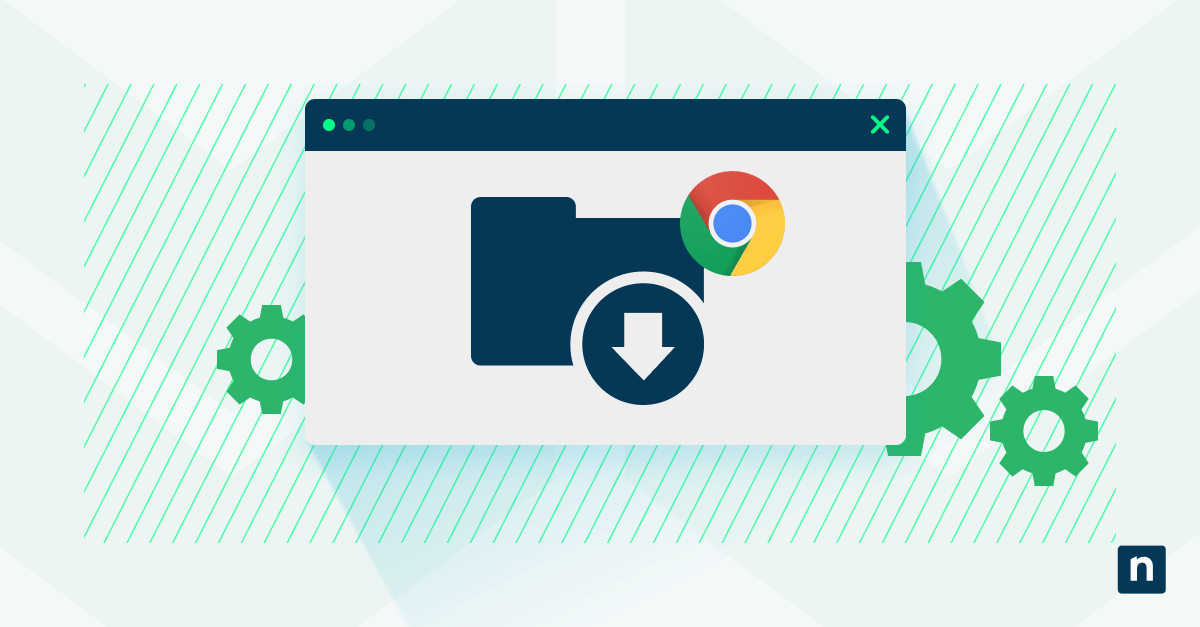Troubleshoot Chrome & Chromebook: Fix Gmail Notifications, Master Google Tasks, and More!
Are you seeking solutions for your Chrome browser or Chromebook? Look no further! This guide dives into the latest tips, tricks, and troubleshooting steps to enhance your Chrome and Chromebook experience. From fixing Gmail notification issues to utilizing Google's AI theming tool, we've got you covered.
Stop Missing Emails: Fixing Gmail Notifications on Chrome OS
Are Gmail notifications failing to appear on your Chromebook? Don't miss important emails. This can be frustrating, but often easily fixed!
- Check your Chrome OS notification settings: Ensure Gmail notifications are enabled in your Chromebook settings. This is the first and crucial step.
- Review Gmail settings: Dive into Gmail's settings to see if notifications are enabled within the app itself. Sometimes, it's as simple as toggling a switch.
- Still not receiving notifications? Clear the cache and data for the Gmail app or website. This usually resolves those stubborn notification problems.
Google Tasks on Web: The Ultimate Productivity Guide
Google Tasks is your key to staying organized and productive. This free to-do list app easily integrates into your workflow.
- Access Google Tasks: Use it within Gmail, Google Calendar, or as a standalone web app. This versatility makes it a winner!
- Manage tasks efficiently: Create lists, set due dates, and add details to stay on top of everything. Never miss a deadline again.
- Sync across devices: Google Tasks syncs seamlessly across your iOS, Android, and web devices. Keep your tasks updated, no matter where you are.
Chrome's Reading Mode: "Read Aloud" and Google Docs Support!
Chrome's Reading Mode is getting even better! Soon, you'll have the ability to listen to articles and use it with Google Docs. Students and professionals alike will benefit.
- Listen to articles: The "Read Aloud" feature transforms web pages into audio, perfect for multitasking or accessibility.
- Google Docs support: Enjoy a distraction-free reading experience within your Google Docs. Focus on the content, not the formatting.
- Stay tuned: These exciting updates will be rolling out soon, making Chrome an even more versatile tool.
Track Memory Usage: See Which Chrome Tabs Are Slowing You Down
Too many open tabs can slow down your browser. Now, Chrome provides a quick way to see which tabs are consuming the most memory.
- Identify resource hogs: Pinpoint the memory usage of individual tabs. Knowledge is power - close those memory-hungry tabs!
- Optimize performance: Close unnecessary tabs to improve Chrome's speed and responsiveness. A faster browser means a more productive you.
- Simple monitoring: Keep an eye on memory usage to prevent slowdowns before they happen. A proactive approach keeps your system running smoothly.
Gemini in Chrome: Access Google's AI from the Address Bar
Google is testing a direct integration of Gemini (their ChatGPT competitor) into Chrome. Access AI assistance quickly and easily.
- Use the @gemini shortcut: Type "@gemini" in the address bar to start interacting with the AI. Quick access streamlines your workflow.
- Experimental feature: Remember this is a test feature, so functionalities might change. Embrace the future of browsing!
- Boost your productivity: Get instant answers, generate content, and more, right from your browser. AI assistance at your fingertips.
Decluttering Chrome on Android: Automatic Tab Management
Android users, rejoice! Chrome is testing a feature to automatically declutter your tabs, making browsing easier.
- Auto-archival and deletion: Inactive tabs will be automatically archived or deleted, keeping your tab list manageable.
- Reduce clutter: Say goodbye to endless scrolling through dozens of open tabs. A clean interface enhances focus.
- Improved performance: Closing inactive tabs frees up system resources, leading to a smoother browsing experience on your Android device.
Chrome OS "Mall" App: Discover New Web Apps
Google is developing a "Mall" app for Chrome OS to help users discover and install new web apps. Expand the functionality of your Chromebook.
- Discover new apps: The Mall app will showcase a variety of web apps, making it easier to find the ones you need.
- Easy installation: Install web apps directly from the Mall app, streamlining the process.
- Expand Chromebook capabilities: Unlock new features and tools with a curated selection of web apps.
Custom Chrome Themes: Generate Unique Designs with AI
Express yourself! Chrome now has an AI theme generator, allowing you to create custom browser themes.
- AI-powered themes: Select a subject, style, and mood, and let AI generate a unique theme for your browser.
- Personalize your browser: Make Chrome truly yours with a custom-designed theme. Stand out from the crowd.
- Easy to use: Simply input your preferences, and the AI does the rest. Creating a unique theme has never been easier.
Link Previews in Chrome: See Where You're Going Before You Click
Chrome allows you to preview links before opening them. This helps avoid unwanted surprises
- Enable the flag: Activate the "Link Preview" flag in chrome://flags to get started. Simple enablement unlocks a powerful feature.
- Preview links: Hover over a link to see a preview of the destination page. Protect yourself from phishing or suspicious websites.
- Browse with confidence: Know where you're going before you click, improving your browsing safety and efficiency.
Add Websites to Your iPhone Home Screen: Quick Access to Your Favorites
Create a shortcut to your favorite websites directly on your iPhone home screen. Access your frequent sites with a single tap.
- Easy access: Quickly launch websites from your home screen, just like a regular app.
- Improved navigation: Avoid typing in the URL every time you visit a favorite site. Greater convenience at your fingertips.
- Streamlined experience: Organize your favorite websites for quick and easy access on your iPhone.
These tips and tricks offer something for every Chrome and Chromebook user. Stay informed, optimize your experience, and get the most out of your devices!