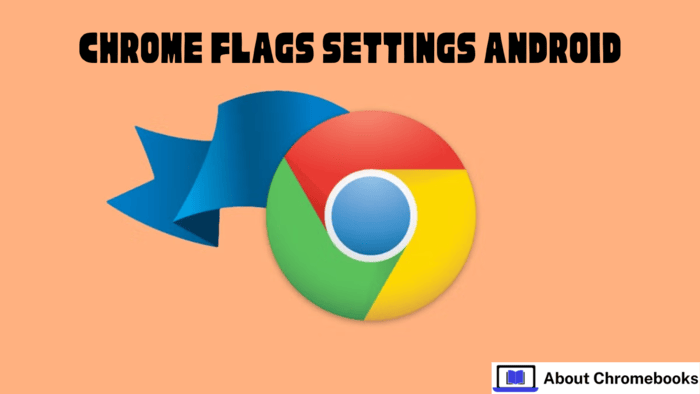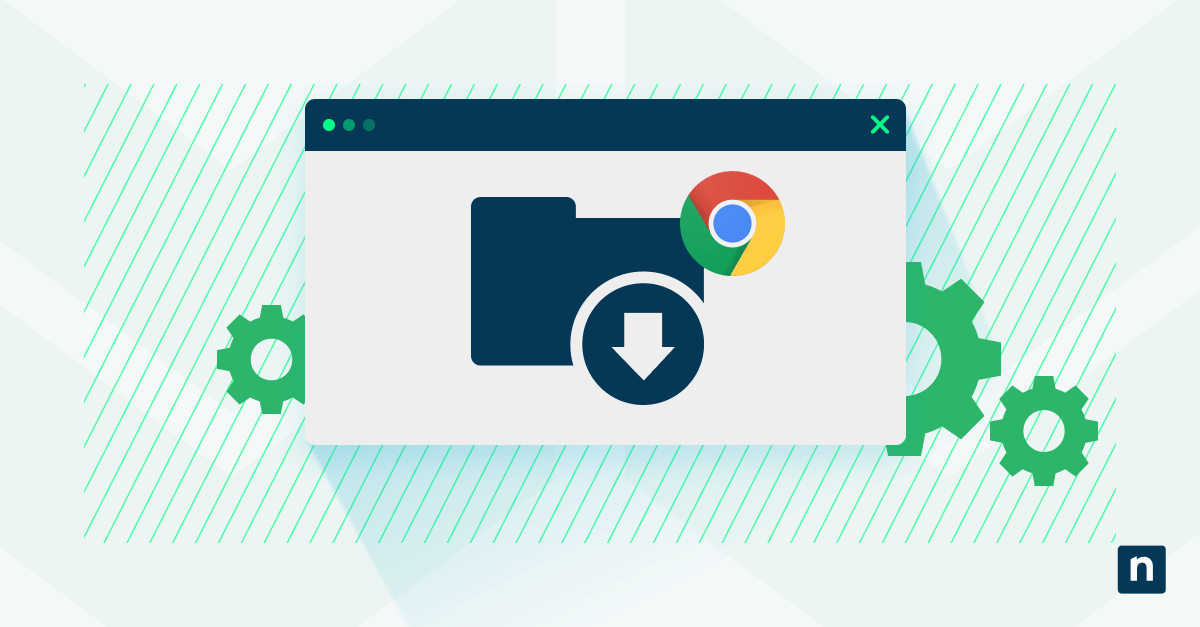Tired of Endless Blue Links? How to Mark Visited Links in Chrome (Quick & Easy!)
Is your Chrome browser a sea of blue links? Do you spend too much time trying to remember which links you've already clicked? The "Mark Selected Links As Visited" Chrome extension can help! This simple tool lets you mark individual or all links on a page as visited, saving you time and frustration.
Why You Need a "Mark Visited Links" Extension
- Save Time: Quickly identify new content by marking read links.
- Boost Productivity: Eliminate the guesswork of remembering visited pages.
- Improve Focus: Reduce visual clutter and concentrate on unread material.
How "Mark Selected Links As Visited" Works
This extension offers a straightforward solution to manage your browsing history visually.
- Select Links: Highlight specific links you want to mark as visited.
- Right-Click: Open the context menu.
- Mark As Visited: Choose the "Mark Selected Links As Visited" option.
If no links are selected, the extension automatically marks all links on the page as visited.
Key Features of This Chrome Extension
- Selective Marking: Choose which links to mark, offering granular control.
- Bulk Action: Mark all links on a page with a single click.
- Context Menu Integration: Seamlessly integrated into your browsing workflow.
User Reviews: What Others Are Saying
While some users have reported issues, others find the extension incredibly useful when combined with other tools:
- John Schultz: "Works perfectly. Keep in mind you need to use something else to change the color of your links. I use Stylus."
- Pascal Baspeyras: "I'm so glad I found this extension... Works great! I'm using a AutoHotKey script to invoke it with the keyboard CTRL + Q."
How to Customize the Extension with Keyboard Shortcuts
For even faster access, set up a custom keyboard shortcut.
- Go to
chrome://extensions/shortcuts. - Find "Mark Selected Links As Visited."
- Assign your desired shortcut (e.g., Ctrl+Q).
Important Considerations
- Styling: This extension only marks the links. You may need a separate extension like "Stylus" to change the color of visited links for better visual distinction.
- Last Updated: The extension was updated in 2017. While it may still function, be aware that it might not be actively maintained.
Ready to Declutter Your Browsing Experience?
If you're looking for a simple way to manage visited links in Chrome, give "Mark Selected Links As Visited" a try. While it might require some additional customization for optimal visual feedback, it can be a valuable tool for boosting productivity and reducing browsing frustration.