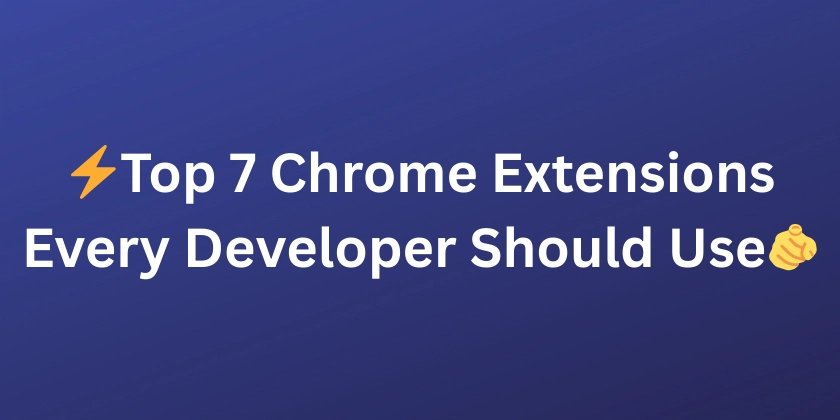Troubleshoot Chrome & Chromebook Issues: Guides, Tips & Tutorials
Frustrated with Chrome or your Chromebook? Discover expert guides and tutorials to solve common problems, master new features, and optimize your browsing experience.
Fix Gmail Notifications on Chrome OS: Never Miss Important Emails Again
Are Gmail notifications not showing up on your Chromebook? Missing important emails can be a real headache.
This guide offers simple troubleshooting steps to get your Gmail notifications back on track. Learn how to check your Chrome OS notification settings and ensure you never miss another important email.
Google Tasks on Web: The Ultimate Guide to Staying Organized
Google Tasks is your free, go-to to-do list app, accessible on iOS, Android, and the web. Whether you use it within Gmail, Google Calendar, or as a standalone web app, mastering Google Tasks can significantly boost your productivity.
This comprehensive guide covers everything you need to know about using Google Tasks on the web, from basic setup to advanced features. Start managing your day effectively today!
Chrome's Reading Mode: Google Docs Support and 'Read Aloud' Feature Explained
Google is enhancing Chrome's Reading Mode with exciting new functionalities. Soon, you'll be able to listen to articles and use Reading Mode within Google Docs.
Discover how these updates make consuming content easier and more accessible. Improve focus and enjoy a distraction-free reading experience with these upcoming features.
Chrome Tab Memory Usage: See Which Tabs Are Hogging Resources
Do you have countless Chrome tabs open? Wondering which ones are slowing down your browser?
Chrome now provides a simple way to view memory usage by individual tabs. Learn how to identify memory-intensive tabs and optimize your browser's performance for a smoother experience.
Use Google Gemini in Chrome: Access AI Directly from the Address Bar
Google is testing a direct integration between Chrome and Gemini, its AI model. You can now use the "@gemini" shortcut directly from your address bar.
Find out how to access Gemini within Chrome and explore the possibilities of AI-powered browsing, making your workflow smarter and more efficient.
Chrome on Android: Automatic Tab Decluttering for a Cleaner Browsing Experience
Chrome for Android is set to introduce a new feature that automatically declutters your tabs. This feature will automatically archive and delete inactive tabs.
Discover how this upcoming feature will keep your browsing organized and efficient. Say goodbye to tab overload!
Chrome OS 'Mall' App: Discover and Install Web Apps Easily
Google is developing a "Mall" app for Chrome OS, designed to help users discover and install web apps. The Mall app aims to simplify the process of finding new and useful web applications for your Chromebook.
Learn more about this upcoming feature and how it will enhance your Chrome OS experience, making it easier to find the apps you need.
Create Custom Chrome Themes with AI: Personalize Your Browser
Google Chrome now features an AI theme generator, allowing you to create custom themes. Choose a subject, style, and mood to personalize your browser.
This guide explains how to use the new AI tool built directly into Google Chrome. Customize your browsing environment and express your unique style effortlessly.
Google Chrome Link Previews: Safely Explore Links Before Opening
Chrome allows you to preview links before opening them, enhancing your online safety and browsing efficiency. This feature is currently experimental.
Enable the necessary flag in chrome://flags to get started. This article shows you how to safely explore links and avoid unwanted surprises.
Add Websites to Your iPhone Home Screen: Quick Access to Favorite Sites
Learn how to add a website to your iPhone's home screen for quick and easy access.