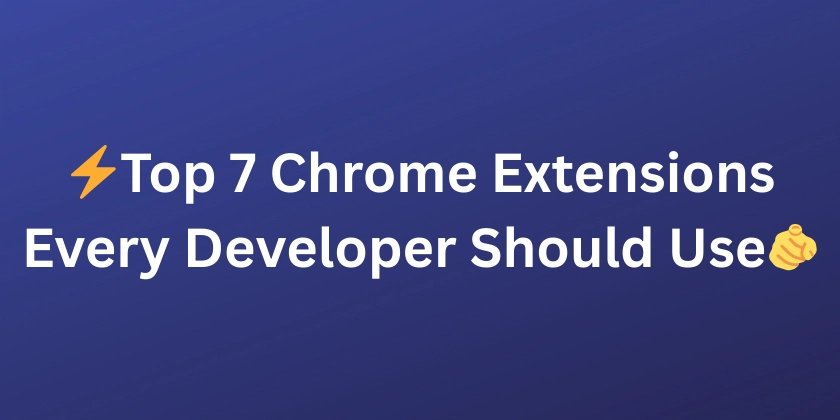Stop Sharing Everything? Find the Most Private Web Browser for 2024 (Chrome, Safari, Firefox Compared)
Worried about online privacy? You're not alone. Choosing the right web browser is the first step in controlling your personal data. This guide breaks down today's most popular browsers—Chrome, Safari, and Firefox—so you can decide which one best keeps your information safe.
Is Your Browser Sharing Too Much? Why Privacy Matters
Most people stick to the browser they know. But using the wrong one could expose your browsing habits to advertisers and third parties. Here's why privacy matters:
- Targeted Ads: Ever notice how ads follow you after searching for something? That's tracking.
- Data Collection: Companies collect your data, which can be used in ways you may not realize or agree with.
- Peace of Mind: Knowing your data is secure provides a better overall browsing experience.
Google Chrome: Convenience vs. Privacy - What's the Cost?
Chrome's popularity stems from its speed and integration with other Google services. It's likely what you're used to, with all your bookmarks and extensions. But there's a trade-off.
- Speed and Integration: Works seamlessly with Gmail, Google Drive, and other Google products.
- Vast Extension Library: Customize your browsing experience with countless add-ons.
- Tracking Heavy: Relies on targeted advertising for revenue, meaning more tracking.
- Third-Party Cookies: Allows cookies that track your activities across the web, creating personalized ad experiences.
For example, search for "hiking boots" once, and you'll see ads for them everywhere. While convenient, this constant tracking can feel intrusive. Approximately 77% of Google's revenue comes from targeted ads, raising questions about its commitment to user privacy.
Apple Safari: Privacy by Default (But Only on Apple Devices)
Safari takes a different approach, prioritizing privacy right out of the box. Because Apple makes money from selling hardware, not ads, they can afford to block trackers.

- Strong Privacy Focus: Blocks most third-party trackers by default.
- Limited Data Collection: Reduces the amount of personal data advertisers can access.
- Apple Ecosystem Only: Only available on Macs, iPhones, and iPads.
- No Cross-Platform Use: Can't use Safari on Windows or Android devices.
If you're an Apple user, Safari offers a significant privacy boost without sacrificing too much convenience. However, its limited availability is a major drawback for those using other operating systems.
Firefox: Privacy Champion with a Unique Approach
Firefox, backed by a non-profit, puts user privacy first. It stands out with its commitment to blocking trackers and preventing your data from being shared.

- Non-Profit Backing: Driven by user privacy, not profit.
- Cookie Jars: Prevents advertisers from tracking you across different websites using a unique system.
- Blocks Hidden Trackers: Effectively stops many common tracking methods.
- Cross-Platform Compatibility: Works on Windows, Mac, Android, and iPhone.
Firefox's "cookie jar" is a game-changer. It isolates cookies from each website, making it harder for advertisers to build a complete profile of your browsing history.
Beyond the Big Three: Other Privacy-Focused Browsers
While Chrome, Safari, and Firefox dominate the market, other browsers offer enhanced privacy features:
- Microsoft Edge: Incorporates privacy tools and tracker blocking.
- Opera: Includes a built-in VPN and ad blocker.
- DuckDuckGo Browser: Emphasizes privacy with built-in tracker blocking and private search.

Fingerprinting: The Sneaky Tracking Method You Should Know
Even when cookies are blocked, your browser can still be tracked through "fingerprinting." This technique collects specific details about your browser and device to create a unique identifier.

Making the Switch: Getting Comfortable with a New Browser
Switching browsers can feel daunting, but it's worth it for increased privacy. Here are some tips:
- Import Bookmarks: Transfer your saved links from your old browser.
- Explore Extensions: Find privacy-focused add-ons to enhance your new browser's capabilities.
- Adjust Settings: Customize privacy settings to your preferences.

Future of Browsing: What's Next for Chrome?
The Department of Justice is considering forcing Google to sell off Chrome. If this happens, it could reshape the internet and how advertisers reach consumers.

Ready to Reclaim Your Privacy? Choose the Right Browser
Choosing the right browser depends on your priorities. Chrome offers convenience, Safari provides default privacy for Apple users, and Firefox champions user privacy above all else.

Take control of your online experience by selecting a browser that aligns with your privacy needs. It's time to browse with confidence.