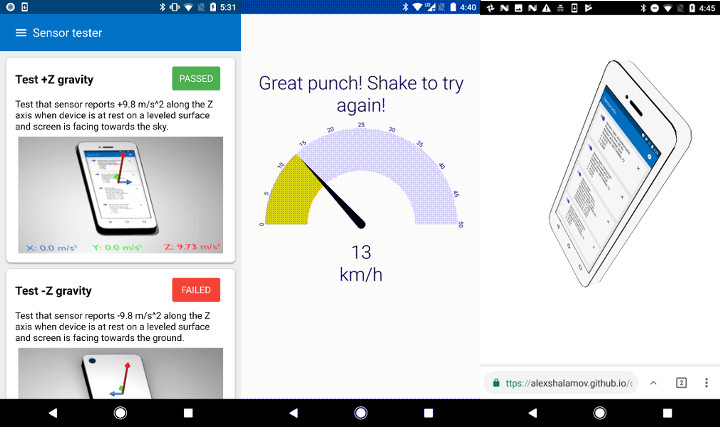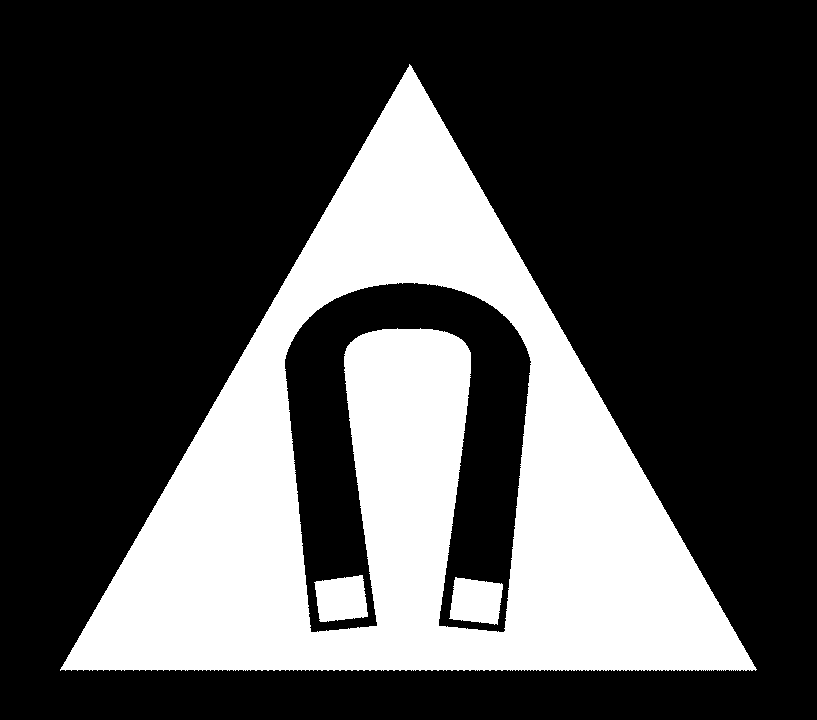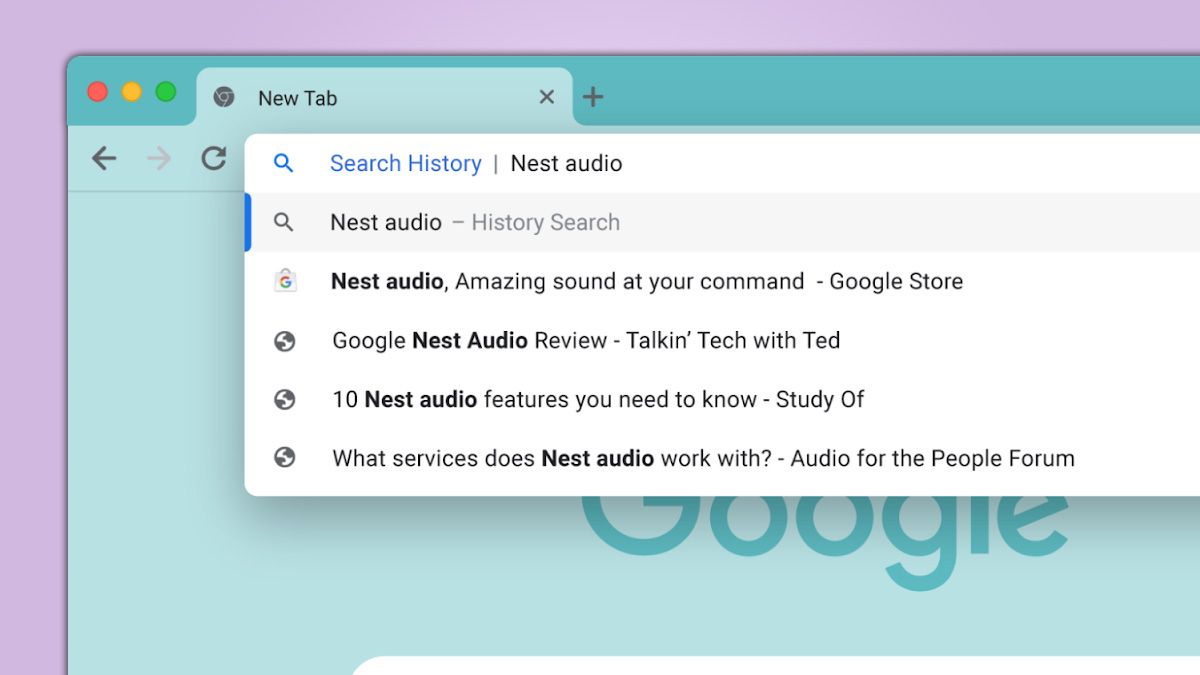Chromium's Generic Sensor API: How to Access Device Sensors in Your Browser (2024 Update)
Want to build web apps that react to the real world? Chromium's Generic Sensor API lets you tap into device sensors like accelerometers, gyroscopes, and ambient light sensors directly from your browser. This article dives deep into how it works, its benefits, and how it's implemented across different platforms.
![]()
What is the Generic Sensor API?
The Generic Sensor API provides a standardized way for web applications to access sensor data from a device. It's designed to be:
- Versatile: Supports various sensor types with a common interface.
- Efficient: Minimizes code duplication and simplifies development.
- Flexible: Handles multiple sensor instances with different configurations.
- Responsive: Works well with both slow and fast sensors.
Key Benefits of Using the Generic Sensor API
- Access Real-World Data: Create interactive experiences by using data from device sensors.
- Enhanced User Experience: Make your web applications more context-aware and responsive.
- Cross-Platform Compatibility: Build sensor-driven apps that work across different devices and operating systems.
- Simplified Development: Utilize a common framework to reduce development time and effort.
Understanding the Architecture: Two Main Components
The Generic Sensor API implementation in Chromium consists of two main parts:
-
Sensor Module in Blink: Located in
third_party/WebKit/Source/modules/sensor, this module contains the JavaScript bindings for the Generic Sensor API. It provides the interfaces that web developers use to interact with sensors. -
'generic_sensor' Component: Found in
services/device/generic_sensor/, this component resides on the browser process side and interacts with the system's APIs to access the actual device sensors.
The 'generic_sensor' Component: A Closer Look
This component uses Mojo interfaces for communication with the JavaScript bindings:
SensorProvider: A "factory" interface that provides information about available sensors and their capabilities.Sensor: An interface that wraps a specific device sensor. JavaScript code uses it to start polling the sensor.SensorClient: Implemented by the JavaScript bindings to receive notifications about errors and sensor reading updates.
Important: Sensor data is transferred using a shared memory buffer to avoid overloading the Mojo IPC channel, especially for high-frequency sensors.
Deep Dive: Generic Sensor Component Classes
Here's a breakdown of the key classes within the Generic Sensor component:
-
PlatformSensorProvider: A singleton class responsible for creating and managingPlatformSensorinstances, as well as creating the shared buffer for sensor readings. Each platform has its own implementation (e.g.,PlatformSensorProviderAndroid,PlatformSensorProviderWin). -
PlatformSensor: Represents a device sensor of a specific type. There can only be one instance of each type. It's an abstract class with platform-specific implementations. -
SensorImpl: Implements theSensorMojo interface and forwards IPC calls to the associatedPlatformSensorinstance. -
SensorProviderImpl: Implements theSensorProviderMojo interface and forwards calls to thePlatformSensorProvidersingleton.
Sensor Configurations: Managing Multiple Instances
The Generic Sensor API supports multiple JavaScript sensor instances with different configurations. The system applies the highest configuration from all active instances to the device sensor.
For example, if you have four sensor instances with sampling frequencies of 1Hz, 10Hz, 20Hz, and 50Hz, the device sensor will update at 50Hz. Note that the sampling frequency is capped at 60Hz for security reasons.
Platform-Specific Implementations
The Generic Sensor API adapts to different operating systems:
- Android: Uses a combination of native (C++) and Java code to interface with the Android Sensor API.
- Windows: Employs the Windows Sensor API, using COM interfaces for sensor interaction.
- Chrome OS and Linux: Leverages the Industrial Input/Output (IIO) APIs via sysfs paths to read sensor data.
Securing Sensor Access: Privacy Considerations
Chromium takes privacy seriously. The 60Hz frequency cap is implemented to prevent malicious websites from potentially using high-frequency sensor data for tracking or other harmful purposes.
Long-Tail Keywords
- Chromium Generic Sensor API tutorial
- Web browser sensor access
- JavaScript sensor API examples
- HTML5 sensor integration
- Ambient light sensor web API
- Accelerometer data in web apps
- Gyroscope sensor for web development
- Cross-platform sensor API for browsers
- Accessing device motion sensors in Chrome
- Web application sensor security
By understanding the architecture and implementation details of Chromium's Generic Sensor API, you can build powerful and engaging web applications that respond to the physical world.