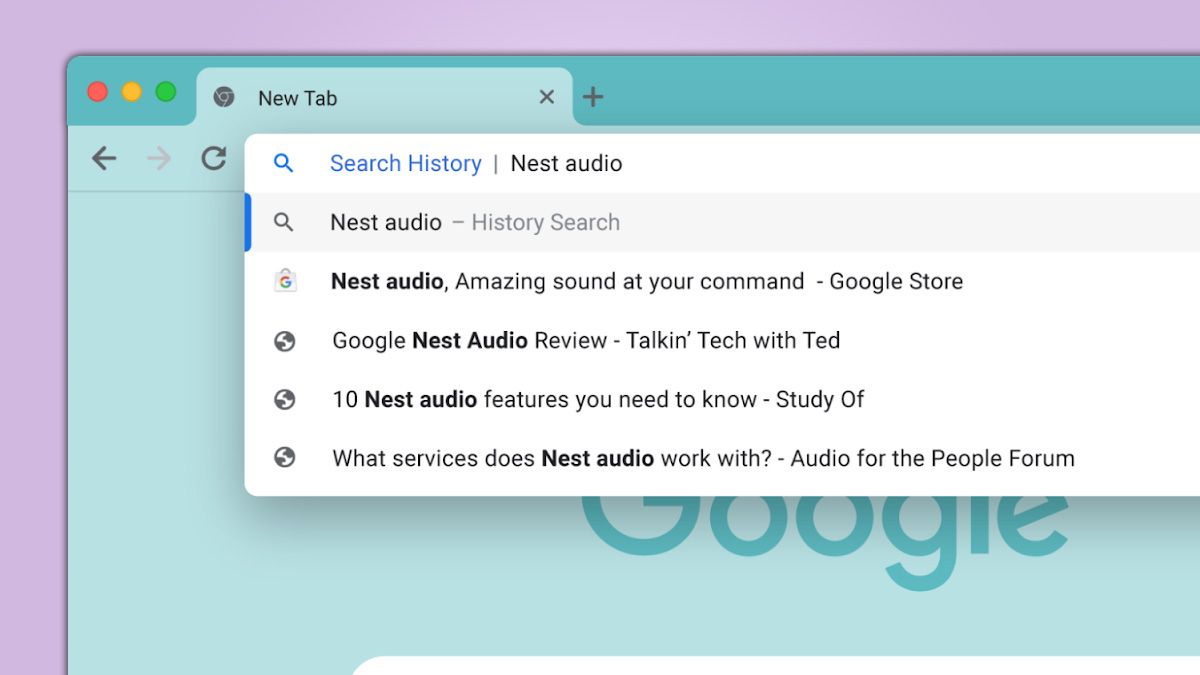Brave Browser displaying Search History in Home Tab Recommendations? Here's a Quick Fix
Are you suddenly seeing your search history popping up as recommendations on your Brave Browser's home tab? It's a common issue after recent updates, particularly on Android devices. Many users find this new behavior intrusive and prefer the old functionality of displaying frequently visited sites.
Here’s how to manage and customize your new tab page to align with your preferences:
Why is Brave Showing My Search History?
Recent updates to Brave Browser, mirroring changes in Chrome, have altered the algorithm for home tab recommendations. Instead of only showing frequently visited sites, the browser is now incorporating recent searches, even one-time queries. This can lead to unwanted or private searches appearing on your home tab.
How to Remove Specific Search Suggestions
If you want to eliminate individual search suggestions, here's a simple method:
- Long Press: Tap and hold the unwanted suggestion.
- Remove: Select the "Remove" option that appears.
This will remove that specific search from your home tab recommendations. However, it's a temporary fix.
Permanently Disable Search History in Home Tab (Android & Desktop)
For a more permanent solution to remove the search history from your home tab, follow these steps.
Method 1: Disable via Brave Flags (Effective for Desktops)
This method directly addresses the flag responsible for the new behavior:
-
Access Brave Flags: In the address bar, type
brave://flagsand press Enter. -
Search for the Flag: Search box and type
#organic-repeatable-queries. -
Disable the Flag: Change the dropdown menu from "Default" to "Disabled".
-
Restart Brave: Relaunch your Brave browser for the changes to take effect.
Method 2: Cleaning up Search history
- Go to History: Open you browser history.
- Remove Google Searches: Delete all entries for "Google" from your history.
- Restart Brave
Why is This Happening?
Brave Browser, built on Chromium, sometimes inherits experimental features from Chrome. While these features aim to improve user experience, they can sometimes be intrusive or unwanted.
What if the Issue Persists?
If you've tried the above steps and are still facing issues, consider the following:
- Clear Cache: Clear your browser's cache and cookies.
- Update Brave: Ensure you're running the latest version of Brave Browser.
- Brave Community: Post a comment in the Brave community.
Regain Control of Your Browsing Experience
By following these steps, you can effectively manage the recommendations on your Brave Browser's home tab and restore the cleaner, more personalized experience you prefer. Take control of your browser and enjoy a seamless browsing experience!