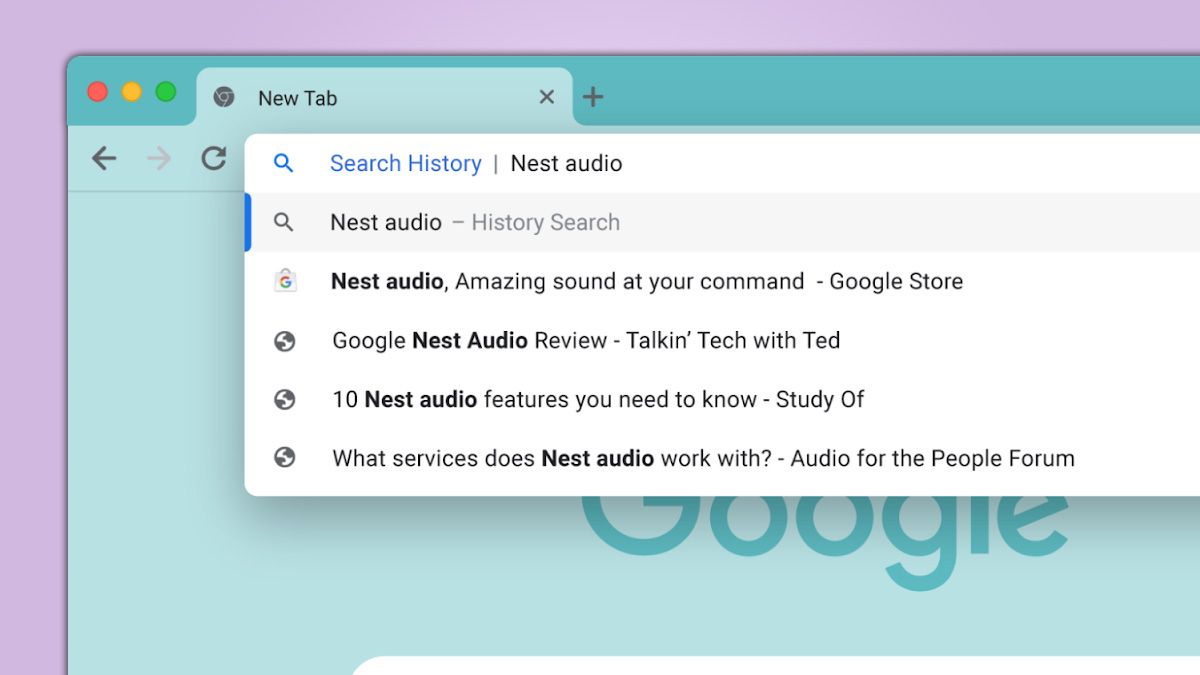Stop Google Chrome Showing Search Results: Get Your Visited Websites Back!
Are you annoyed that Google Chrome is now displaying your recent search queries instead of your frequently visited websites? The latest Chrome update has caused this frustrating change for many users on both PC and mobile. But don't worry, there's a simple fix!
This guide will walk you through reverting Chrome to its original setting, so you can see your most visited websites again instead of your search history.
Why is Chrome Showing Search Queries Instead of Visited Sites?
Google is experimenting with a new feature called "Organic repeatable queries in Most Visited tiles." This feature replaces your frequently browsed sites with a list of your recent searches. While Google might think this is helpful, many users find it intrusive and prefer the original functionality.
The Quick and Easy Fix: Disable the Chrome Flag
Fortunately, disabling this feature is straightforward. Here's how:
-
Open Google Chrome: Launch the Chrome browser on your device.
-
Navigate to the Flags Page: In the address bar, type
chrome://flags/#organic-repeatable-queriesand press Enter. This will take you directly to the relevant Chrome flag. -
Disable the Flag: Locate the "Organic repeatable queries in Most Visited tiles" flag. It's likely set to "Default" or "Enabled." Change it to "Disabled."

-
Relaunch Chrome: At the bottom of the page, you'll see a button that says "Relaunch." Click this button to restart Chrome and apply the changes.
Enjoy Your Frequently Visited Websites Again!
After relaunching Chrome, your homepage should now display your frequently visited websites instead of your recent search queries. This simple tweak restores the classic Chrome experience.
What are Chrome Flags?
Chrome flags are experimental features that Google is testing. They allow users to try out new functionalities before they are officially released. Keep in mind that flags can sometimes be unstable or cause unexpected behavior.
Re-enable the Feature (If You Change Your Mind)
If you decide you liked the "Organic repeatable queries" feature after all, you can easily re-enable it by following the same steps above and setting the flag back to "Default" or "Enabled." Then, relaunch Chrome to apply the change.
Conclusion
This quick guide provides a simple solution to a frustrating problem caused by a recent Chrome update. By disabling the "Organic repeatable queries in Most Visited tiles" flag, you can restore your frequently visited websites to your Chrome homepage and get back to browsing with ease.