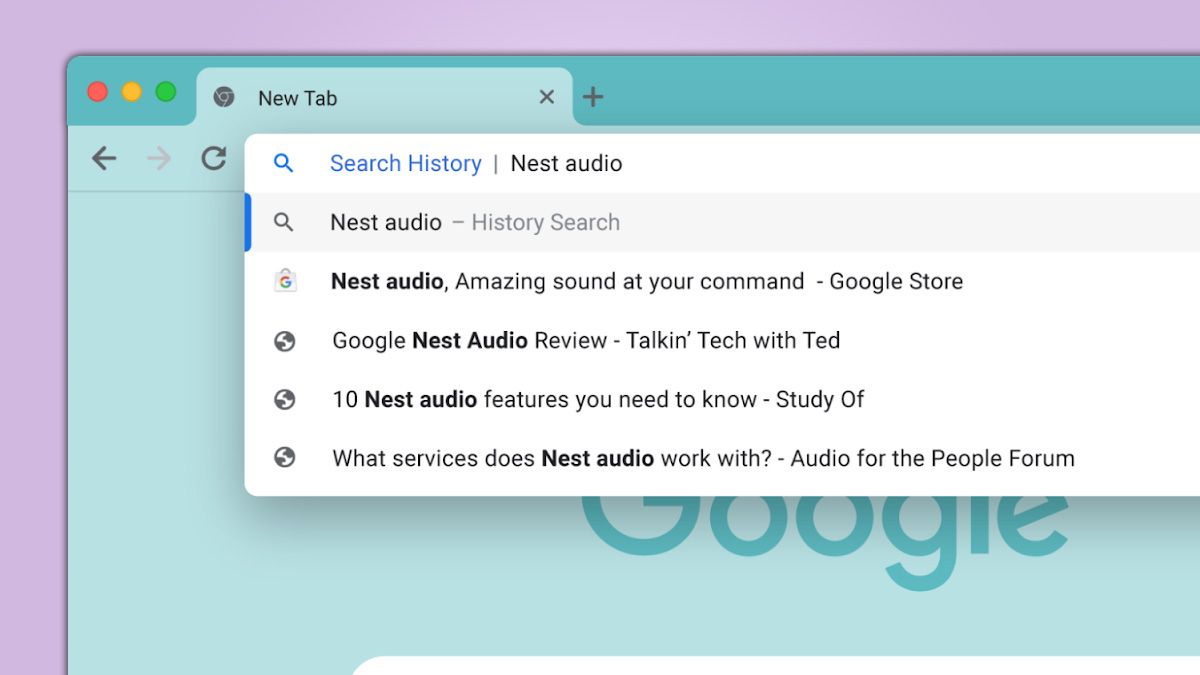Chrome Android Tip: Quickly Reopen Recent Tabs with "Organic Repeatable Queries"
Are you tired of losing track of those vital research tabs or that perfect online shopping cart? Google is testing a new Chrome for Android feature that could revolutionize how you pick up where you left off. This in-depth guide explores the "Organic Repeatable Queries" flag and how it can streamline your browsing.

What is "Organic Repeatable Queries" in Chrome Android?
Chrome for Android is experimenting with a new feature that displays your recently closed tabs at the top of the new tab page. This allows you to quickly revisit those pages related to ongoing searches or shopping sprees.
Here's how it works:
- Surfacing Recent Tabs: Chrome intelligently identifies and displays tabs from your recent browsing history.
- Contextual Reminders: These suggestions appear below your frequently visited websites and above the Discover feed, providing timely reminders.
- Continue Your Journey: Effortlessly pick up where you left off with a single tap.
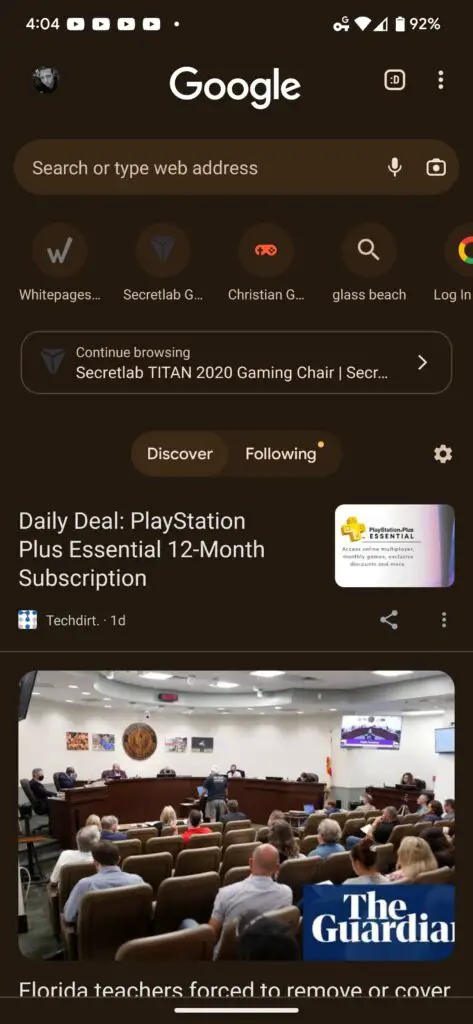
How to Enable (or Disable) the "Organic Repeatable Queries" Flag
The "Organic Repeatable Queries" feature is currently behind a Chrome developer flag. This means it's still experimental, but you can test it out. If you decide the feature isn't for you, disabling the flag is an easy process.
To enable or disable it, follow these steps:
- In your Chrome Android browser, type
chrome://flagsin the address bar and press Enter. - Search for "organic repeatable queries."
- Use the dropdown menu to select "Enabled" or "Disabled."
- Restart your Chrome browser to apply the changes.
Benefits of Using "Organic Repeatable Queries"
- Save Time: Quickly access frequently used tabs without manually searching through your history.
- Improve Productivity: Seamlessly resume research or shopping activities.
- Reduce Clutter: Keep your browsing focused.
Potential Drawbacks
Some users might find the feature adds clutter to the new tab page, displaying information they don't need. It can be frustrating if you prefer a clean, minimal browsing experience.
Your Opinion Matters
Google often tests new features through developer flags before implementing them widely. User feedback is crucial in this phase. Do you like this feature? Let us know about your experience with the "Organic Repeatable Queries" flag in the comments below! Do you prefer a clean browsing experience or the convenience of quickly revisited tabs?
Stay Connected with Chrome Unboxed
Want to stay up-to-date on the latest ChromeOS and Chrome browser news? Here are several ways to connect:
- Join Chrome Unboxed Plus: Get access to our private Discord, exclusive giveaways, AMAs, an ad-free website, and podcast experience for just $2/month!
- Subscribe to Our Newsletter: Get the latest news delivered straight to your inbox.