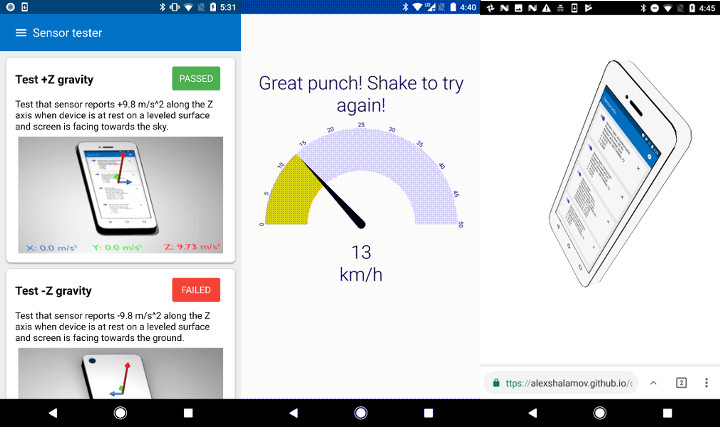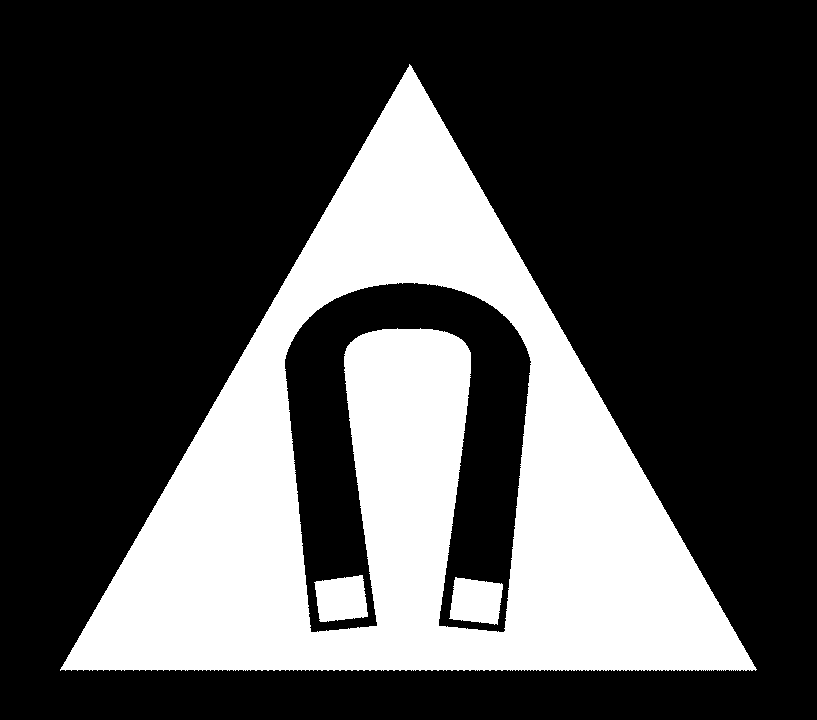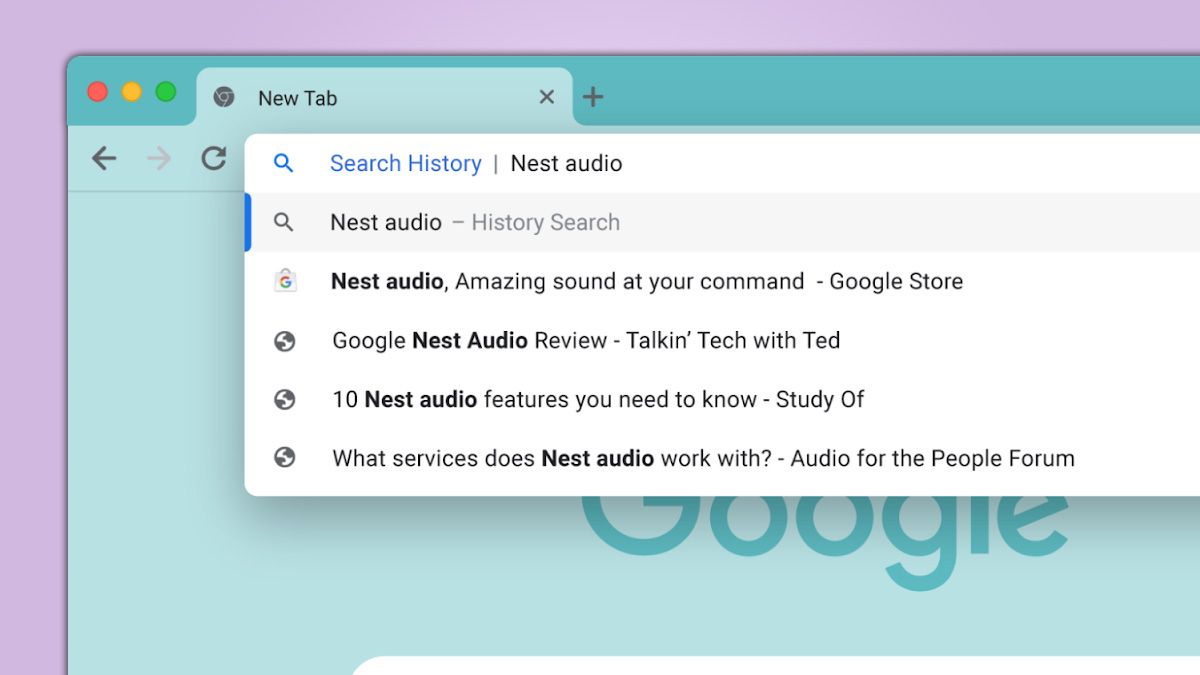Supercharge Your Mobile Web Apps with the Generic Sensor API: A Developer's Guide

Modern mobile devices are packed with sensors, providing a wealth of data about the device's environment. The Generic Sensor API offers a standardized way for web applications to access this data, bridging the gap between web and native app capabilities. Learn how this powerful API can elevate your mobile web projects.
Why a New Sensor API? Streamlining Sensor Access
Existing sensor APIs often lack consistency, despite providing similar functionalities like reading and processing sensor data. The Generic Sensor API addresses this issue by providing a unified set of interfaces for accessing various sensors. This standardization simplifies development and unlocks advanced sensor-driven use cases.
- Consistency: Provides uniform access to different sensor types.
- Performance: Enables performant, low-level sensor data access.
- Extensibility: Simplifies the integration of new sensors into the web platform.
The API achieves this by defining a base Sensor interface and concrete sensor classes that extend it, ensuring a consistent and easy-to-use structure.
Fusion Sensors: The Power of Combined Data
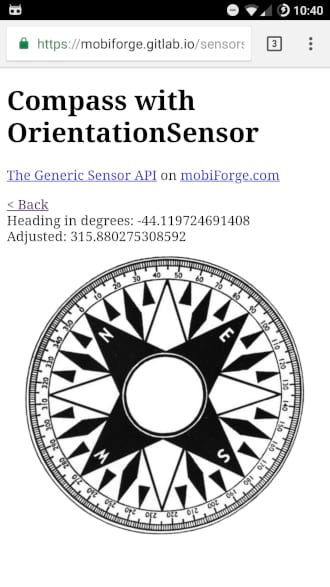
One of the most exciting aspects of the Generic Sensor API is the concept of fusion sensors. These virtual sensors intelligently combine data from multiple hardware sensors to provide more reliable, robust, and contextually relevant information.
- Enhanced Reliability: Combines data from multiple real sensors.
- Data Filtering: Filters and combines the raw sensor data as needed.
- Improved Accuracy: Delivers a more precise and stable output for specific applications.
For instance, instead of relying solely on a magnetometer, a fusion sensor can integrate data from accelerometers and gyroscopes for a more accurate compass reading.
Available Sensors: A Wide Range of Possibilities
The Generic Sensor API supports a growing number of sensors, opening up numerous opportunities for innovative web applications.
Here are some of the prominent sensors with finalized specifications:
And here are sensors with work in progress:
Browser Support: Chrome Leads the Way
Chrome has been at the forefront of implementing the Generic Sensor API. As of Chrome 67, the following motion sensors are enabled by default:
AccelerometerGyroscopeLinearAccelerationSensorAbsoluteOrientationSensorRelativeOrientationSensor
Additionally, environmental sensors like AmbientLightSensor and Magnetometer can be enabled in Chrome by activating the "Generic Sensor Extra Classes" flag in chrome://flags.
Implementing the Generic Sensor API: A Step-by-Step Guide
Let's dive into how to use the Generic Sensor API with simple examples. Keep in mind that this API requires a secure (HTTPS) context.
1. Creating a Sensor Instance
To begin, create an instance of the desired sensor class:
Checking for sensor support
Before instantiating a sensor, always check for its availability by using any of the methods below:
Alternatively, use the method below:
Setting the Sampling Frequency
Adjust the data sampling frequency (in Hz) to control the rate at which sensor data is read:
Note that browser implementations may impose limits on the sampling frequency for security reasons.
2. Defining the Data Retrieval Callback
Next, create a callback function to process the sensor data:
3. Starting the Sensor
Activate the sensor to begin data collection:
4. Stopping the Sensor
Deactivate the sensor when it's no longer needed:
Exploring Sensor Examples: From Gyroscopes to Magnetometers
Let's look at some practical examples of how to use different sensors.
Gyroscope: Measuring Angular Velocity
The Gyroscope sensor measures the angular velocity around the device's X, Y, and Z axes.
Accelerometer: Detecting Device Acceleration
The Accelerometer sensor provides data about the acceleration applied to the device along its X, Y, and Z axes.
Ambient Light Sensor: Adapting to Environmental Lighting
The Ambient Light Sensor measures the ambient light level detected by the device's light sensor.
Magnetometer: Implementing a Compass
The Magnetometer sensor measures magnetic fields along three axes, enabling the creation of compass applications.
Fusion Sensors in Action: Enhancing Compass Accuracy
The OrientationSensor provides a more accurate and robust compass implementation by combining data from accelerometers, magnetometers, and gyroscopes.
Screen Coordinates Syncing: Simplifying Orientation Handling
The OrientationSensor automatically maps sensor readings to screen coordinates, simplifying the handling of screen orientation changes.
Unleash the Power of Sensors
The Generic Sensor API is rapidly changing what's possible on the mobile web, with potential applications ranging from gaming and augmented reality to accessibility and environmental awareness. Adopt the Generic Sensor API to deliver richer, more immersive user experiences in your web applications.