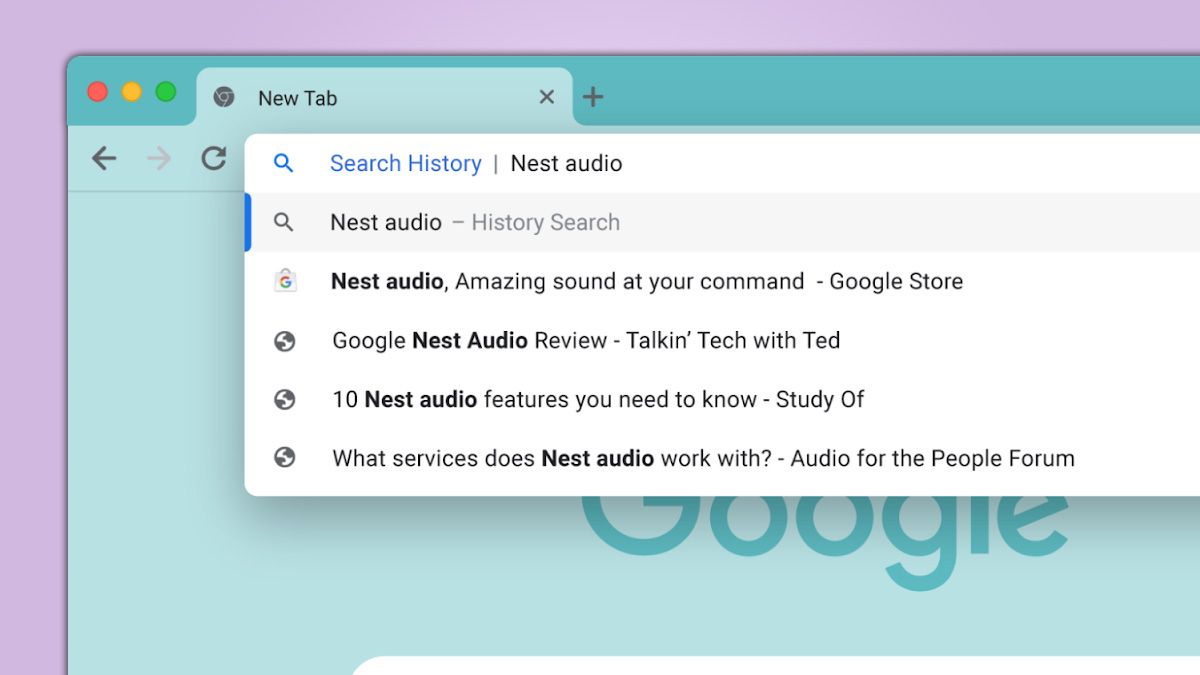Find Repeated Google Searches Easily: A Simple Chrome Flag Guide
Tired of retyping the same Google searches over and over? Chrome has a hidden feature that can streamline your workflow and save you time. This guide will show you how to quickly access and enable the "Organic Repeatable Queries" flag in Chrome. Discover how this simple trick can make your online research far more efficient.
What are Chrome Flags and Why Should You Care?
Chrome flags are experimental features that Google is testing. They're not part of the standard Chrome experience, but they offer a sneak peek at upcoming functionalities and can provide extra customization options. Using flags can help you tailor your browsing experience.
Accessing the "Organic Repeatable Queries" Flag
Here's the quick and easy way to find this hidden gem and potentially simplify your research:
- Open a new Chrome tab: Start with a clean slate.
- Type the following into the address bar:
chrome://flags/#organic-repeatable-queries - Press Enter: This will take you directly to the flag's settings.
Enabling the "Organic Repeatable Queries" Flag
Once you're on the flags page, enabling the feature is a breeze.
- Locate the Highlighted Flag: The "Organic Repeatable Queries" flag should be automatically highlighted.
- Change the Setting to "Enabled": Use the dropdown menu to switch from "Default" to "Enabled."
- Relaunch Chrome: A button will appear at the bottom of the screen prompting you to relaunch Chrome for the changes to take effect. Click it.
What Does This Flag Actually Do?
While the exact functionality may vary, the "Organic Repeatable Queries" flag likely aims to improve how Chrome handles and suggests frequently repeated searches. This could mean:
- Improved Search Suggestions: Chrome may be more likely to suggest your common searches as you type in the address bar.
- Easier Access to Past Searches: You might see a more streamlined way to revisit your most frequent queries.
- Enhanced Efficiency: The overall goal is to save you time and effort when conducting research that involves repeating similar searches.
Important Considerations When Using Chrome Flags
Remember that Chrome flags are experimental. This means:
- Instability: They may cause unexpected behavior or crashes.
- Disappearance: Google can remove flags at any time without notice.
- Use with Caution: Only enable flags if you understand their potential impact.
Conclusion: A Potentially Powerful Time-Saver
The "Organic Repeatable Queries" flag in Chrome offers a glimpse into how Google might improve search efficiency. While experimental, it's worth exploring if you frequently repeat the same searches. Follow the simple steps above to enable the flag and see if it streamlines your online research today!