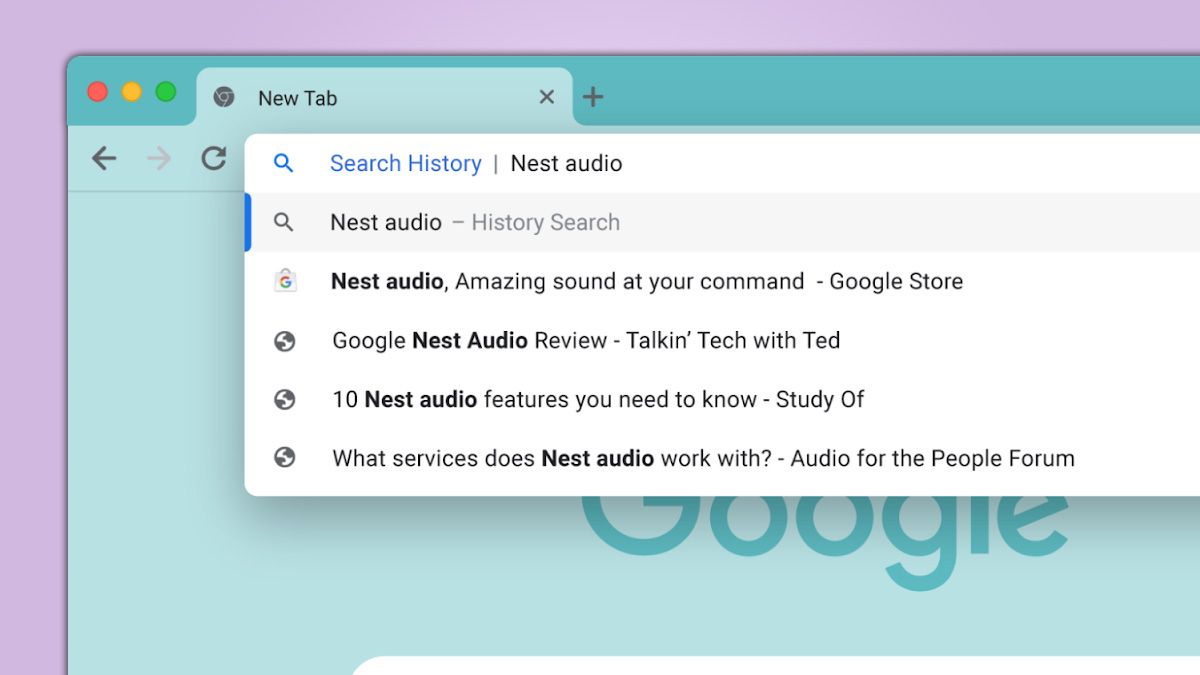How to Clear Recent Search Suggestions on Google Chrome (Android): A Simple Guide
Are you annoyed by those recent search bubbles popping up every time you open the Google Chrome app on your Android device? You're not alone! Many users find these suggestions more distracting than helpful. While Google has made it a bit tricky, there's a clever workaround to try and get rid of them. Let's dive in!
Why Are Recent Searches Suddenly Showing Up?
Google Chrome frequently updates its interface and features. These changes, while intended to improve user experience, can sometimes move or remove familiar settings. Recently, Google removed the "#organic-repeatable-queries" flag, a hidden Chrome setting that allowed users to disable recent searches. This change has left many searching for a new solution.
The Workaround: Temporarily Unexpire Flags
With the direct flag gone, some users have found success by enabling a temporary flag. This workaround isn't guaranteed to work forever, as Chrome flags change with updates, but it's worth a shot!
Here’s a step-by-step guide:
-
Open Chrome Flags: Type
chrome://flagsin Chrome's address bar and press Enter. This will take you to Chrome's experimental settings. -
Search for the Flag: In the search bar at the top of the page, type "Temporarily unexpire M130 flags."
-
Enable the Flag: If the flag appears, enable it by tapping the dropdown menu and selecting "Enabled."
-
Restart Chrome: A button will appear at the bottom of the screen prompting you to restart Chrome. Tap it to apply the changes.
-
Find the Old Flag (Again): After Chrome restarts, go back to
chrome://flagsand search for "#organic-repeatable-queries." -
Disable Recent Searches: If the flag is back, toggle it to "Disabled." Restart Chrome again.
Important Considerations: Google Giveth, and Google Taketh Away
Keep in mind that Chrome flags are experimental features, and their availability can change with each update. There's no guarantee that this workaround will continue to work in the future. Google has been making it harder to revert UI changes.
Other recent Chrome changes that have upset users include:
- Removal of two-line home page shortcuts: Many prefer this layout for its efficiency.
- Forced new UI: Some users dislike the new Chrome interface and want the option to revert.
Unfortunately, Google has made it increasingly difficult, and sometimes impossible, to undo these changes.
Did It Work for You? Let Us Know!
Have you tried this workaround? Did it successfully remove recent searches from your Google Chrome app? Please leave a comment below and share your experience! Your feedback helps others determine if this solution is effective. If it didn't work, please provide details such as your Chrome version so we, and other readers, can potentially find, or share, alternative solutions.