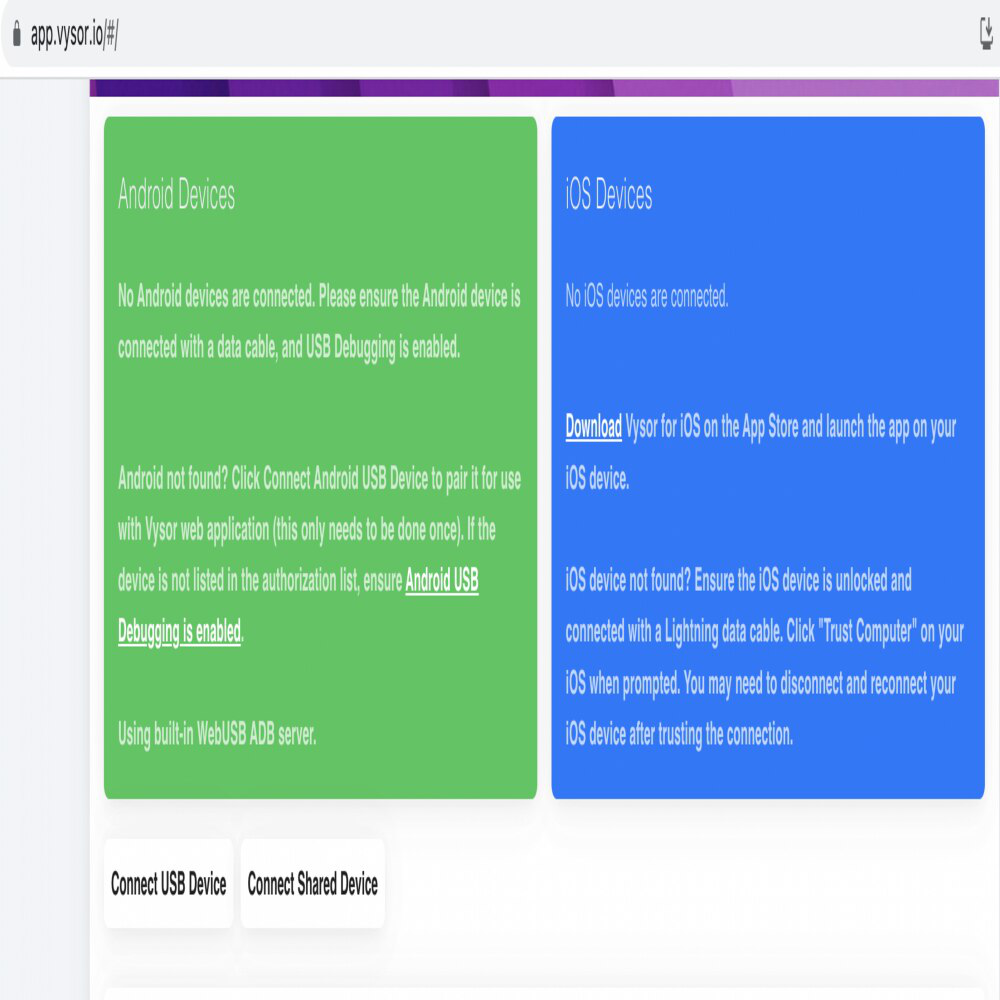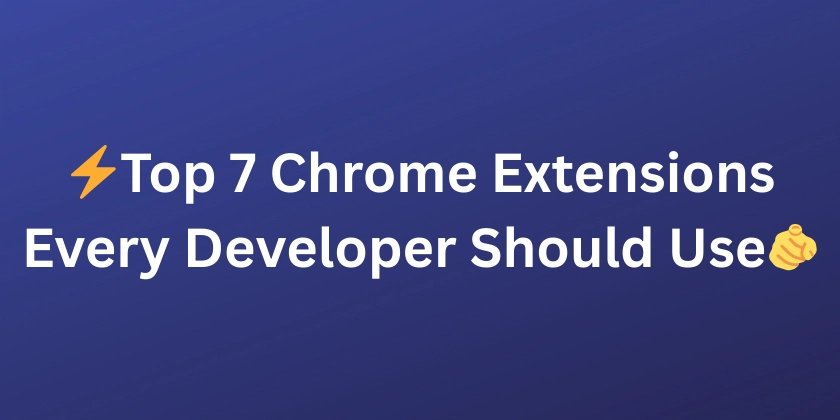
Supercharge Your Workflow: Top 7 Chrome Extensions for Developers in 2024
Chrome extensions are a developer's secret weapon. They boost productivity and streamline your workflow. Ready to discover some must-have tools?

Let’s dive into 7 of the best Chrome extensions every developer should be using in 2024.
1. Qodo Merge: AI-Powered Code Reviews for GitHub
Struggling with lengthy code reviews? Qodo Merge is an AI-powered tool that integrates directly into GitHub. Speed up the code review process, improve code quality, and catch bugs before they merge. It’s free for open-source projects.

- AI Chat: Ask questions about code changes in pull requests.
- Automated Code Reviews: Identify potential issues, security vulnerabilities, and adherence to best practices with simple commands.
- Code Improvement Suggestions: Get actionable recommendations for code optimization.
- Auto-Generate PR Descriptions: Quickly create comprehensive PR descriptions automatically.
2. Stacks - Your AI-Powered Search Copilot
Stacks is a web workspace designed to help you organize and access online research. This search co-pilot helps you save and organize bookmarks, so you can always find what you need, when you need it.
 Key features:
Key features:
- AI-Powered Search: Intelligently retrieves information from saved content.
- Unified Web Workspace: Store and organize web pages, articles, images, and notes.
- Browser Integration: Save content with a single click.
- Collaboration: Share stacks with team members.
3. Stay Updated with Daily.dev
Tired of endless scrolling to find the latest dev news? Daily.dev personalizes your homepage to keep you updated on everything software development. This Chrome extension curates the best tech articles from hundreds of sources.
Each new tab provides:
- Curated Dev News: High-quality content from top sources.
- Personalized Content: Tailor your feed to match your interests.
- Distraction-Free Experience: Minimal interface to stay focused.
- Community Engagement: Upvote, bookmark, and share articles.
4. HackerTab.dev: Your Developer Dashboard
HackerTab.dev transforms your new tab into a dynamic dashboard designed for developers. Like Daily.dev, it keeps you in sync with the latest news, tools, and learning resources with even more customization.
![]() Key features include:
Key features include:
- News from 300+ Sources: Pulls content from GitHub, Dev.to, Medium, and more.
- Highly Customizable: Choose content based on programming languages, technologies, and frameworks.
- Developer-First Tool: Open-source and privacy-focused.
- Minimal UI: An aesthetically pleasing and useful new tab page.
5. Web Developer Checklist: Ensure Website Quality
The Web Developer Checklist is a must-have for building high-quality websites. It assesses webpages against best practices for SEO, accessibility, performance, security, and usability.
This extension offers:
- Instant Website Audits: Automatically scans webpages for issues.
- Actionable Insights: Provides documentation and next steps for improvements.
- Industry Standards: Built on trusted frameworks for WCAG compliance and fast load speeds.
- Developer Friendly: Simple UI with real-time analysis.
6. EditThisCookie: Manage Your Cookies with Ease
Need more control over your browser cookies? EditThisCookie lets you manage cookies effortlessly. Test user sessions, debug cookie-based features, and control your web experience.
Key features:
- Edit, Add & Delete Cookies: Quickly modify cookie attributes.
- Import/Export Support: Save and reuse cookie sets for streamlined testing.
- Privacy & Testing Power Tool: Ideal for testing login states and simulating user environments.
- Multi-Language Support: Available in multiple languages.
7. 10015.io – Online Tools: A Toolbox in Your Browser
10015.io offers an all-in-one toolbox for developers, designers, and digital creators. Access code formatters, image converters, and encryption utilities without any downloads. This suite of browser-based tools saves time and boosts productivity.
Top features:
- 80+ Free Utilities: Tools for CSS, JSON, HTML, JavaScript, encoding/decoding, and more.
- Fast & Lightweight: All tools run directly in the browser.
- File Conversion: Seamlessly convert between formats.
- Dev & Designer Friendly: Tailored for daily dev workflows and API testing.
These 7 Chrome extensions can significantly enhance your development workflow. Try them out today and experience a boost in your productivity.