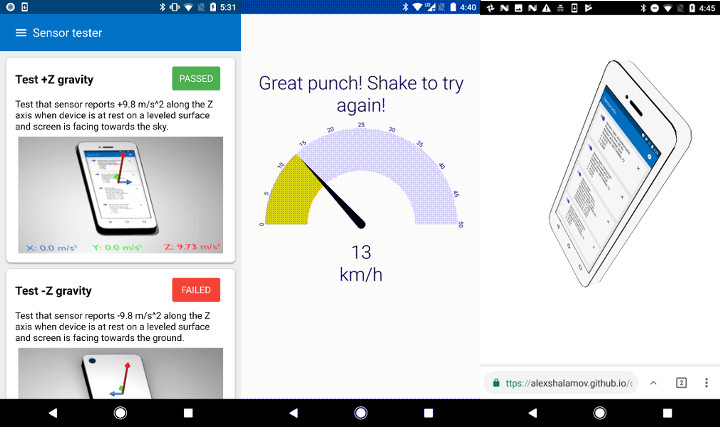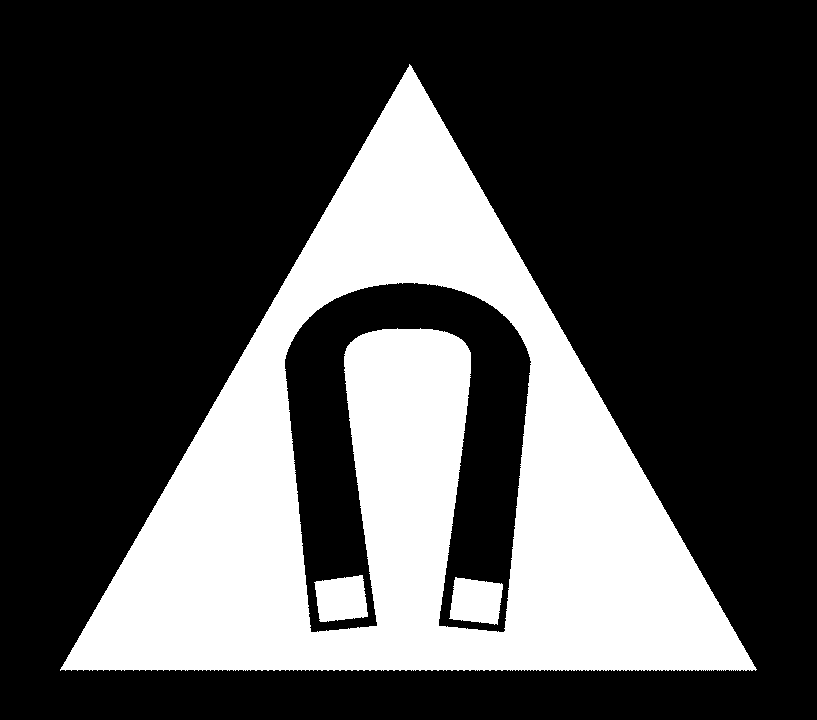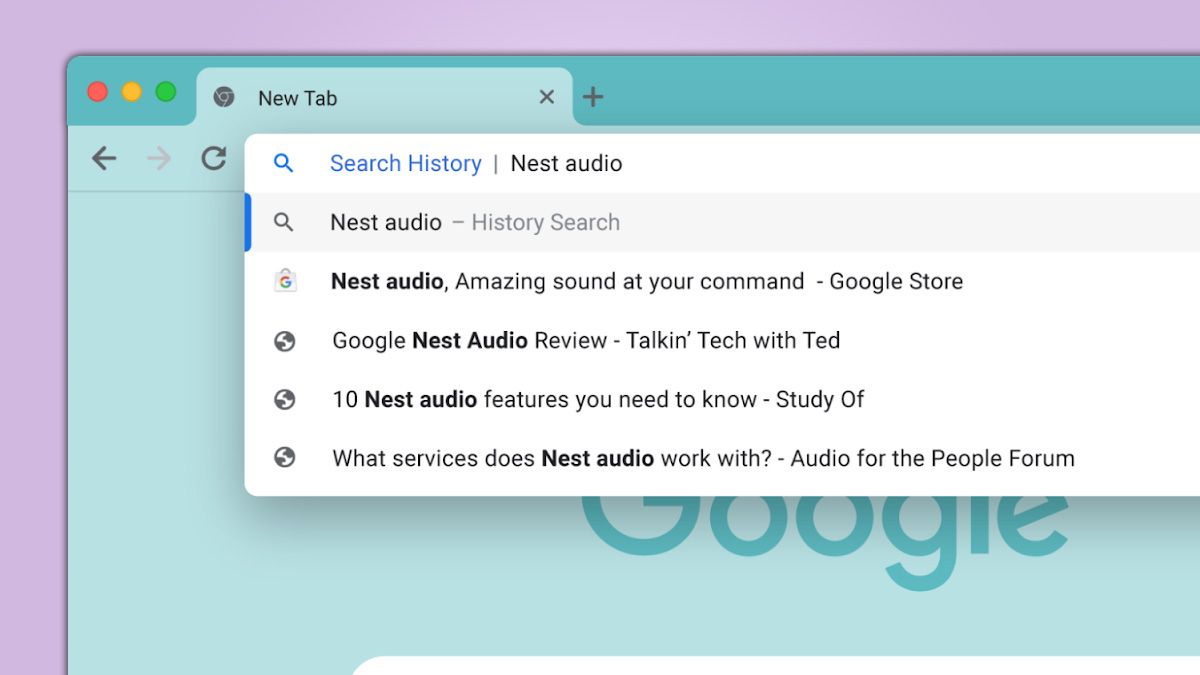Unlock Your Phone's Hidden Magnetometer: Accessing Sensor Data in Chrome on Android

Ever wondered what sensors are lurking inside your phone, just waiting to be used? Turns out, your Android phone has a magnetometer, and you can access it directly through your Chrome browser! This article dives into how you can tap into this hidden sensor using a simple web app, bypassing the need for complex native app development.
Why Access Your Phone's Magnetometer?
- Experimentation: Explore sensor technology without installing heavy development environments.
- Web-Based Convenience: Build lightweight web apps instead of native apps, saving time and resources.
- Data Visualization: Stream and visualize magnetometer data for various DIY projects.
Bypassing the Native App Hassle: Web App to the Rescue
Developing native mobile apps can be a pain. For Android, you need to download the hefty Android Studio and enable Developer Mode, impacting security. iOS development with Xcode presents similar hurdles. A simpler solution? Accessing sensor data through a web app!
Discovering the Magnetometer API
Caniuse.com reveals the existence of a Magnetometer API. However, it's still experimental and requires enabling a specific flag in Chrome. Here's how:
- Type
chrome://flagsinto your Chrome address bar. - Search for "Generic Sensor Extra Classes."
- Change the setting from "Default" to "Enabled."
- Restart Chrome.
Dealing with Limited Emulation
Unfortunately, Chrome developer tools and Android Studio lack built-in magnetometer emulation. This means you'll need to test directly on your Android device.
Finding Sample Code: Intel's "Sensor Info" Web App
A great starting point is Intel's "Sensor Info" web app on GitHub. Here's why it's helpful:
- Complete Example: Provides a functional web app for reference.
- Data Streaming: Allows you to visualize magnetometer data in real-time.
- Inspiration: Offers a foundation for building your own custom magnetometer applications.
Building Your Own Minimalist App
By examining the Intel web app's source code, you can create your own streamlined test app to stream magnetometer data. This hands-on approach allows you to fully grasp the API and customize it to your specific needs.
Get Started with the Source Code
The source code for this exploratory project is available on GitHub. Dive in, experiment, and uncover the possibilities of your phone's hidden magnetometer!