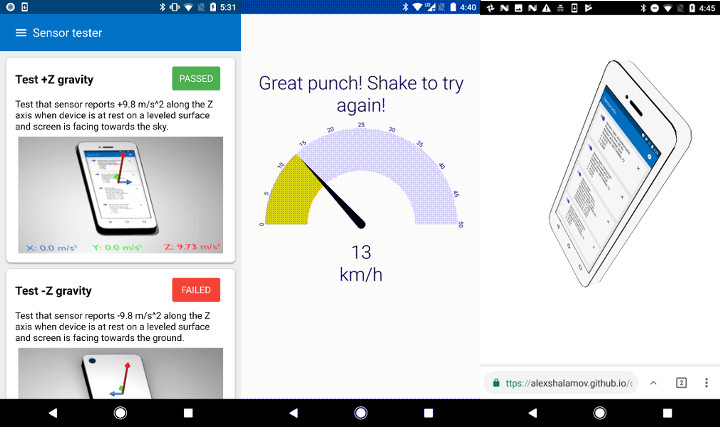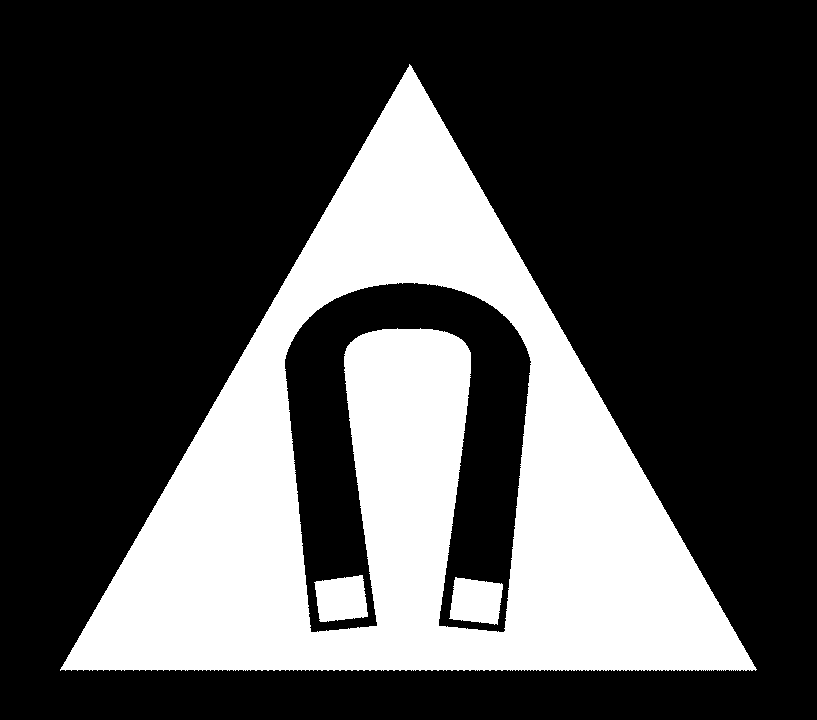Ambient Light Sensor API: Why the #enable-generic-sensor-extra-classes Flag Matters in Chrome
Are you a web developer working with the Ambient Light Sensor API in Chrome? You might be running into unexpected behavior if you're not aware of a crucial flag! Let's dive into understanding why the #enable-generic-sensor-extra-classes flag is essential for proper API functionality.
The Discrepancy: Default Enablement vs. Flag Requirement
The official features.json file suggests the Ambient Light Sensor API is enabled by default in Chrome. However, a comment within the same data tells a different story. This comment clearly states that the API is actually hidden behind the #enable-generic-sensor-extra-classes flag in chrome://flags.
- The problem: Misleading information can lead to wasted time and frustration.
- The solution: Understanding the role of the flag is key to correctly implementing the API.
Why This Flag Matters for Developers
Failing to enable the #enable-generic-sensor-extra-classes flag will prevent the Ambient Light Sensor API from working as expected. You might encounter errors, unexpected null values, or simply no sensor data being reported. This can significantly impact your development workflow and the functionality of your web application.
How to Enable the #enable-generic-sensor-extra-classes Flag
Enabling the flag is a straightforward process:
- Open Chrome and navigate to
chrome://flags. - Search for "Generic Sensor Extra Classes" (or
#enable-generic-sensor-extra-classes). - Enable the flag by selecting "Enabled" from the dropdown menu.
- Restart Chrome for the changes to take effect.
Once you've restarted Chrome, the Ambient Light Sensor API should function correctly.
Ensuring Correct API Behavior: A Quick Checklist
- Always check
chrome://flagsfor relevant experimental features. API behavior can change between Chrome versions. - Consult official Chrome documentation and community resources for the latest information on the Ambient Light Sensor API.
- Test your implementation thoroughly after enabling the flag to confirm correct functionality.
By understanding the importance of the #enable-generic-sensor-extra-classes flag, you can avoid potential pitfalls and ensure your web applications accurately utilize the Ambient Light Sensor API in Chrome. This simple step can save you valuable time and improve the overall user experience.