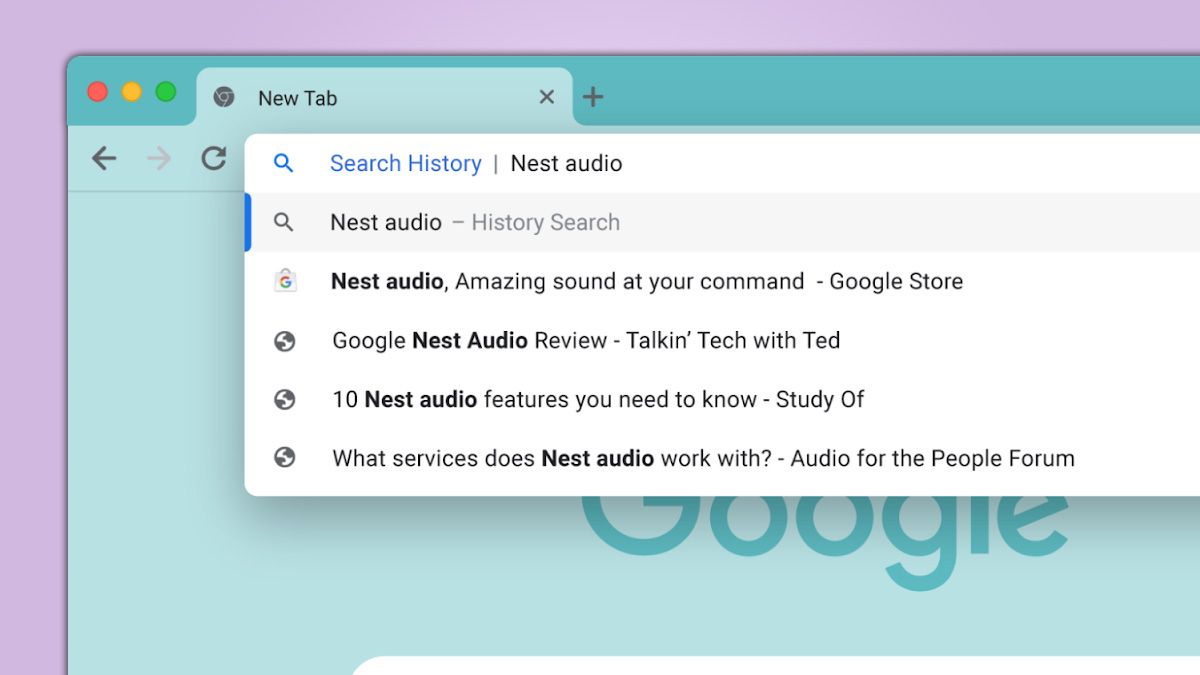Android Chrome: Stop Recent Searches Appearing Under the Search Bar
Are you annoyed by recent searches constantly popping up under the search bar in your Android Chrome browser? You're not alone! This guide provides a simple solution to remove those frustrating search suggestions and reclaim your browsing experience.
Why are Recent Searches Appearing?
A recent Chrome update on Android devices has caused many users to see a list of recent searches appearing directly under the search bar. This feature, while intended to be helpful, can be distracting and unwanted for many users.
![]()
The Quick Fix: Disabling the #organic-repeatable-queries Flag
Fortunately, there's a simple way to disable this feature using Chrome flags. Here's how:
- Open Chrome on your Android device.
- Type
chrome://flags/#organic-repeatable-queriesin the address bar and press Enter. This will directly take you to the relevant flag. - Locate the "Organic repeatable queries in Most Visited tiles" setting.
- Tap the dropdown menu below the description.
- Select "Disabled" from the dropdown options.
- Relaunch Chrome when prompted. The recent searches under the search bar should now be gone.
What are Chrome Flags?
Chrome flags are experimental features that Google is testing in its Chrome browser. They allow you to customize and tweak various aspects of the browser's behavior. However, keep in mind:
- Experimental Nature: Flags may be unstable or cause unexpected behavior.
- Future Removal: Google may remove or change flags without notice.
- Use with Caution: Only modify flags if you understand their purpose.
Alternative Solutions and Workarounds
While the flag method is the most direct, here are a couple of alternative approaches:
- Uninstall Chrome Updates: Some users have reported that uninstalling the latest Chrome updates temporarily resolves the issue. This isn't a long-term solution, as Chrome will likely update again automatically.
- Clear Browsing Data: Clearing your Chrome browsing data (history, cache, cookies) might reduce the frequency of these suggestions, but it likely won't eliminate them entirely.
Dealing with Website Icon "Shortcuts" Under the Search Bar
Some users have also reported seeing icons of recently visited websites under the search bar, similar to recent search suggestions.
![]()
Unfortunately, disabling the #organic-repeatable-queries flag might not remove these icons. Currently, there isn't a known dedicated flag or setting to completely disable these website icon shortcuts. You could try:
- Long-pressing on the icons to see if there's a "remove" option.
- Continue clearing your browsing data periodically.
Conclusion: Regain Control of Your Chrome Experience
By disabling the #organic-repeatable-queries flag, you can easily remove recent searches from appearing under the search bar in Chrome on Android. While other visual annoyances might require further tinkering, this simple fix will significantly improve your browsing experience.