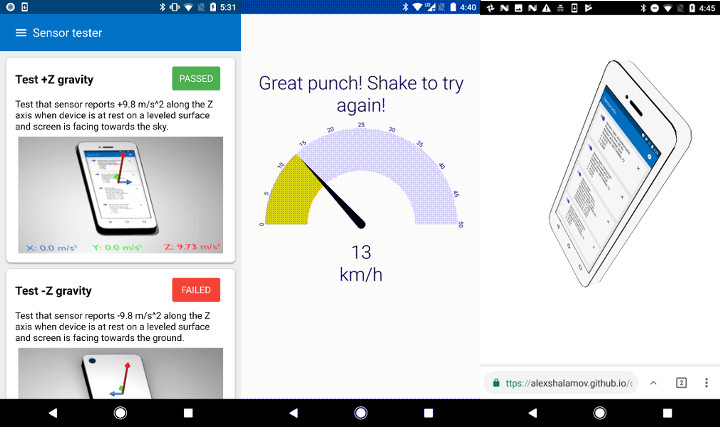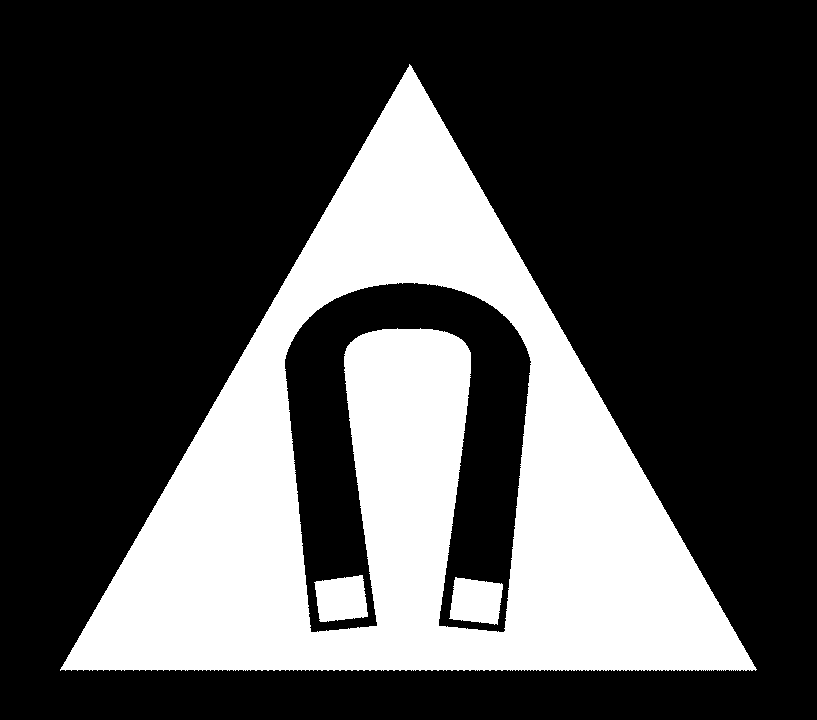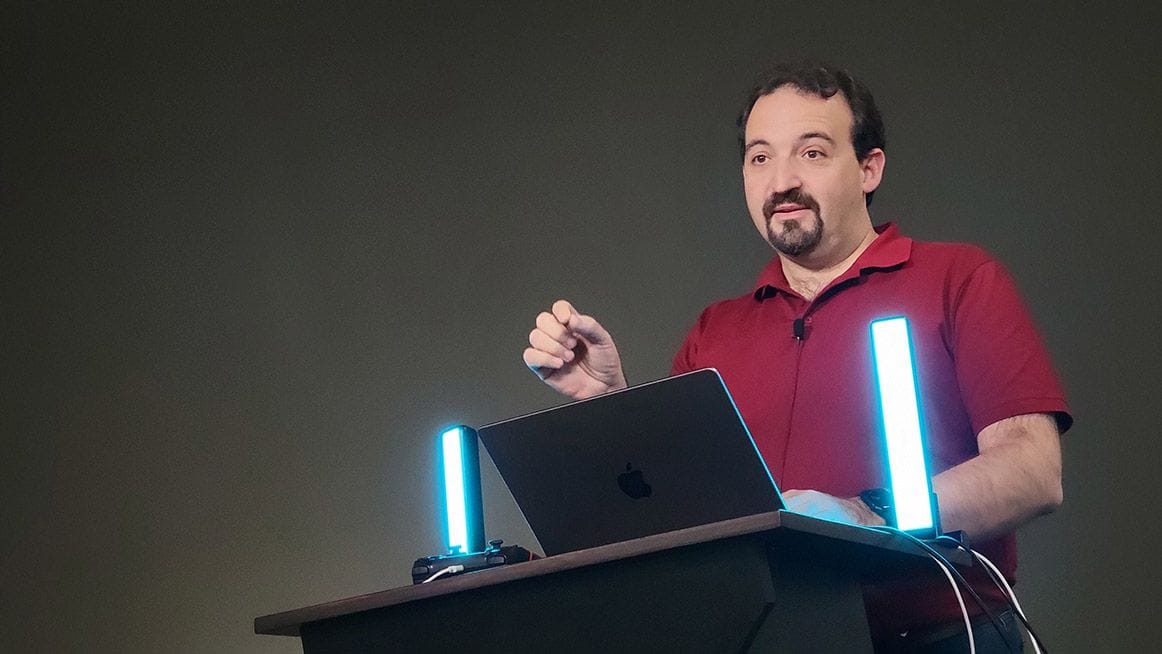
Unlock Your Website's Potential: A Deep Dive into the Web Sensors API

Want to take your website from static to sensational? The Web Sensors API offers a gateway to creating interactive and immersive experiences. While still evolving, this technology opens doors to exciting possibilities—let's explore how you can leverage it.
What is the Generic Sensors API?
The Generic Sensors API provides a standardized way to access device sensors like accelerometers, gyroscopes, and magnetometers in web applications. This opens up possibilities for innovative web experiences. However, its implementation varies across platforms, so understanding the nuances is crucial.
- Standardized Access: Provides a unified interface for interacting with various device sensors.
- Cross-Platform Considerations: Behavior and availability differ significantly between Android and iOS.
- Evolving Technology: New sensors and features are constantly being added, requiring continuous learning.
Android's Sensor Advantage: No Permissions Needed (Initially)

Android users can rejoice! On Chrome for Android, the Generic Sensors API often works without explicit permission requests. This allows you to read sensor data and apply cool effects immediately.
- Instant Access: Start using sensor data without interrupting users with permission dialogs.
- CSS Effects: Easily apply CSS 3D transformations based on device orientation.
- Interactive Experiences: Create gravity games or responsive designs that react to device movement.
Cool demos to try
Check out these cool open source demos that leverage the Generic Sensors API to see the possibilities.
- Orientation Phone: Apply CSS 3D transformations based on device orientation.
- 360 degree portal: Create a portal built on window into another dimension
Understanding Raw Sensor Data: A Key to Precision
Getting raw data from sensors allows for fine-grained control over your application's behavior. However, remember that sensor values are rarely absolute and are best used in ranges.
- Accelerometer: Measures acceleration forces, including gravity.
- Gyroscope: Measures angular velocity or rotational speed.
- Magnetometer: Measures magnetic field strength and direction.
Pro Tip: When working with sensor data, focus on ranges rather than exact values due to inherent sensor inaccuracies.
The Ambient Light Sensor: A Privacy Minefield
The Ambient Light Sensor API detects the amount of light present around the device. While potentially useful, it's been riddled with privacy concerns, leading to its inconsistent availability.
- Privacy Concerns: Brightness of the screen affects the light around the sensor.
- Inconsistent Support: Often requires enabling experimental flags in browsers.
- Experimental Status: The API may not be reliable for production environments, though is still interesting to explore.
iOS Caveats: Permissions and the DeviceMotion Event
Apple prioritizes user privacy. On iOS (since version 13), accessing accelerometer, gyroscope, and magnetometer data requires explicit user permission through the devicemotion event listener.
- Privacy First: Apple requires permission for security and privacy.
- Permission Dialog: Users must grant permission for your website to access motion data.
- Event-Driven Access: Utilize the
devicemotionevent listener to capture sensor data.
Bringing It All Together: Practical Applications & Considerations
Despite the platform differences and privacy hurdles, the Web Sensors API opens exciting possibilities. Just remember to approach it with a clear understanding of its limitations.
- Immersive Experiences: Create web-based games, augmented reality features, and interactive visualizations.
- Accessibility: Adapt website layouts based on device orientation for improved user experience.
- Data Visualization: Display real-time sensor data for educational or monitoring purposes.