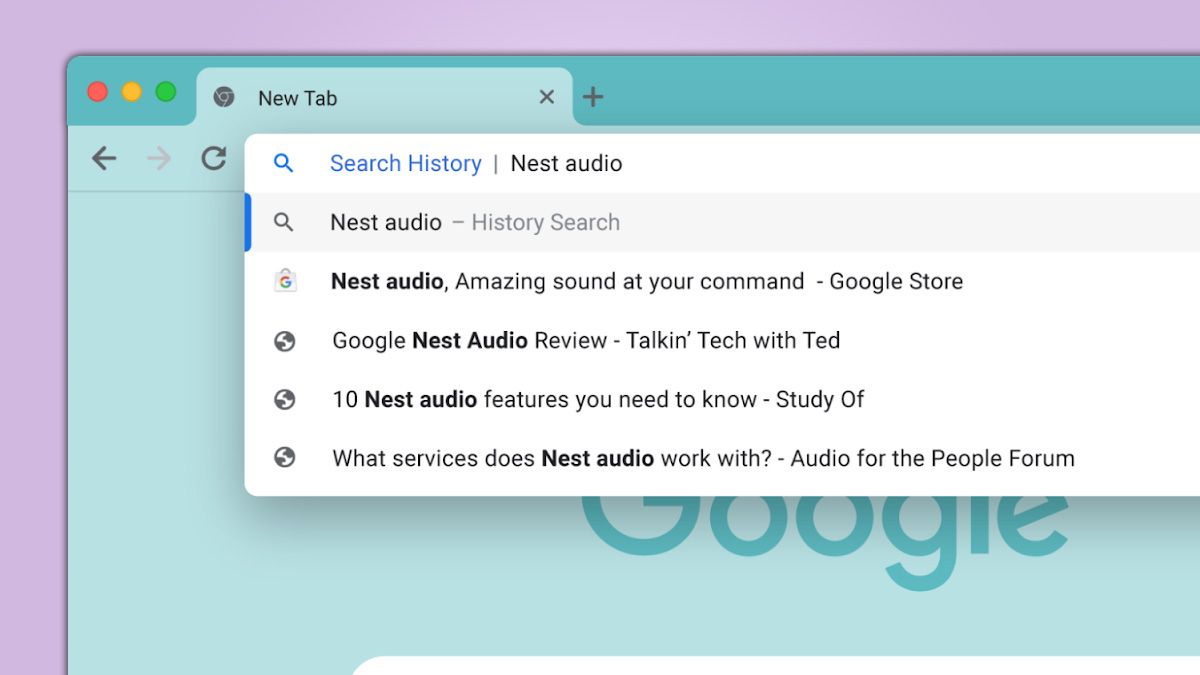Android Chrome's New Feature: Improved Search or Cluttered Interface?
Android Chrome is getting a new feature designed to enhance user experience on the "new tab" page. Millions of users could see a change to the page that appears when opening a new tab in Chrome. This update integrates your search history directly into this page, offering quick access to recent and frequent searches. Here's a breakdown of the update, its pros and cons, and how to customize it.

Streamline Your Searches: Access Recent Queries Faster
The latest update aims to improve navigation by displaying recent search queries alongside frequently visited sites. This integration should allow users to quickly re-access information they've recently searched for with a single tap. The idea is to save time and effort by eliminating the need to retype common searches.

The Catch: Limited Space for Search Terms
However, the implementation has received mixed reviews. Users are complaining that the allocated space for displaying search terms is too limited. With only a few characters visible, it's often difficult to discern the full context of the search. This lack of clarity can lead to confusion, forcing users to rely on memory to recall their previous searches which defeats the purpose of the feature.
- Problem: Limited character display for search terms
- Impact: Users can't easily identify previous searches
- Result: Frustration and reduced efficiency
The core issue is that modern search queries often involve phrases and even sentences. The truncated display fails to accommodate these longer, more specific searches.
Tweak It or Ditch It: Customizing the New Feature
Fortunately, if find this new feature more annoying than helpful, Chrome offers customization options. You can adjust the appearance or disable the feature entirely by accessing the chrome://flags/#organic-repeatable-queries page. This allows you to tailor the browsing experience to your preferences.
Here's what you can do:
- Customize: Modify the settings to suit your needs.
- Disable: Turn off the feature completely if it doesn't enhance your workflow.
Gradual Rollout or A/B Testing?
It's unclear whether this update is being rolled out gradually to all users or being tested with a select group. Google often conducts A/B testing to gather user feedback before wider implementation which would explain the random appearance of the feature among users. Hopefully, the feedback regarding the limited display space will be considered before a full launch.