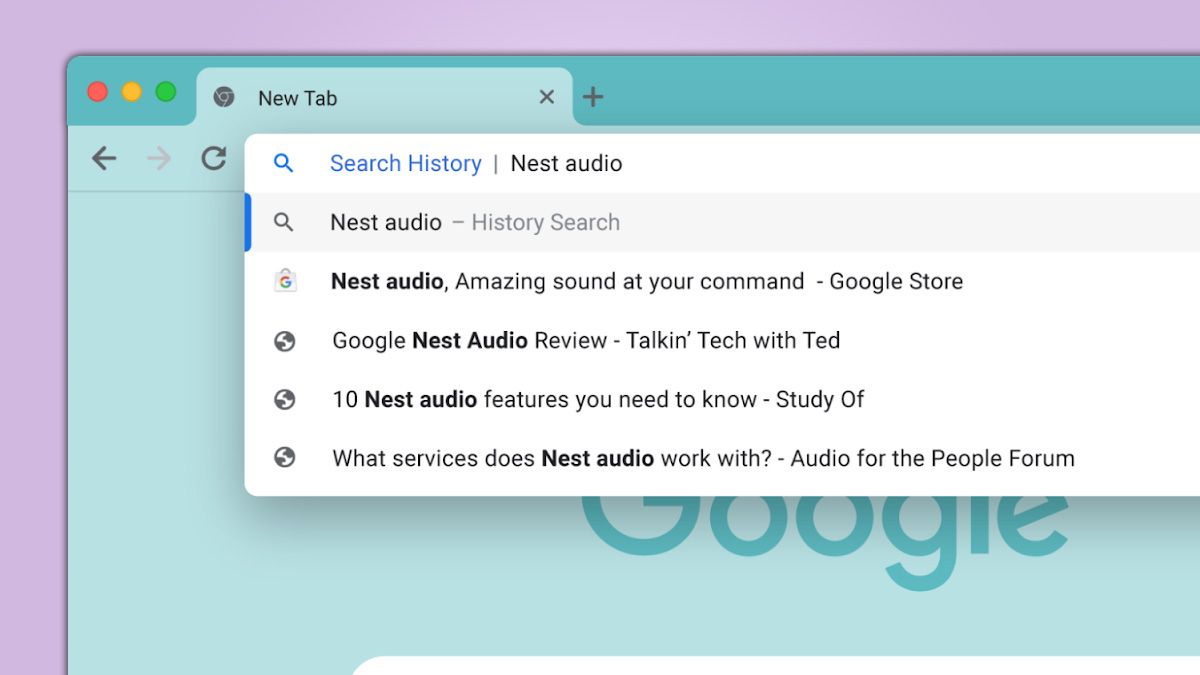ChromeOS 132: Discover New Flags & Removed Features for Enhanced Performance
Are you a Chromebook enthusiast eager to explore the latest features and tweaks? ChromeOS version 132 introduces a fresh set of experimental flags, while also bidding farewell to some older ones. This guide dives into the new and removed flags in chrome://flags, helping you customize your ChromeOS experience.
Warning: Experimenting with flags can lead to data loss or security vulnerabilities. Always back up your data before enabling any experimental features. These flags are intended for testing purposes and may not be stable.
What are Chrome Flags?
Chrome flags are experimental features that aren't yet part of the stable ChromeOS release. They allow you to test upcoming functionalities and customize your browser experience. However, use them with caution.
New Flags in ChromeOS 132: A Feature-Packed Update
ChromeOS 132 brings a variety of new flags focused on improving functionality, security, and the user experience. Let's explore some of the most interesting additions:
Improve Performance and Stability
- Temporarily unexpire M131 flags: Reactivates flags that expired in M131, allowing continued testing before their final removal.
chrome://flags/#temporary-unexpire-flags-m131 - Enable DNS proxy service running on the root network namespace for ChromeOS: Enhances DNS resolution by running the proxy service in the root network namespace.
chrome://flags/#enable-root-ns-dns-proxy - Skia Graphite Precompilation: Improves graphics rendering performance with Skia Graphite precompilation when Graphite is enabled.
chrome://flags/#skia-graphite-precompilation - PartitionAlloc with Advanced Checks: Adds an extra layer of security to PartitionAlloc, hardening memory management.
chrome://flags/#partition-alloc-with-advanced-checks - ServiceWorkerAutoPreload: Speeds up navigation by preloading requests before starting the service worker.
chrome://flags/#service-worker-auto-preload
Enhanced User Experience
- Tabstrip Combo Button: Merges the tab search and new tab button into a single, convenient combo button.
chrome://flags/#tabstrip-combo-button - Multi-Calendar Support in Quick Settings: Displays Google Calendar events from up to 10 calendars in Quick Settings.
chrome://flags/#multi-calendar-in-quick-settings - Accessibility disable trackpad: Allows users to disable the built-in trackpad for improved accessibility.
chrome://flags/#enable-accessibility-disable-touchpad - App launch keyboard shortcut: Enables a keyboard shortcut to launch a user-specified application.
chrome://flags/#app-launch-shortcut
Enhanced Security and Privacy

- HTTPS-First Mode V2 For Engaged Sites: Encourages HTTPS by showing interstitials on sites with high engagement scores but lacking HTTPS.
chrome://flags/#https-first-mode-v2-for-engaged-sites
- HTTPS-First Mode For Typically Secure Users: Automatically enables HTTPS-First Mode for users with secure browsing habits.
chrome://flags/#https-first-mode-for-typically-secure-users - On device notification content detection model: Checks notification content for suspicious activity using an on-device model.
chrome://flags/#on-device-notification-content-detection-model - Enable EnterpriseSearchAggregatorSettings policy: Allows organizations to set a search aggregator engine for the Omnibox.
chrome://flags/#enable-search-aggregator-policy - Enable risk-based authentication for FPAN retrieval: Implements a risk-based check before CVC or biometric authentication for server card retrieval.
chrome://flags/#autofill-enable-fpan-risk-based-authentication - Cros Safety Service: Enables trust and safety filtering for ChromeOS on-device features.
chrome://flags/#cros-safety-service
Specific Functionality Enhancements
- CSS view transition layered capture: Captures view transition elements as styles instead of baked-in images.
chrome://flags/#view-transition-layered-capture - Camera super resolution control override: Overrides the default setting for the single-frame super-resolution feature.
chrome://flags/#camera-super-res-override - Trash auto cleanup: Enables background cleanup of old files in the Trash.
chrome://flags/#files-trash-auto-cleanup - Allow local history zero-prefix suggestions beyond NTP: Enables local history suggestions in more contexts.
chrome://flags/#omnibox-local-history-zero-suggest-beyond-ntp - Text Safety Classifier: Enables a text safety classifier for on-device models.
chrome://flags/#text-safety-classifier
New App Integrations

- Enable Builtin HLS player: Uses Chrome's built-in HLS player instead of Android's MediaPlayer.
chrome://flags/#enable-builtin-hls - Mantis feature on Media App image: Enables the Mantis feature for images in the Gallery app.
chrome://flags/#media-app-image-mantis - GenAI features for Conch & GenAI models for Conch: Enables and uses GenAI large models for Conch on ChromeOS to expand transcription language options.
chrome://flags/#conch-gen-ai&chrome://flags/#conch-large-model
Removed Flags in ChromeOS 132: Saying Goodbye
Several flags have been removed in ChromeOS 132, indicating that these features may have been integrated into the stable version, deemed not viable, or replaced by other solutions. Here's a list of the removed flags:
#allow-devtools-in-system-ui#allow-fpmcu-beta-firmware#arc-extend-intent-anr-timeout#arc-extend-service-anr-timeout#arc-touchscreen-emulation#ash-modifier-split-feature-key#ash-picker#ash-picker-always-show-feature-tour#ash-picker-grid#blink-scheduler-discrete-input-matches-responsiveness-metrics#bluetooth-floss-availability-check#chrome-labs#compose-text-selection#conch-key#cros-labs-continuous-overview-animation#cros-labs-enable-overview-from-wallpaper#cros-mall-swa#enable-accessibility-caret-blink-interval-setting#enable-accessibility-disable-trackpad#enable-accessibility-magnifier-follows-sts#enable-accessibility-magnify-accelerator-dialog#enable-accessibility-overscroll-setting#enable-accessibility-select-to-speak-shortcut#enable-bubble-corner-radius-update#enable-lacros-in-chrome-kiosk#enable-lacros-in-web-kiosk#enable-ongoing-processes#force-resync-drive#help-app-opens-instead-of-release-notes-notification#mahi-feature-key#omnibox-drive-suggestions-no-setting#os-settings-revamp-wayfinding#password-generation-soft-nudge#pdf-ocr#quickoffice-force-file-download#show-featured-enterprise-site-search-iph#sync-chromeos-explicit-passphrase-sharing#temporary-unexpire-flags-m129
How to Enable or Disable Chrome Flags
- Open ChromeOS and type
chrome://flagsin the address bar. - Search for the desired flag using the search box.
- Select "Enabled" or "Disabled" from the dropdown menu.
- Click the "Restart" button at the bottom to apply the changes.
Conclusion: Customize and Explore Responsibly
ChromeOS 132 brings exciting new customization options through its updated flags. Explore these features to tailor your Chromebook experience, but always remember to back up your data and proceed with caution. Happy experimenting!