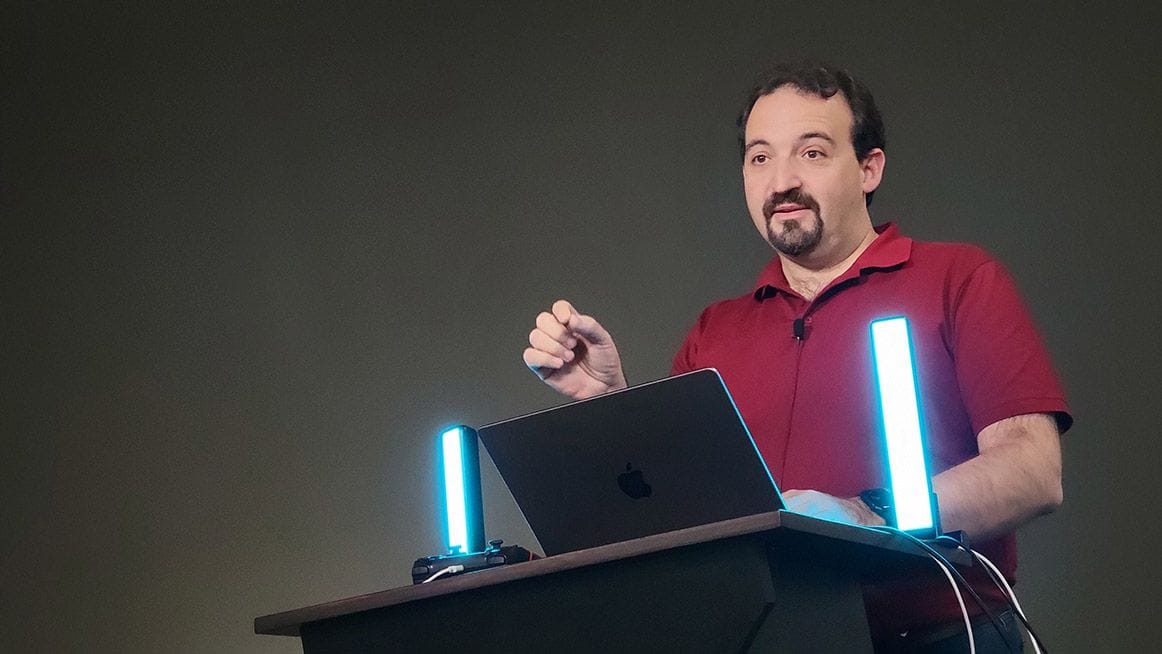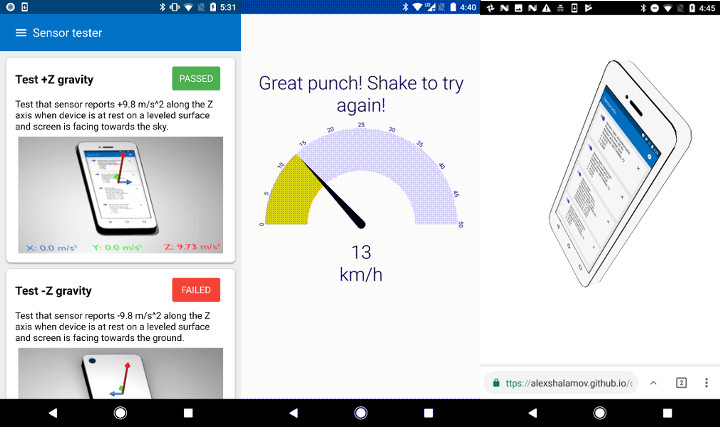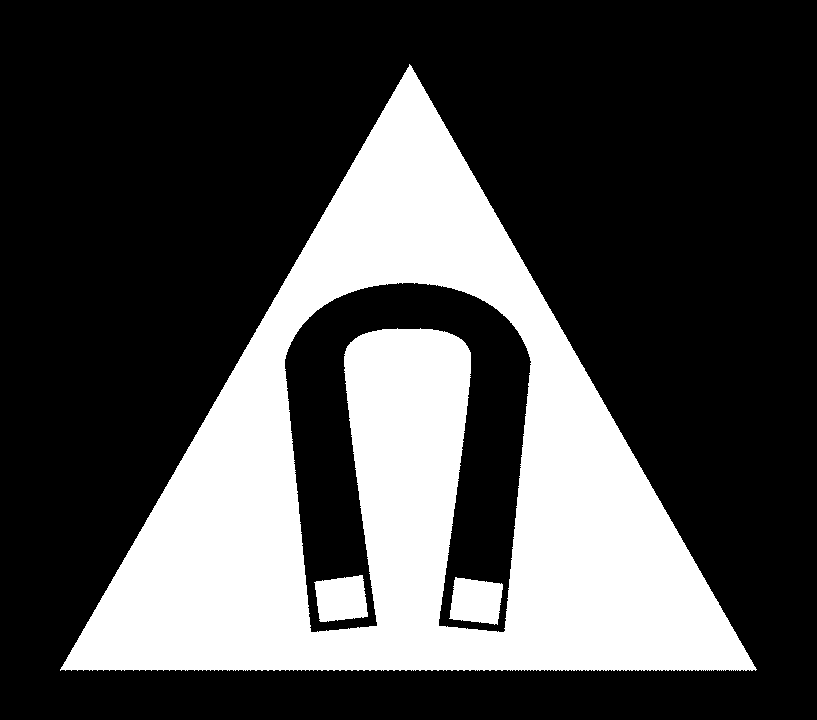Expired Chrome Flag: What 'enable-generic-sensor-extra-classes' Means for You (and What to Do Now)
Feeling lost because your favorite Chrome flag, enable-generic-sensor-extra-classes, is gone? You're not alone! Many users are discovering this flag has expired in Chrome version M120. This article breaks down what this flag did, why it disappeared, and what alternatives you might consider.
What Was the enable-generic-sensor-extra-classes Chrome Flag?
This flag allowed developers (and curious users) to experiment with enhanced sensor functionality within web browsers.
- Expanded Sensor Access: It provided access to a wider range of data from device sensors.
- Advanced Web Applications: Enabling this flag allowed web applications to potentially tap into more granular sensor data for richer experiences.
Think of it as giving web apps a finer degree of control over your device's motion and environmental awareness.
Why Did Chrome Remove This Flag? Understanding Flag Expiration
Chrome flags are experimental features, not permanent fixtures. The Chrome team uses flags to test new functionality and gather feedback before deciding whether to fully integrate a feature, modify it, or scrap it altogether.
- Testing and Evaluation: Flags are temporary tools for developers to explore new features.
- Stability and Security: Removing a flag might indicate the feature was deemed unstable, had security concerns, or was not widely adopted.
- Code Cleanup: Sometimes, expired flags are simply removed to streamline the codebase and reduce maintenance overhead.
Simply put, the enable-generic-sensor-extra-classes flag has served its purpose in the Chrome development cycle.
What Now? Alternatives and Staying Informed
Since the flag is gone, direct access to its specific functionality is no longer available. However, depending on what you were using the flag for, there might be alternative approaches.
- Check for Native Implementation: The functionality might be incorporated directly into Chrome without needing a flag (check Chrome's release notes).
- Explore Web APIs: Investigate standard Web APIs related to sensors to see if they offer comparable functionality.
- Monitor Chromium Updates: Keep an eye on Chromium project updates for any related developments.
Staying informed is key. Check the official Chrome and Chromium project pages for details on future sensor-related updates.
Key Takeaways: enable-generic-sensor-extra-classes Expired
The enable-generic-sensor-extra-classes flag is no longer available in Chrome M120. This is a normal part of Chrome's development process. Understand what the flag did, why it was removed, and explore alternative solutions for your sensor-related development needs. Keep checking official channels for the latest Chrome updates.