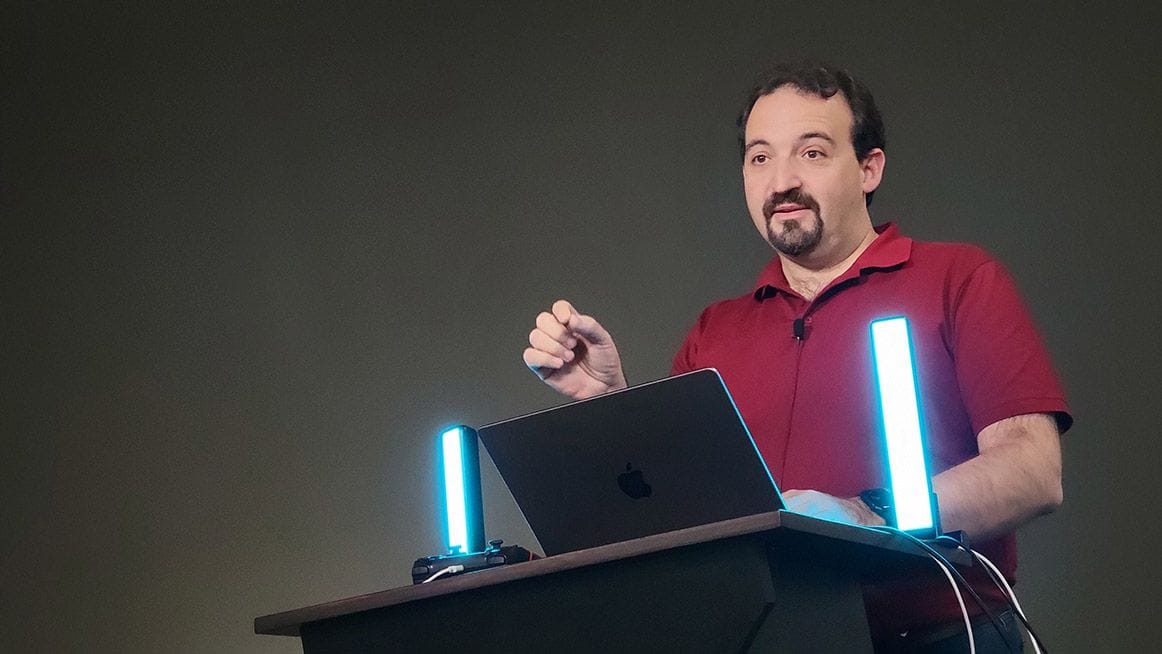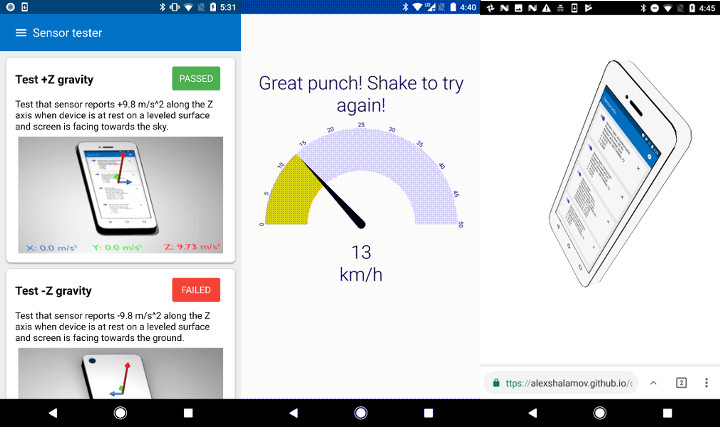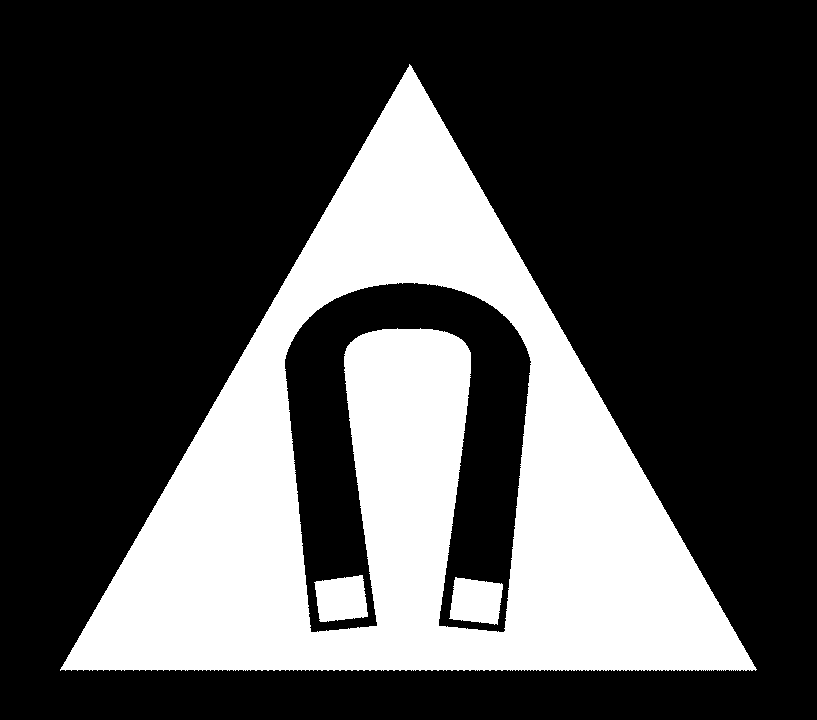Turn Your Phone into a Wii Remote: A Web-Based Sensor API Demo

Discover how to leverage your smartphone's sensors to control web applications on your computer. This innovative demo explores the potential of the Generic Sensor API, offering a fun and practical way to understand sensor data integration on the web. It shows how you can turn your phone into a gamepad and control web apps.
Why Use Phone Sensors for Web Apps? The Power of Sensor APIs
Bringing sensor data to web applications opens up a world of interactive possibilities. Mobile apps have long enjoyed features like device orientation, pedometers, and ambient light adjustments. Now, these native-like experiences are within reach for web developers, creating more engaging and immersive PWAs. Explore the exciting possibilities that sensor data offers to improve user experience and functionality on the web.
Benefits of Web-Based Sensor Integration:
- Enhanced User Experience: Create more interactive and responsive web applications.
- Native-Like Functionality: Bring features previously exclusive to native apps to the web.
- New Interaction Models: Enable unique control schemes and user interfaces.
What are Sensor APIs? Understanding the Generic Sensor API

The Generic Sensor API provides a standardized way for web applications to access sensor data. This API acts as a blueprint, allowing developers to interact with various sensors in a consistent manner. From environmental readings to motion data, the Generic Sensor API unlocks a wealth of information for creating intelligent and responsive web experiences.
Key Aspects of the Generic Sensor API:
- Standardized Access: Consistent interface for different sensor types.
- Extensible Design: Adaptable to various sensor functionalities.
- Lifecycle Management: Control sensor activation and deactivation.
Low-Level vs High-Level Sensors: What's the Difference?
Understanding the difference between low-level and high-level sensors is crucial for effective sensor integration. Low-level sensors provide raw data directly from the sensor chip (e.g., gyroscope readings), while high-level sensors offer processed data derived from algorithms applied to low-level sensors, such as a pedometer. Knowing their differences will help you choose the right sensor for your needs.
Sensor Levels Explained:
- Low-Level Sensors: Provide raw, unprocessed data from sensor chips.
- High-Level Sensors: Offer processed data, often the result of algorithms.
Types of Sensors Available: Exploring the Possibilities

The Generic Sensor API supports a variety of sensors, each providing unique data for web applications. Environmental sensors measure physical properties like light and proximity. Inertial sensors track motion and orientation using accelerometers and gyroscopes. Fusion sensors combine data from multiple sources for more complex measurements.
Sensor Categories:
- Environmental Sensors: Ambient Light, Proximity, Magnetometer.
- Inertial Sensors: Accelerometer, Gyroscope.
- Fusion Sensors: Combine data from multiple sensors.
Browser Compatibility and Safeguards: Ensuring Functionality and Security
Browser compatibility is a key consideration when working with the Generic Sensor API. You may need to enable specific flags in Chrome to grant access to sensor data. Implementing safeguards is crucial to address security and privacy implications, such as potential location tracking and device fingerprinting. Make sure you implement best practices to mitigate threats.
Compatibility and Security Tips:
- Enable Flags: In Chrome, enable
chrome://flags/#enable-generic-sensorandchrome://flags/#enable-generic-sensor-extra-classes. - Use HTTPS: Ensure secure data transmission.
- Permissions API: Request user permission before accessing sensors.
Demo Time: Turn Your Phone into a Web-Based Gamepad!

Experience the Generic Sensor API firsthand with a demo that transforms your phone into a web-based gamepad. Control animations and interactions on another screen by leveraging your phone's accelerometer, gyroscope, and other sensors. This playful demonstration provides a tangible example of how sensor data can enhance web applications.
Access the Demo:
- Game: https://ws-pakotinia.web.app/ or https://ws-pakotinia.firebaseapp.com/
- Docs/Instructions: https://mandarini.github.io/sensors-demo/
- Code Repository: https://github.com/mandarini/sensors-demo
Overcoming Challenges: TypeScript Types and Polyfills
Developing with the Generic Sensor API involves overcoming challenges such as TypeScript type definitions and browser compatibility. The use of community-contributed resources like @types/w3c-generic-sensor and motion-sensors-polyfill can streamline development and ensure cross-browser functionality. Using these tools you can guarantee a smooth development process.
Helpful Resources:
@types/w3c-generic-sensor: Provides TypeScript types for the Generic Sensor API.motion-sensors-polyfill: Offers polyfills for broader browser compatibility.
Accessibility and Limitations: Designing Inclusive Sensor-Based Experiences
When integrating sensor APIs into web applications, accessibility is paramount. Provide alternative interaction methods for users who may not be able to use or access sensor-based features. Keep in mind the limitations related to device capabilities, sensor availability, and browser support when designing your sensor-driven web applications.
Accessibility Considerations:
- Offer alternative input methods.
- Account for varying sensor availability across devices.
Further Reading: Dive Deeper into Sensor APIs
Explore these resources and deepen your understanding of the Generic Sensor API and its potential applications:
- W3C Generic Sensor API: https://www.w3.org/TR/generic-sensor/
- Sensors for the web: https://web.dev/generic-sensor/
- Intel’s demo for the Generic Sensor API: https://intel.github.io/generic-sensor-demos/
Now What? Share Your Ideas!
The possibilities of the Generic Sensor API are vast. Experiment with adjusting themes based on ambient light, creating innovative games, and building native-like interactions. Share your ideas and feedback to contribute to the evolution of sensor-driven web experiences!