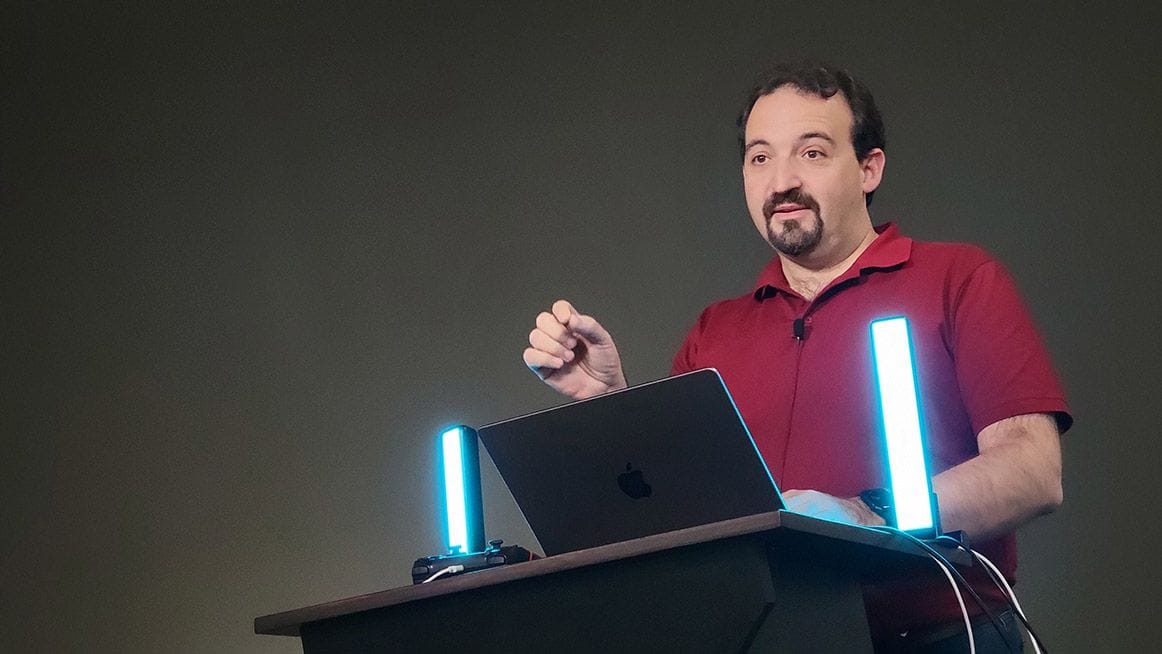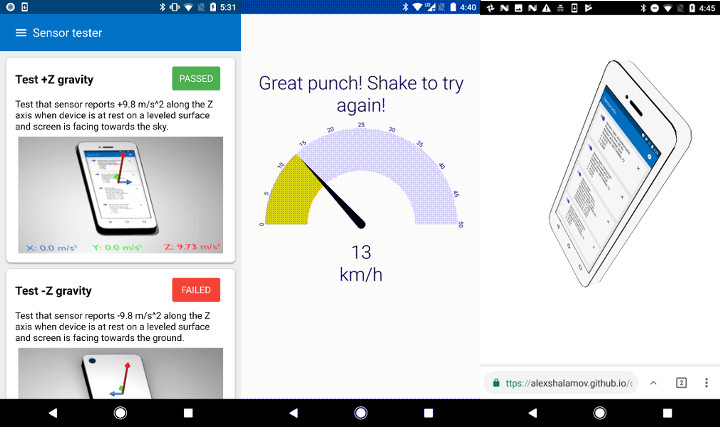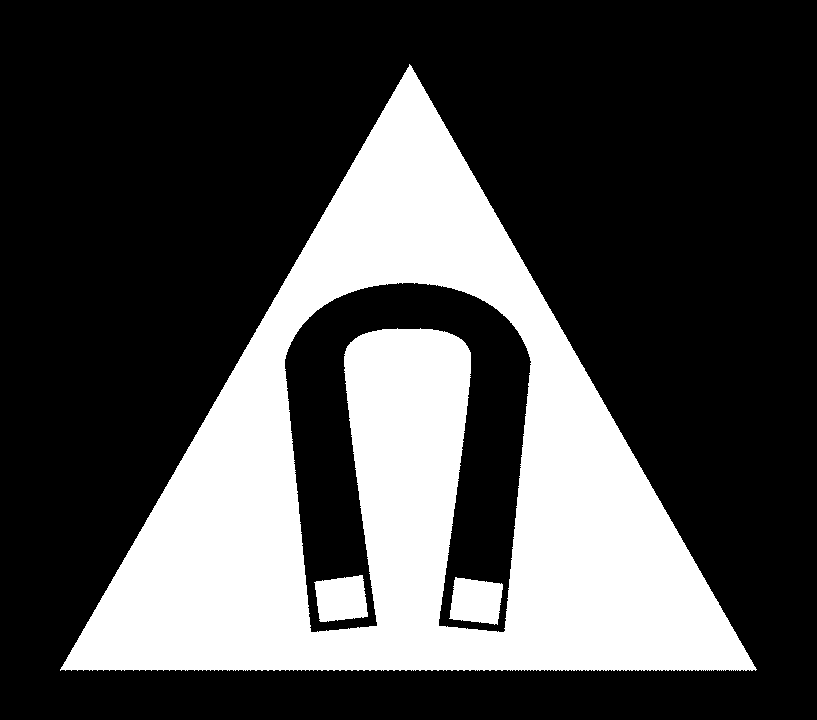Sensor Polyfills Explained: Ensuring Compatibility Across Browsers and Devices
Developing for the web involves navigating a complex landscape of browser and device capabilities. Sensor APIs, which allow web applications to access device sensors, can be particularly challenging due to varying levels of support across different platforms. This article explores sensor polyfills, a crucial tool for developers aiming to create consistent and reliable sensor-driven web experiences.
What are Sensor Polyfills and Why Do You Need Them?
Sensor polyfills are JavaScript libraries that provide fallback implementations for sensor APIs when they are not natively supported by a user's browser. Think of them as translators, ensuring that your code works seamlessly regardless of the underlying technology.
- Cross-Browser Compatibility: Achieve consistent behavior across different browsers, even those with limited or no native sensor API support.
- Simplified Development: Write code once and let the polyfill handle the compatibility quirks, saving you time and effort.
- Future-Proofing: Ensure your applications continue to function as sensor API standards evolve.
Key Benefits of Using Sensor Polyfills
Implementing sensor polyfills into your projects offers numerous advantages:
- Wider Audience Reach: Support users on older devices or less common browsers.
- Reduced Development Time: Avoid writing multiple code paths for different browser implementations.
- Improved User Experience: Deliver a consistent experience regardless of the user's setup.
- Simplified Testing: Focus on your application's core logic rather than browser-specific edge cases.
How Sensor Polyfills Work
Polyfills work by detecting whether a browser natively supports a specific sensor API. If the API is missing, the polyfill provides an alternative implementation, often using older APIs or JavaScript-based approximations.
-
Feature Detection: The polyfill checks if the browser has the required sensor API.
-
Fallback Implementation: If the API is absent, the polyfill injects its own implementation.
-
Transparent Abstraction: Your code interacts with the polyfill as if it were the native API.
Popular Sensor Polyfill Libraries
Several robust sensor polyfill libraries are available to simplify your development process.
- Generic Sensor API Polyfill: A comprehensive solution for the Generic Sensor API, covering various sensor types.
- Orientation Sensor Polyfill: Focuses on providing access to device orientation data across different platforms.
- Accelerometer Polyfill: Enables access to accelerometer data, even in environments without native support.
Implementing Sensor Polyfills: A Practical Example
Here's a basic example of how to use a sensor polyfill in your web application:
-
Include the Polyfill: Add the polyfill script to your HTML file, ideally before your main application script.
-
Write Sensor Code: Use the standard sensor API in your JavaScript code. The polyfill will automatically handle compatibility.
Best Practices for Using Sensor Polyfills
To maximize the effectiveness of sensor polyfills, consider these best practices:
- Load Polyfills Conditionally: Only load polyfills when needed to avoid unnecessary overhead for users with native support. Use feature detection to determine if a polyfill is required.
- Stay Updated: Keep your polyfill libraries up-to-date to benefit from bug fixes and improvements.
- Test Thoroughly: Test your application on a variety of browsers and devices to ensure the polyfills are functioning correctly.
- Consider Performance: Polyfills can introduce a performance overhead, so optimize your code and choose polyfills carefully.
Conclusion: Sensor Polyfills – Bridging the Gap
Sensor polyfills are indispensable tools for web developers aiming to create robust, cross-platform sensor-driven experiences. By understanding how they work and following best practices, you can leverage their power to reach a wider audience and simplify your development workflow. Embrace sensor polyfills to ensure your web applications remain compatible and reliable in the ever-evolving web landscape.