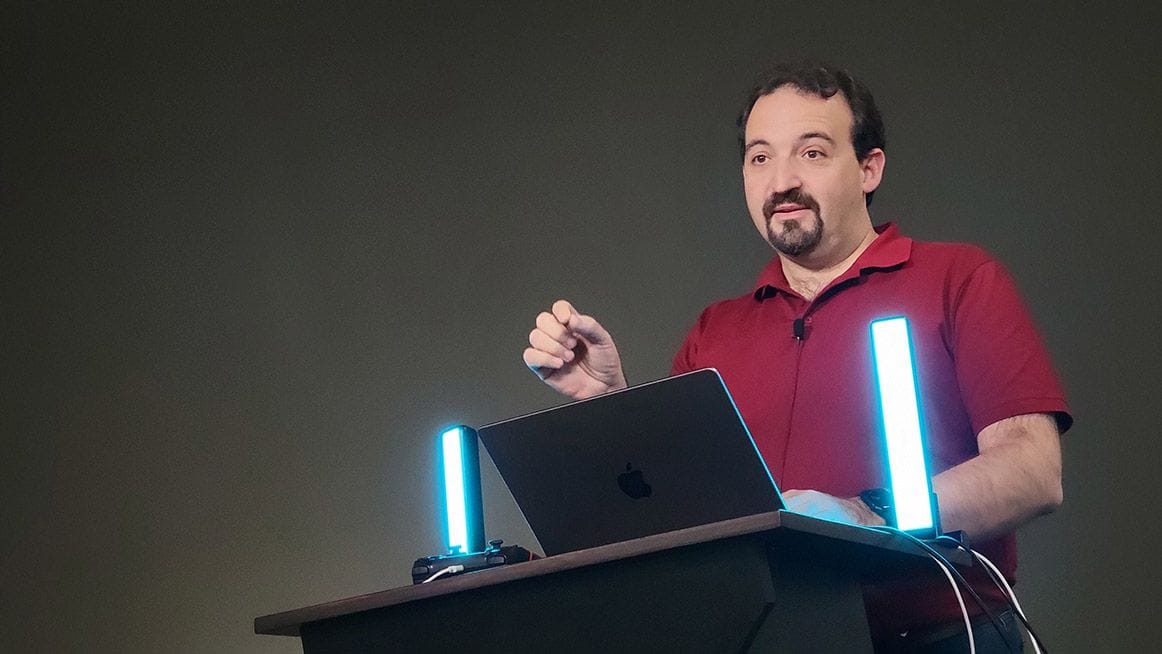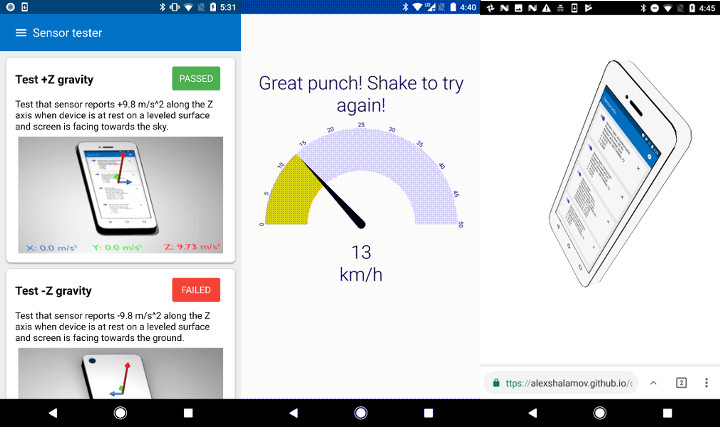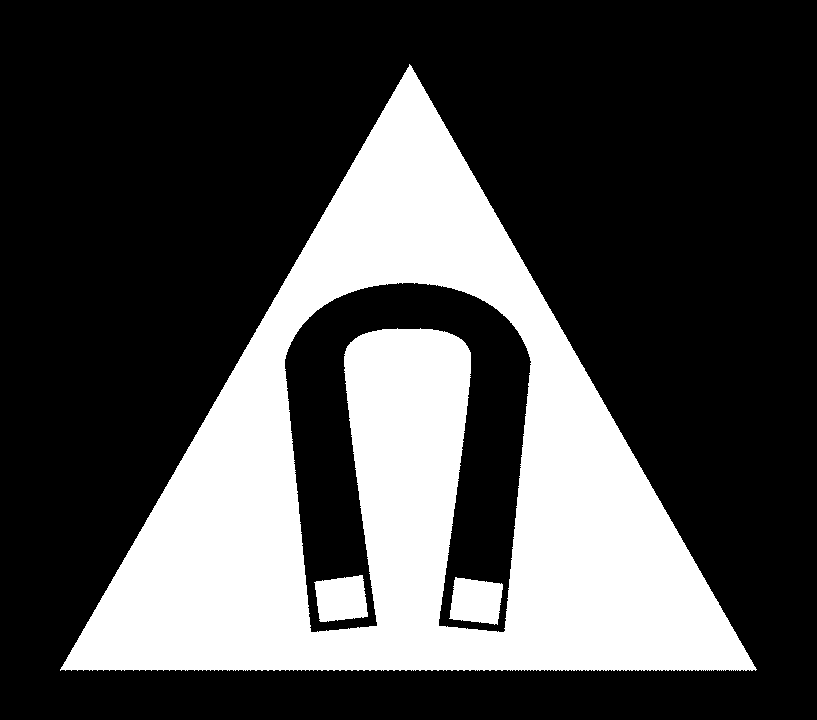Unlock Your Phone's Hidden Potential: Exploring the Generic Sensor API with Exciting Demos
Ever wondered what your smartphone is really capable of? Beyond calls and cat videos, lies a powerful suite of sensors, just waiting to be tapped. The Generic Sensor API makes it easy to access this hidden potential, allowing web developers to create innovative, immersive experiences directly in the browser. This article dives into the Generic Sensor API, showcasing exciting demos that will inspire you to start building your own sensor-driven web apps.
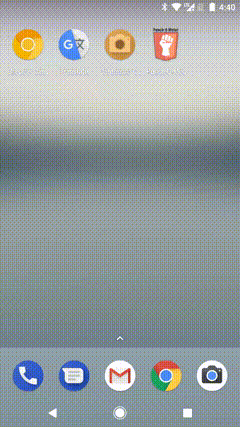
What is the Generic Sensor API?
The Generic Sensor API is a standardized way for web applications to interact with device sensors like accelerometers, gyroscopes, and ambient light sensors. It provides a simple, consistent interface, eliminating the need for complex platform-specific code. This means smoother development and a more seamless user experience across different devices.
- Standardized Access: A uniform way to access different sensors.
- Simplified Development: Easier to integrate sensor data into web apps.
- Cross-Platform Compatibility: Works across various devices and browsers.
Getting Started: Enabling the Generic Sensor API in Chrome
Before diving into the demos, ensure your Chrome browser is ready. The Generic Sensor API requires Chrome version 63 or later. You might also need to enable specific flags for certain sensor types.
- Enable Generic Sensor: In Chrome, navigate to
chrome://flags/#enable-generic-sensorand enable the flag. - Enable Extra Sensor Classes (if needed): For environmental sensors like Magnetometer and AmbientLightSensor, enable
chrome://flags/#enable-generic-sensor-extra-classes. - Restart Chrome: This is crucial for the changes to take effect.
Explore the Possibilities: Must-See Generic Sensor API Demos
Ready to see the Generic Sensor API in action? These demos showcase the versatility of this technology, from gaming to augmented reality.
1. Punchmeter: Unleash Your Inner Boxer
Ever wondered how fast your punches are? The Punchmeter demo uses the LinearAcceleration sensor to calculate your punch speed. Simply hold your phone and throw a punch to see your score.
- Sensor: LinearAccelerationSensor
- Functionality: Measures acceleration during a punch.
- Practical Use: Fun way to track and improve punch speed.
2. Orientation Phone: Control 3D Models with a Tilt
This demo demonstrates how the AbsoluteOrientationSensor can manipulate a 3D model's rotation. Tilt your phone, and the object on screen mirrors your movements in real-time.

- Sensor: AbsoluteOrientationSensor
- Functionality: Determines the device's orientation in 3D space.
- Practical Use: Interactive product showcases, augmented reality applications.
3. 360° Beach Panorama: Immerse Yourself in a Virtual World
Experience a virtual beach getaway with the 360° panorama demo. Move your device to look around and enjoy the sounds of the seaside. This demo creates an immersive experience using your phone's orientation sensor.
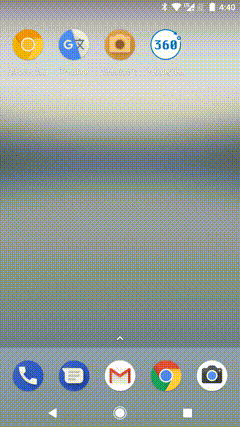
- Sensor: OrientationSensor
- Functionality: Allows users to navigate a 360° panorama by moving their device.
- Practical Use: Virtual tours, interactive storytelling, immersive gaming.
4. 360° Video Demo: Control Playback with Your Feet!
Take the 360° experience a step further. This demo lets you look around a 360° video using your phone's orientation. Walk forward or backward to control video playback, creating a unique interactive experience.
- Sensors: OrientationSensor, Accelerometer
- Functionality: Combines orientation for viewing and accelerometer for playback control based on user movement.
- Practical Use: Interactive training videos, location-based storytelling.
5. Ambient Map: Dynamic Maps That Adapt to Light
See how the AmbientLightSensor can enhance map experiences. The Ambient Map demo automatically switches to night mode when the ambient light level drops below 10 lumens.
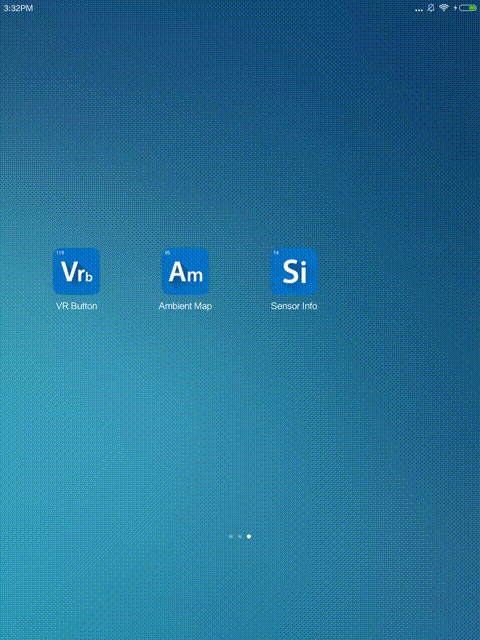
- Sensor: AmbientLightSensor
- Functionality: Adjusts map style based on ambient light levels.
- Practical Use: Enhances usability in various lighting conditions, saves battery.
6. Sensor Info: Dive Deep into Your Device
Get detailed information about your device's sensors and their current readings with the Sensor Info demo. This is a great tool for developers to understand the capabilities of different devices.
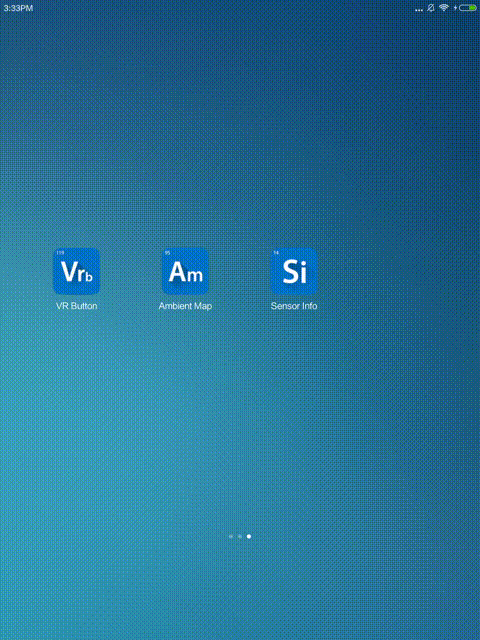
- Functionality: Displays information about available sensors and their readings.
- Practical Use: Debugging sensor issues, understanding device capabilities.
7. VR Button: Interact with VR Using Magnets
For VR enthusiasts, the VR Button demo showcases how the Magnetometer can be used as an input method. If you have a VR enclosure with a magnetic button, you can interact with objects in the virtual scene.
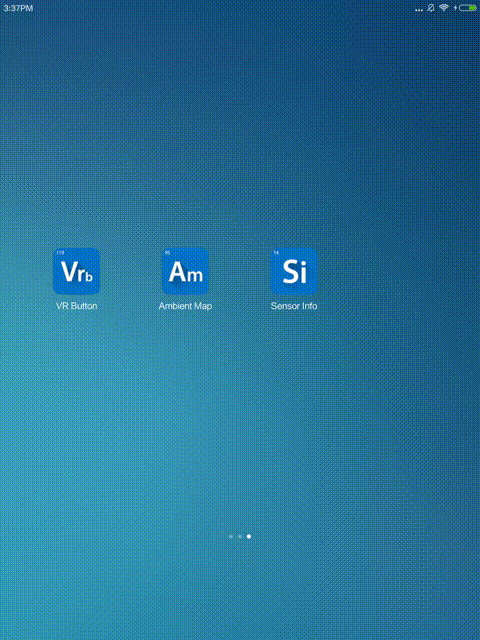
- Sensor: Magnetometer
- Functionality: Detects magnetic button presses for VR interaction.
- Practical Use: Low-cost VR input, accessibility options.
8. Sensor Tester: Ensure Accuracy and Reliability
The Sensor Tester demo lets you test the functionality of your device's sensors. It checks if the sensors are working correctly and if their models align with the specifications
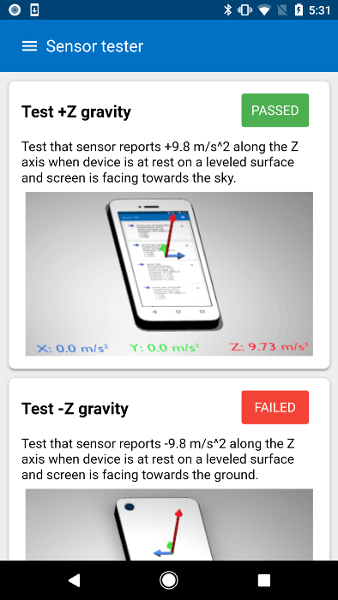
- Functionality: Tests sensor functionality and model accuracy.
- Practical Use: Validating sensor performance, ensuring data integrity.
Developing with the Generic Sensor API: Key Considerations
If you're eager to start creating your own sensor-driven web applications, keep these points in mind:
- HTTPS Requirement: Your code must be hosted on a web server that supports HTTPS. GitHub Pages is a simple option.
- Local Development: Use tools like Web Server for Chrome for local testing.
- Mobile Development: Set up port forwarding for mobile device testing.
The Future is Sensory: Why the Generic Sensor API Matters
The Generic Sensor API opens up a world of possibilities for web developers. By providing a standardized way to access sensor data, it simplifies development, encourages innovation, and allows for richer, more immersive user experiences. From gaming and virtual reality to accessibility and environmental awareness, the potential applications are endless. So, dive in, explore the demos, and start building the future of the web, one sensor at a time!