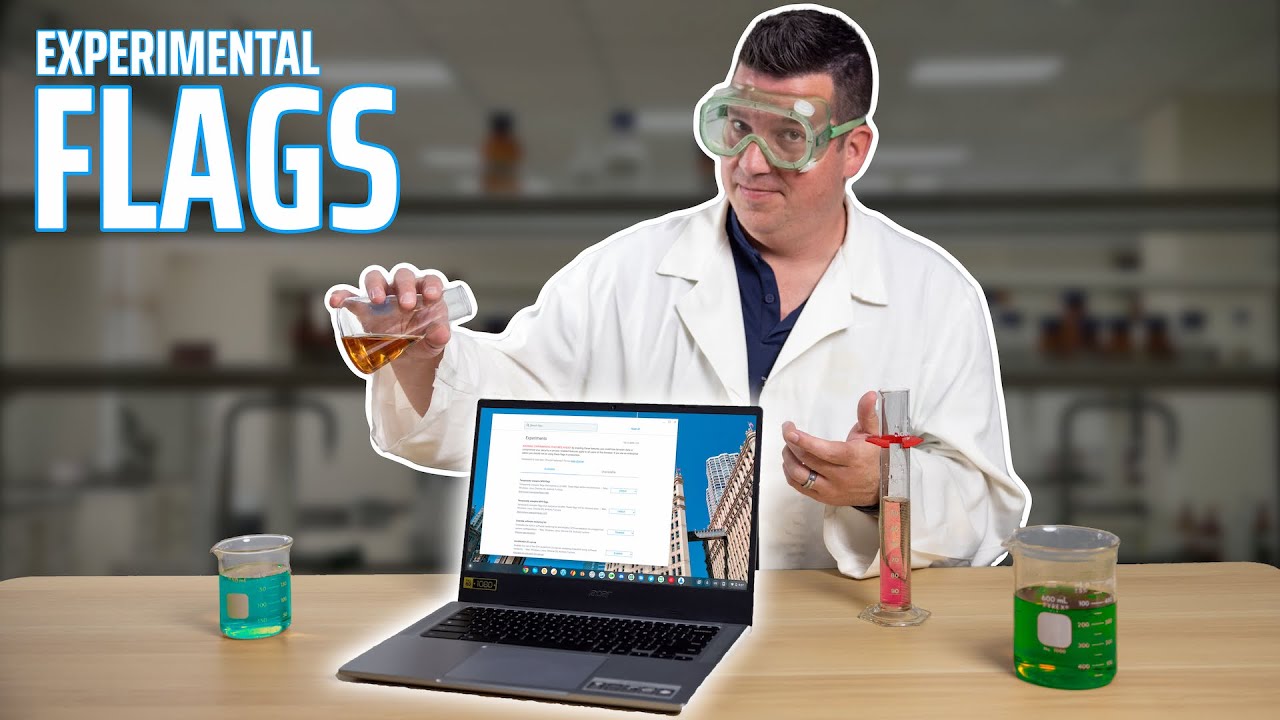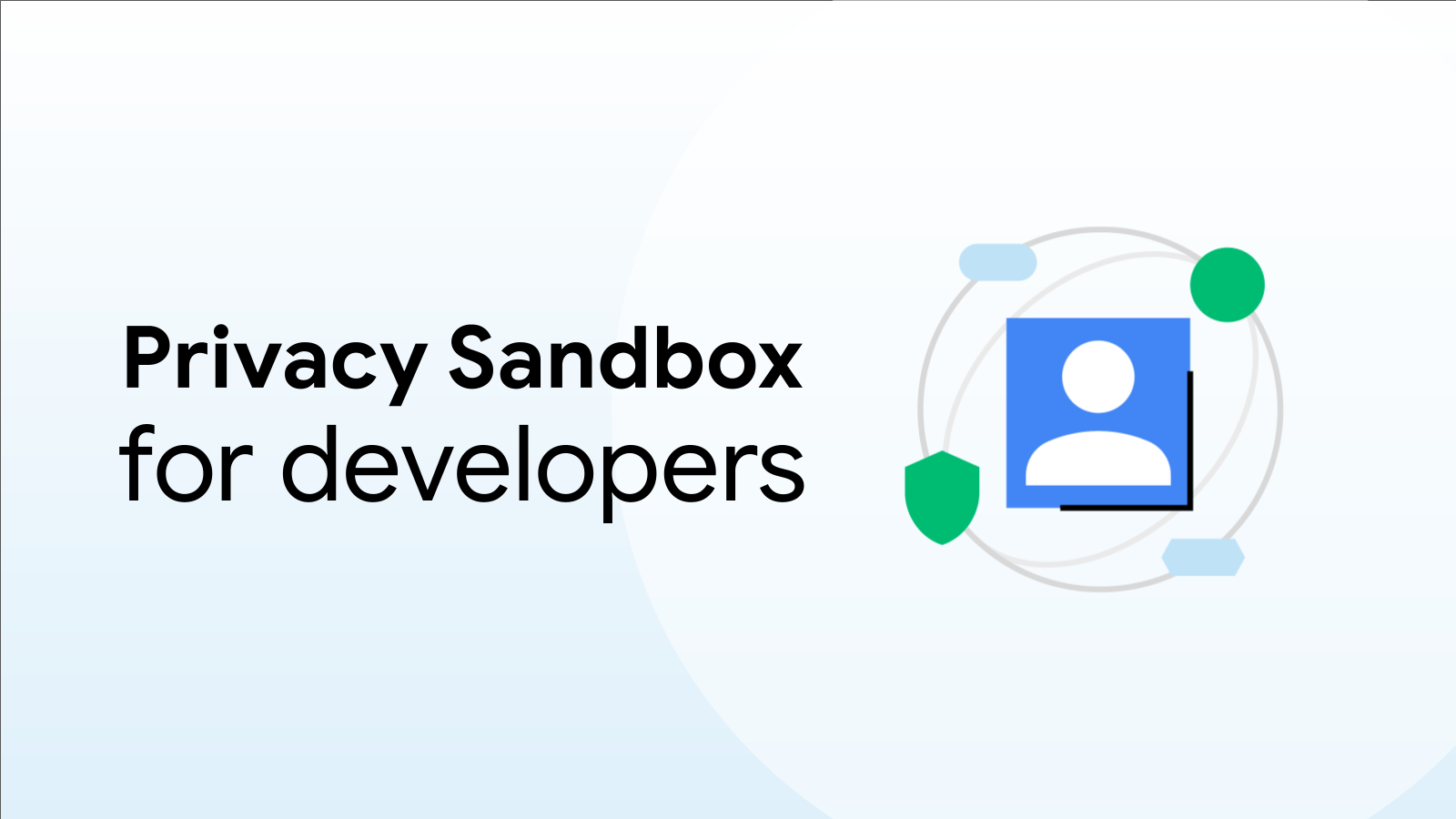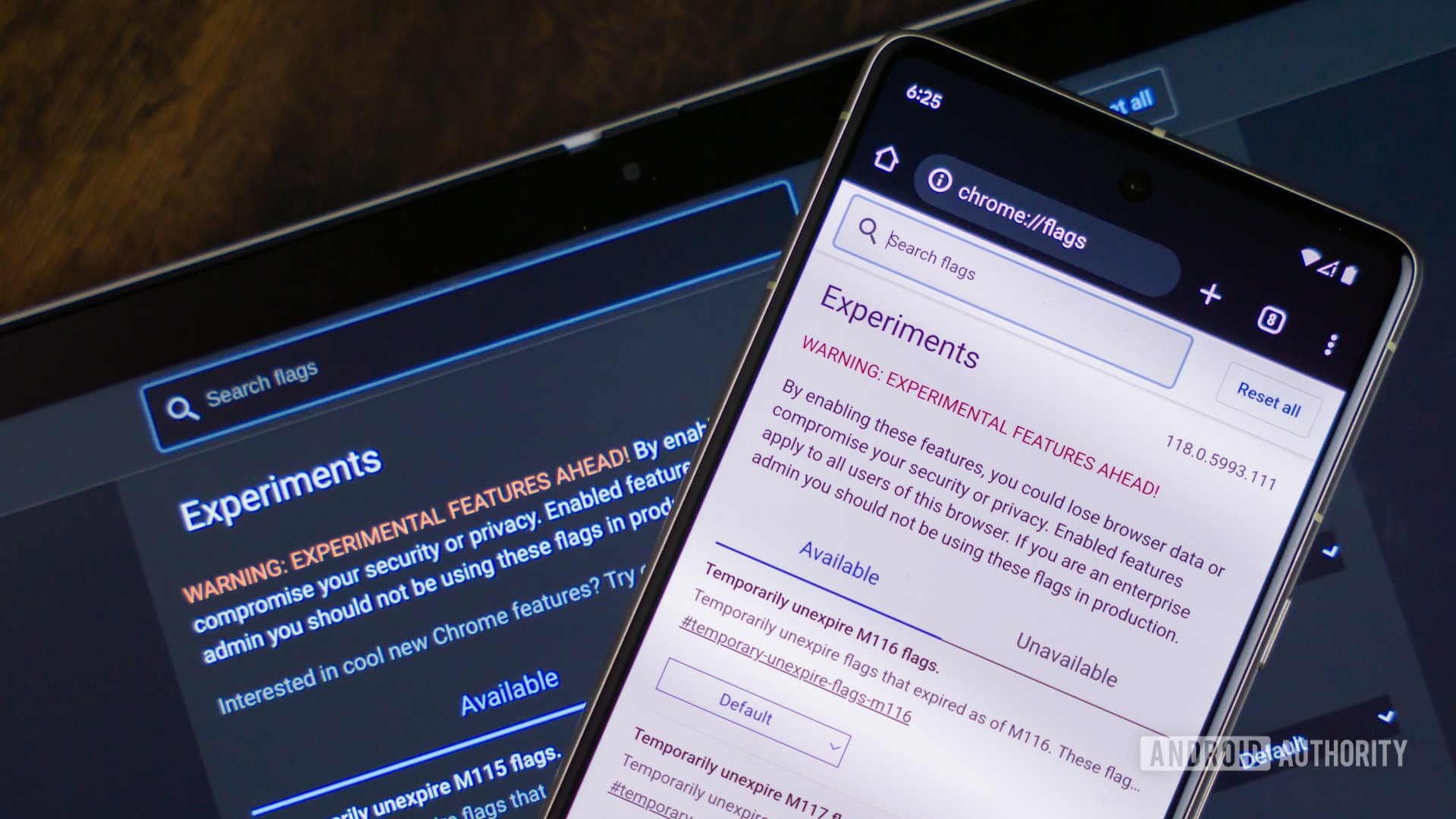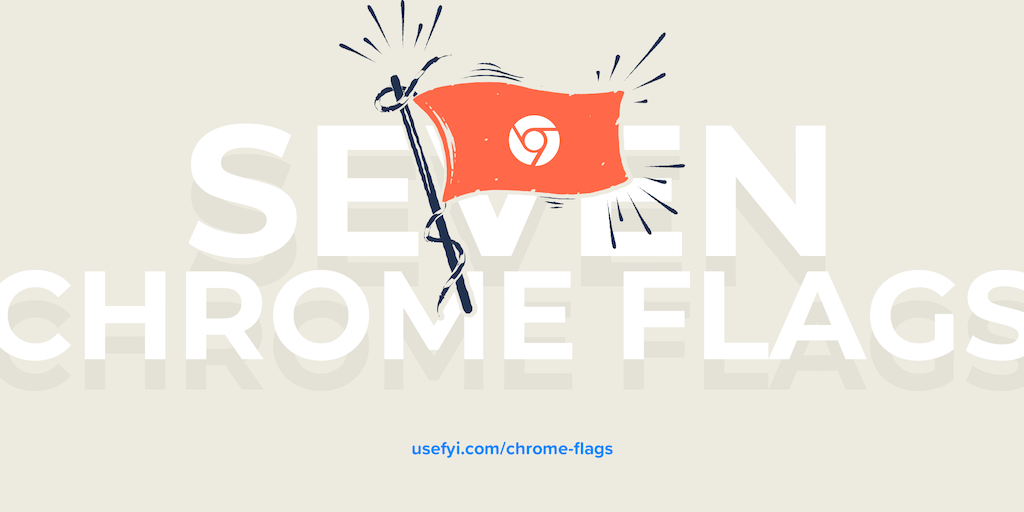Google Chrome for Android: A Deep Dive into Features and Functionality
Google Chrome reigns supreme as one of the most popular web browsers worldwide, and its Android counterpart brings that same power and familiarity to your mobile device. Developed by Google LLC, the Chrome app for Android offers a suite of features designed for speed, security, and ease of use. Let's delve into what makes Chrome a top choice for browsing on the go.
Speed and Efficiency: Browse Faster, Type Less
Chrome for Android is engineered for speed, optimizing every aspect of the browsing experience.
- Personalized Search Results: As you type, Chrome anticipates your queries, providing instant personalized search results that save you valuable time.
- Quick Access to Visited Pages: Revisit your favorite websites with ease, thanks to Chrome's ability to quickly recall previously accessed pages.
- Autofill Functionality: Say goodbye to tedious form filling. Chrome's Autofill feature intelligently completes forms with your saved information, streamlining online transactions and registrations.
These features work together to minimize time spent on repetitive tasks, letting you focus on the content that matters most.
Privacy Matters: Incognito Browsing
Concerned about privacy? Chrome's Incognito mode offers a secure space to browse without saving your history, cookies, or site data. This ensures your online activity remains private and doesn't influence future search results or personalized recommendations. Browse with confidence knowing your data is protected.
Seamless Sync: Access Your Chrome Across Devices
One of Chrome's most robust features is seamless synchronization across devices. By signing in to your Google Account, you can sync bookmarks, passwords, history, and other settings. Start browsing on your desktop and pick up right where you left off on your Android device. This ensures a consistent browsing experience, no matter where you are.
One-Tap Access to Favorite Content
Chrome simplifies accessing your favorite online material.
- New Tab Page: The new tab page provides direct access to your preferred news sites and social media platforms, getting you straight to the content you love.
- Tap to Search Feature: Encounter an unfamiliar word or phrase? Simply tap on it to initiate a Google Search without leaving the current page. This enhances your learning and research capabilities within Chrome.
Security First: Google Safe Browsing
Online security is paramount, and Chrome for Android has you covered with Google Safe Browsing. This built-in security feature provides real-time warnings when you attempt to visit risky websites or download potentially harmful files. This proactive approach minimizes the risk of malware infections and phishing attacks, keeping your device and data safe.
Downloads Made Easy: Offline Access and Viewing
Chrome simplifies downloading content for offline enjoyment.
- Dedicated Download Button: A dedicated download button makes it easy to save videos, images, and entire webpages.
- Downloads Home: All your downloaded content is easily accessible within a dedicated "Downloads Home" section, even when you're offline.
This feature is perfect for travelers, commuters, or anyone who wants to consume content without an internet connection. You might also want to learn more about managing your downloaded files effectively.
Voice Search: Hands-Free Browsing
Chrome offers more than just a visual browsing experience – it's also a voice-activated assistant. Use Google Voice Search to find answers, navigate websites, and accomplish tasks hands-free. This is particularly useful when multitasking, driving, or simply preferring vocal commands.
Translate the Web: Google Translate Built-In
Break down language barriers with Chrome's integrated Google Translate feature. Translate entire webpages into your preferred language with a single tap, opening up a whole world of content that was previously inaccessible. Expand your knowledge and understanding without being limited by language.
Personalized Recommendations: Content Tailored to You
Chrome learns from your browsing habits to deliver personalized recommendations. The new tab page displays articles selected based on your browsing history, ensuring you're always up-to-date on topics that interest you. Customize your browsing experience with content that resonates with you.
Data Privacy and Security
Google emphasizes data privacy and security within Chrome for Android. Data is encrypted in transit, and users can request deletion of their data. While no data is shared with third parties, the app may collect certain data types like location and personal information. Independent security reviews ensure Chrome meets high standards for user safety.
Alternatives to Chrome
While Chrome is a popular choice, the Google Play Store offers several alternatives. Here are a few other browsers to consider.
- Firefox: Known for its privacy features and extension support.
- Brave: Focuses on privacy with built-in ad blocking and a VPN.
- Samsung Internet Browser: Offers a clean interface and unique features for Samsung device users.
Final Thoughts
Google Chrome for Android offers a compelling combination of speed, security, and convenience. With features like Incognito mode, synced browsing, and Google Safe Browsing, it’s a robust solution for anyone seeking a reliable and feature-rich mobile browsing experience. While some users have reported occasional crashes or feature requests, the frequent updates and performance improvements from Google continue to make Chrome a top contender in the mobile browser arena.